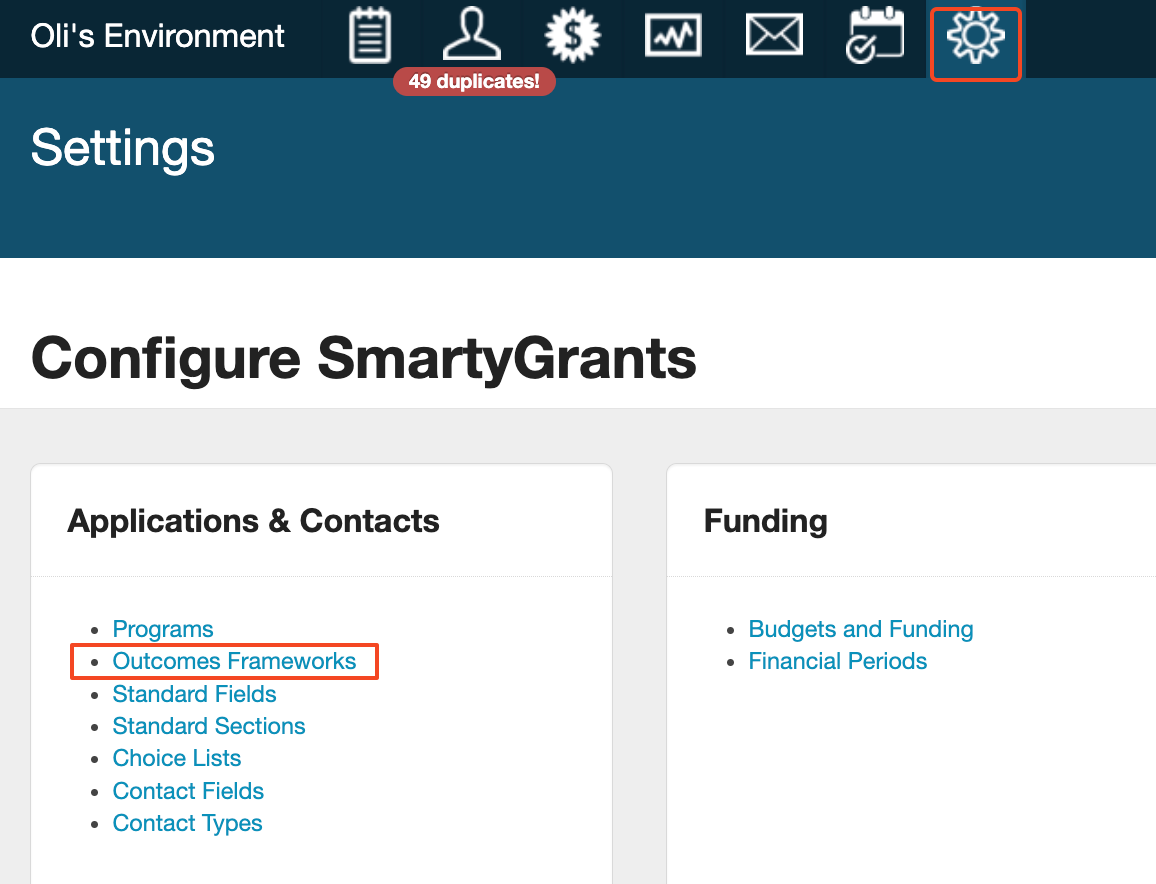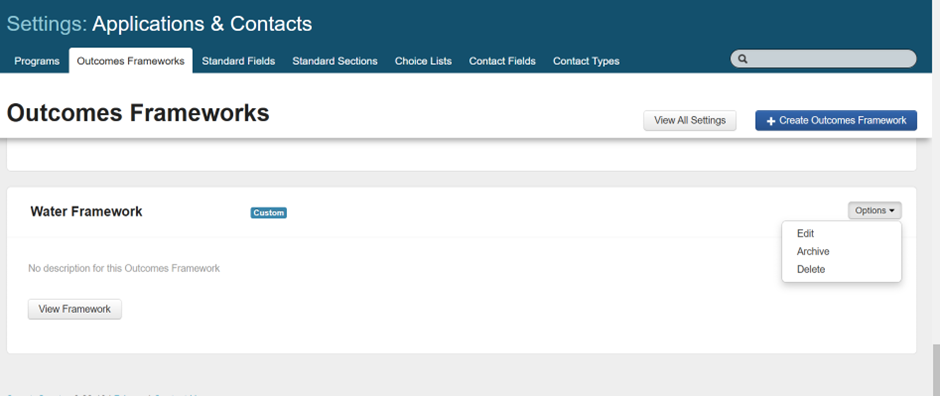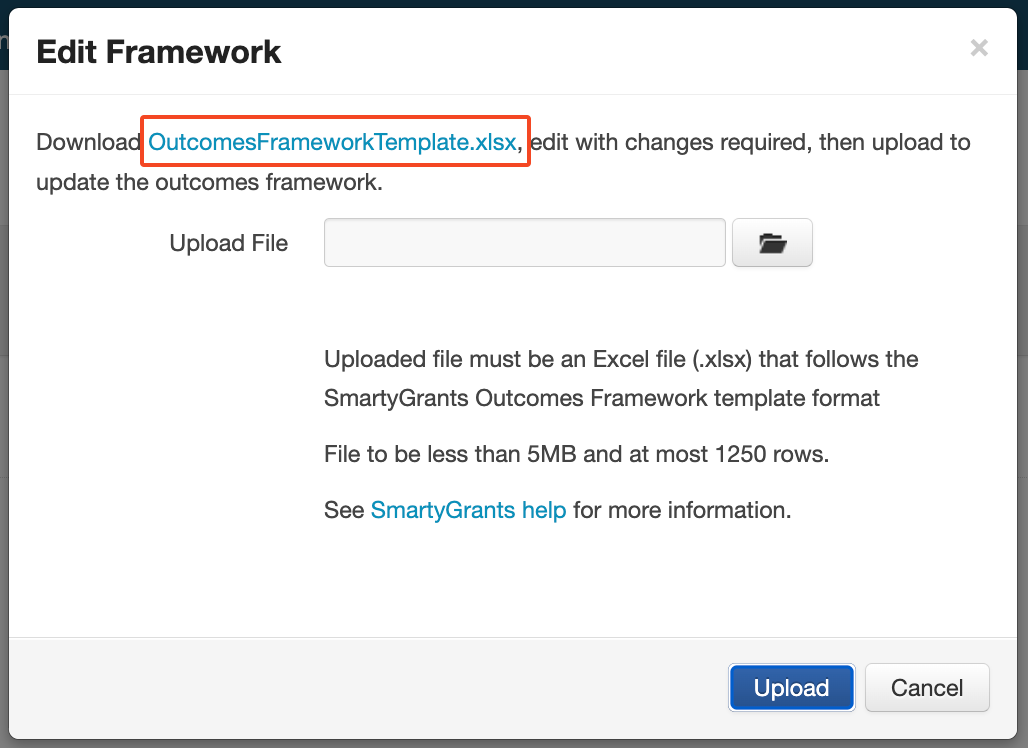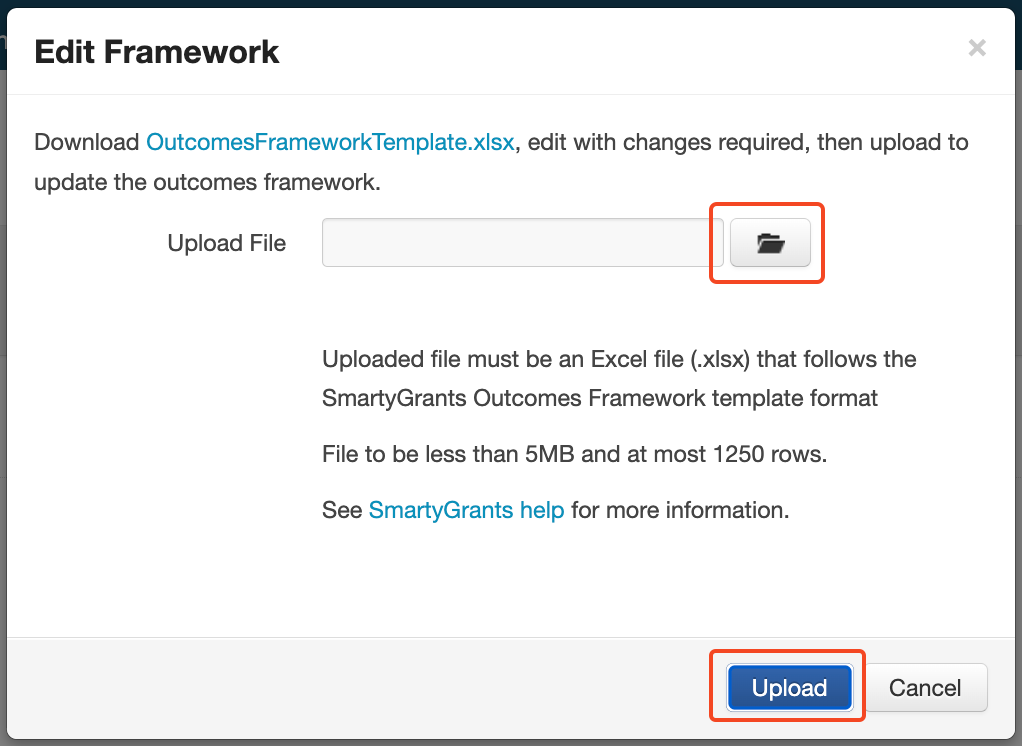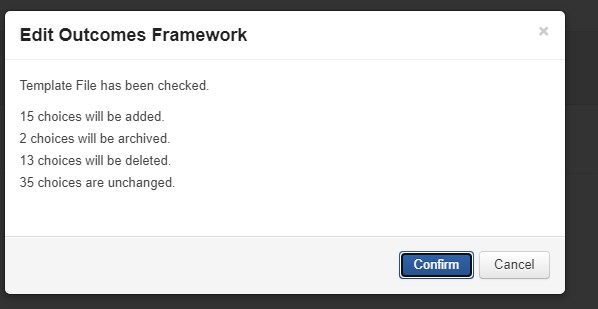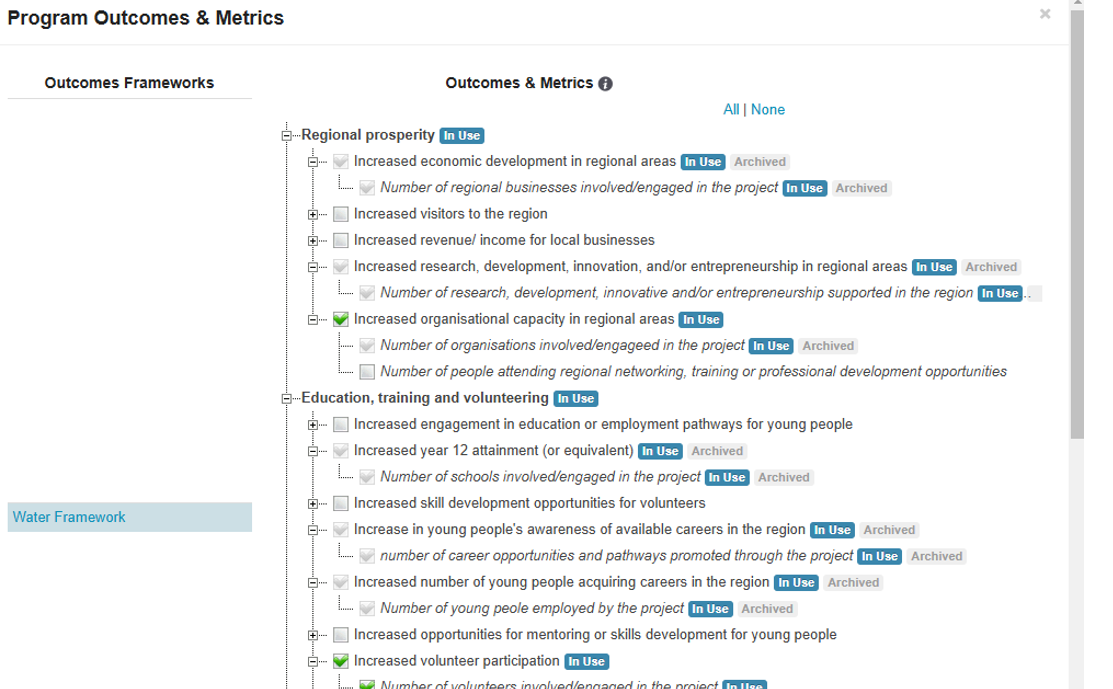Updating your Outcomes Framework
Editing your outcomes framework involves downloading the file, making alterations, then re-uploading it. To do this:
Locate your outcomes framework(s) by selecting the settings cog, then selecting Outcomes Frameworks:
Select Options and then Edit against the framework you would like to update:
A popup window will appear. Select the blue file name to download the framework:
Open the downloaded file on your desktop. Make the required changes to the framework. To delete a domain, outcome or metric, select the whole row and delete it. Save the document when your changes are completed.
Return to the Edit Framework modal. Select the folder to locate the new version of the file, then select Upload to save the changes:
What happens next?
The treatment of the ‘choices’ (i.e. domain, outcome, metric are all treated as choices) by the system is to add, archive, delete, or leave unchanged.
This means that:
If you have added a new domain, outcome or metric they will be ‘added’ as a new option.
If you delete a domain, outcome, or metric, two things can happen;
If the choice is not yet 'in use' (i.e. it has not been associated with any applications) they will be deleted and the options will no longer appear in the system.
If the choice ‘in use’, it will be archived. This means it will appear in the program and round lists but will no longer be selectable by users. Any applications that chose this choice whilst it was still available will retain that choice.
If you have changed a domain, outcome or metric (including updating spelling), the system will treat it as a new domain and add it to the list, deleting the previous one (see the treatment for deletion above).
If you don’t change the domain, outcome, or metric, but it moved to another line, the system will understand that it is the same and will treat the choice as unchanged.
After changing your outcomes framework, ensure you update the program outcomes at the Program level and round outcomes at the Round level.
When updating your program outcomes at the Program level you will notice all the archived options will appear but can’t be selected. If you select All or those you want to appear in your new round and save, only those new options will appear in your new round.