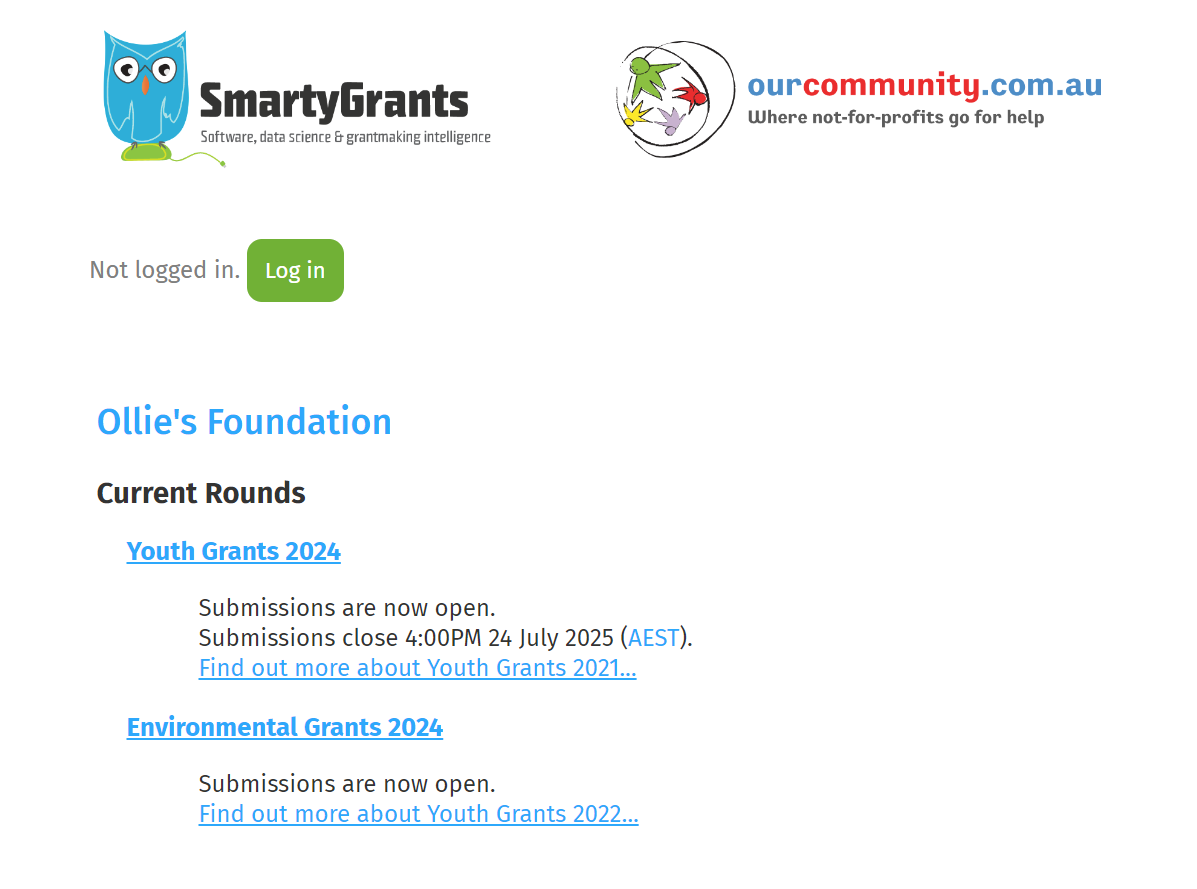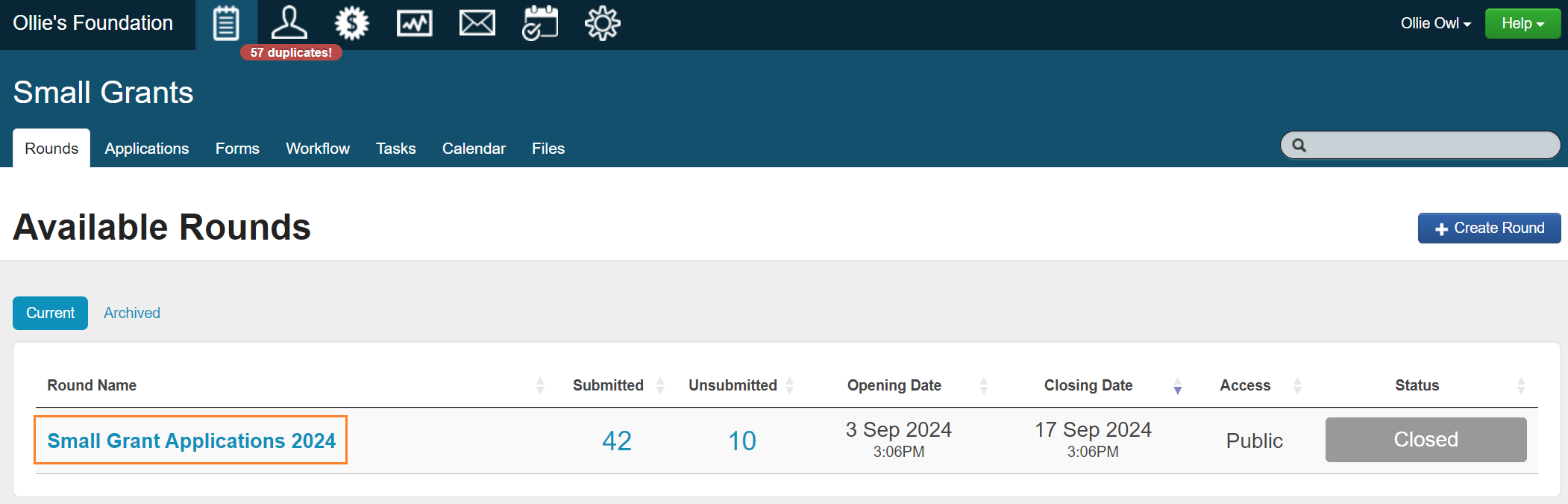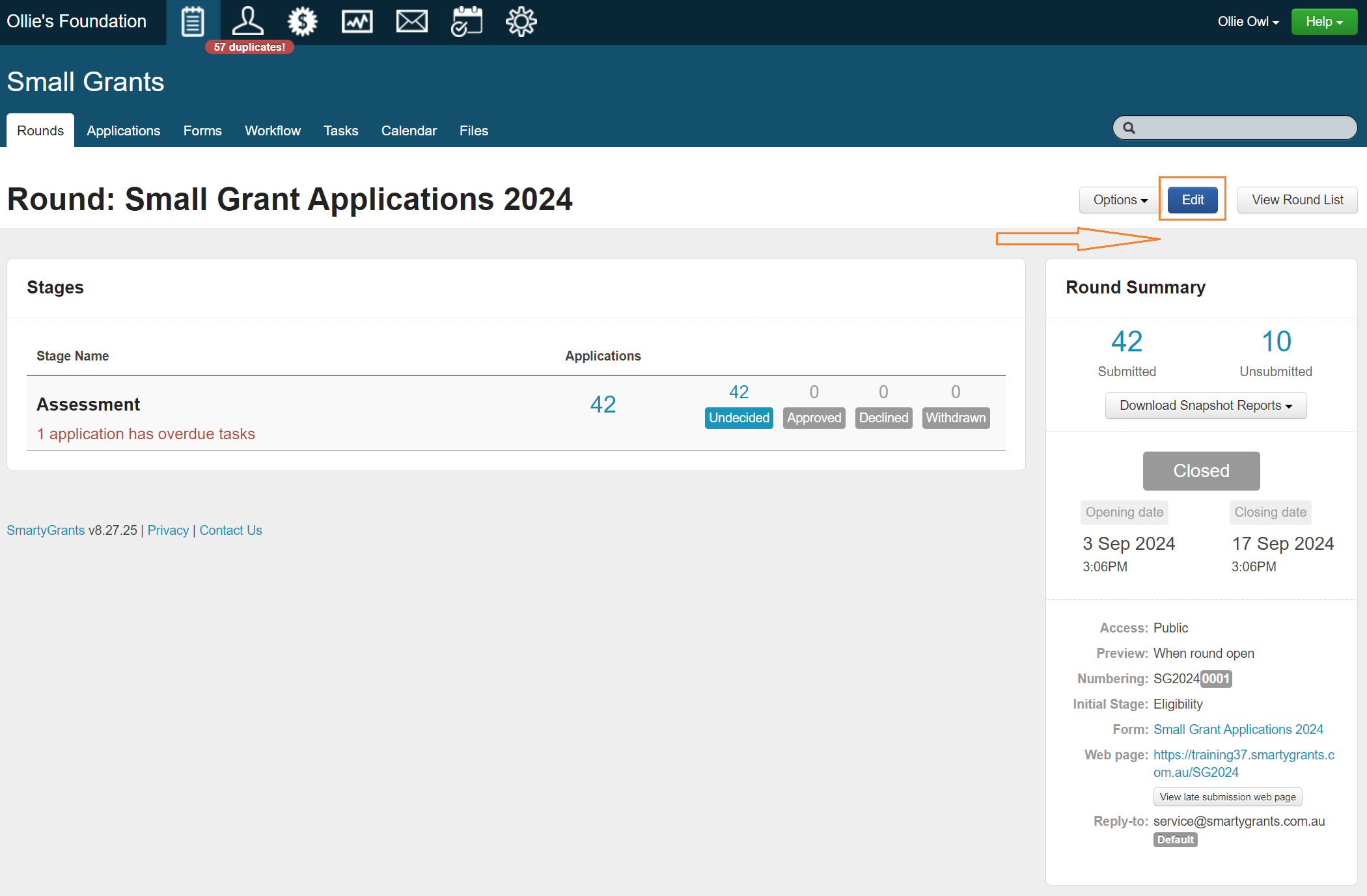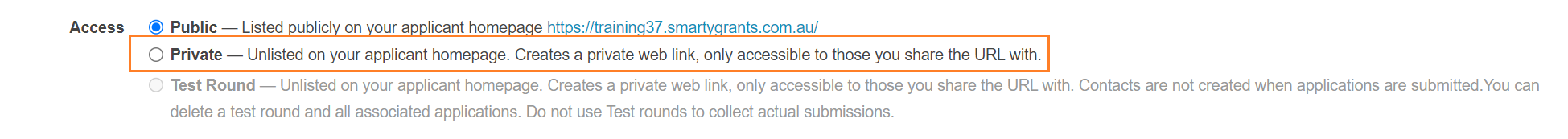Private Grant Rounds
A list of all published public Grant Rounds appear on your SmartyGrants Applicant site (Example: https://organisation_name.smartygrants.com.au).
Looking for something more interactive?
Access SmartySkills
Set a round to private?
Making a round private means that it will not be listed on your SmartyGrants applicant site homepage.
The only way someone will be able to access the grant round is if you send them the hyperlink or place the private hyperlink on your website. For example, a Private Grant Round called 'Environment June 2024' is only available via its direct URL (hyperlink) https://organisationname.smartygrants.com.au/EnvJune2017. That is, the Round is not listed on the base applicant site URL https://organisationname.smartygrants.com.au/. You email the URL (hyperlink) only to those Applicants you want to have access.
You can either make the round private when you create the round. If you have a round that has already been created, and you wish to change it to private, you can edit the existing round. To do this:
Navigate to the program the round is in as select the Rounds tab.
Select the name of the round.
Select Edit.
Select Private.