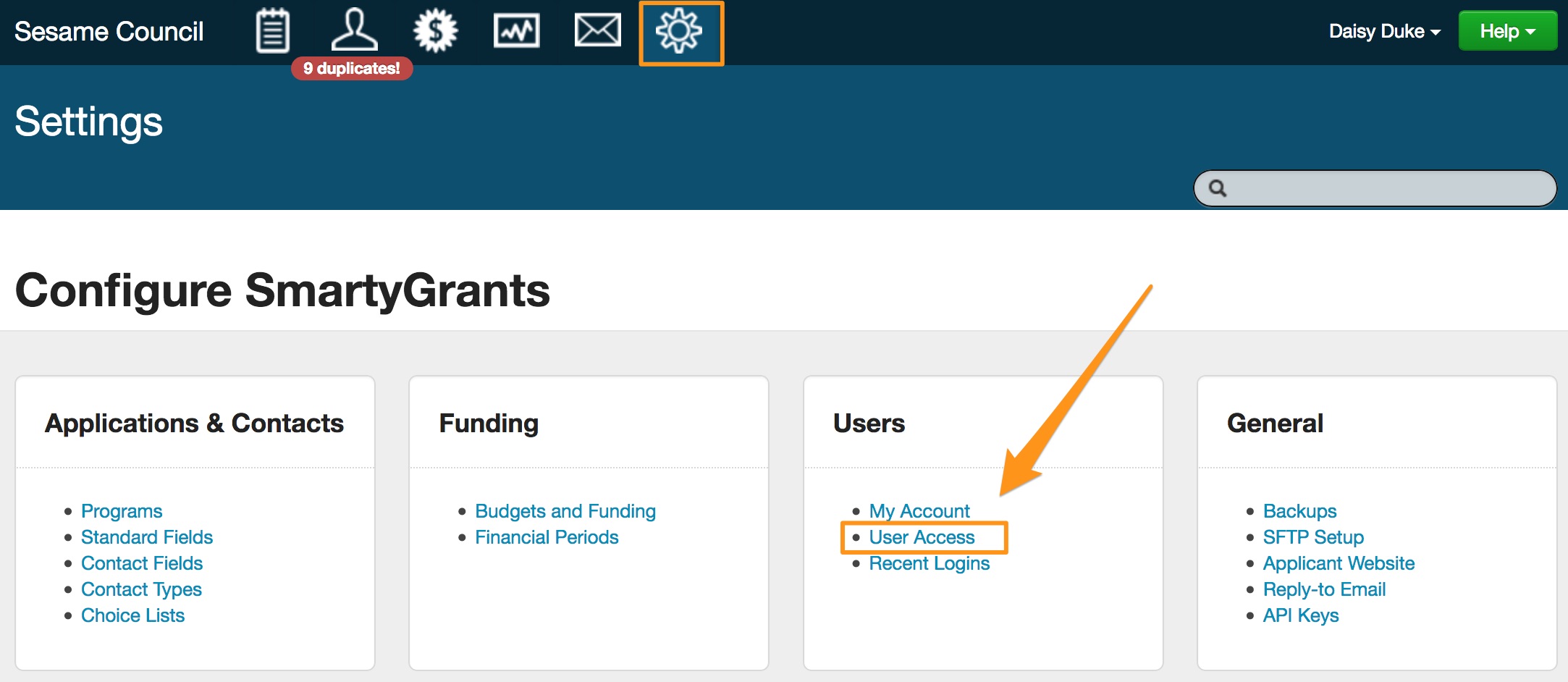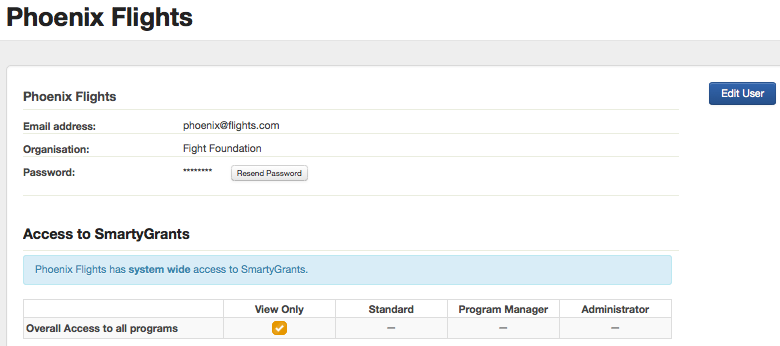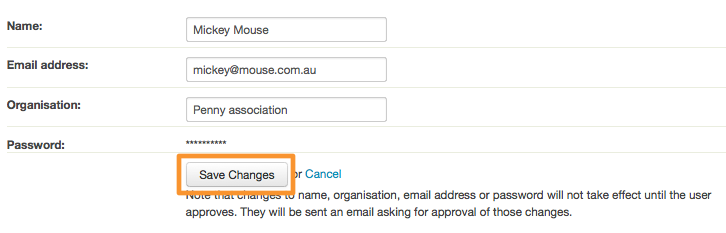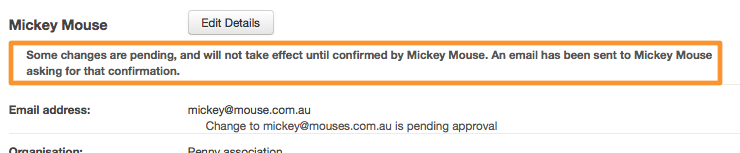Edit User Details
- Click the 'Account Settings' icon in the navigation panel at the top of screen.
- Click the blue 'Users Access' tab.
3. Click the name of the User you wish to edit.
4. Click the 'Edit User' button.
5. Make any necessary changes to Types or Levels and click on the Update buttons.
If you have changed a user's e-mail address, an email is sent to the User to confirm the change. The change will not take effect until the User confirms.