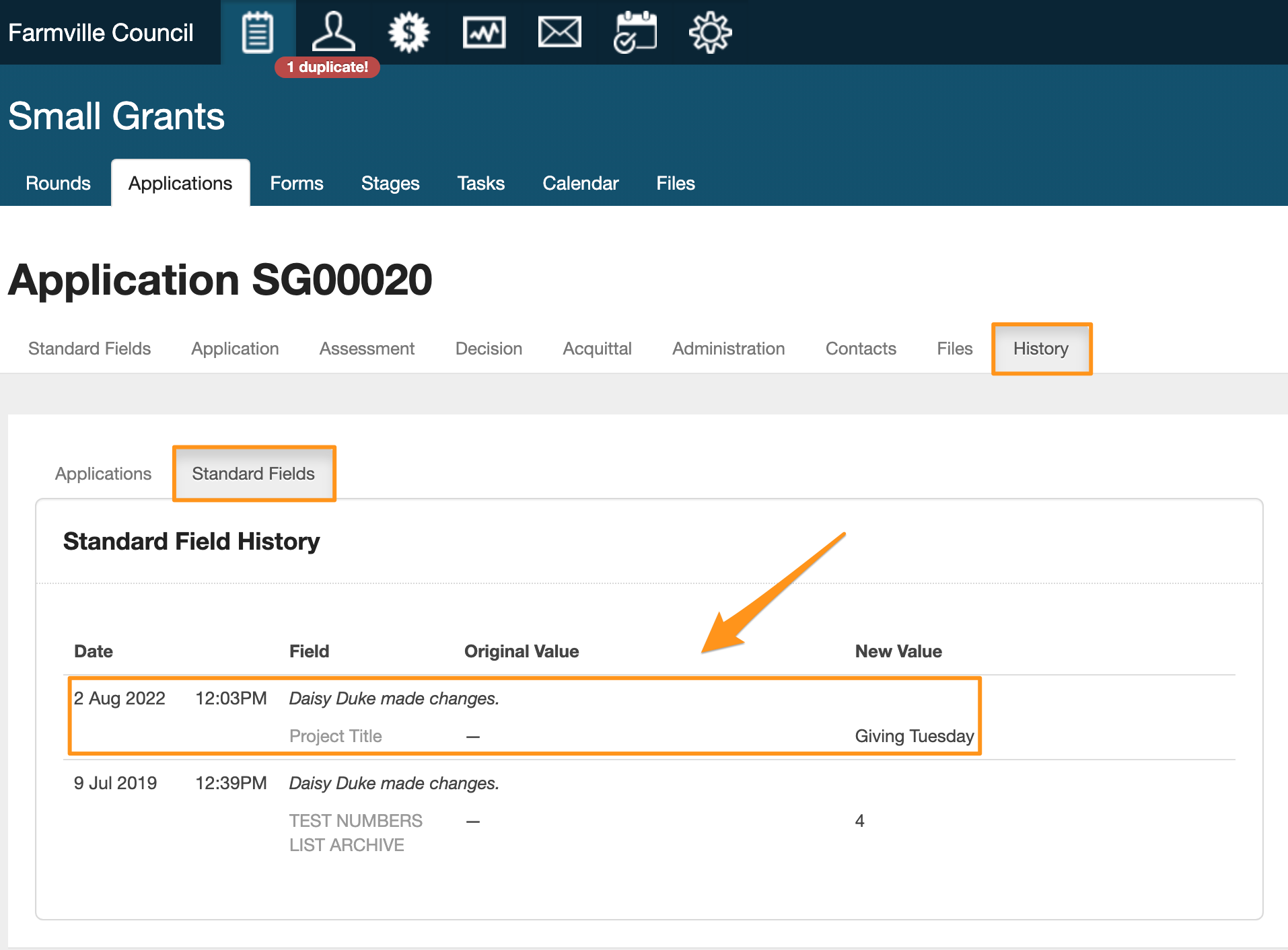Application History Tab
Smartygrants will hold an audit history of all actions performed on an application.
These actions are recorded and categorised by the type of action that has been taken, for instance if a new task has been created this will be visible on the history tab under the heading "Task Created" along with specific details of that action.
User details will also be visible, showing who completed the action, along with the date and time of completion.
The History tab of an application is broken into two tabs itself. One showing all actions performed on the application (e.g. form added, task created etc) and one tab for all the Standard Field information (e.g. Standard Field response updated/changed etc).
Application tab
Standard Field tab