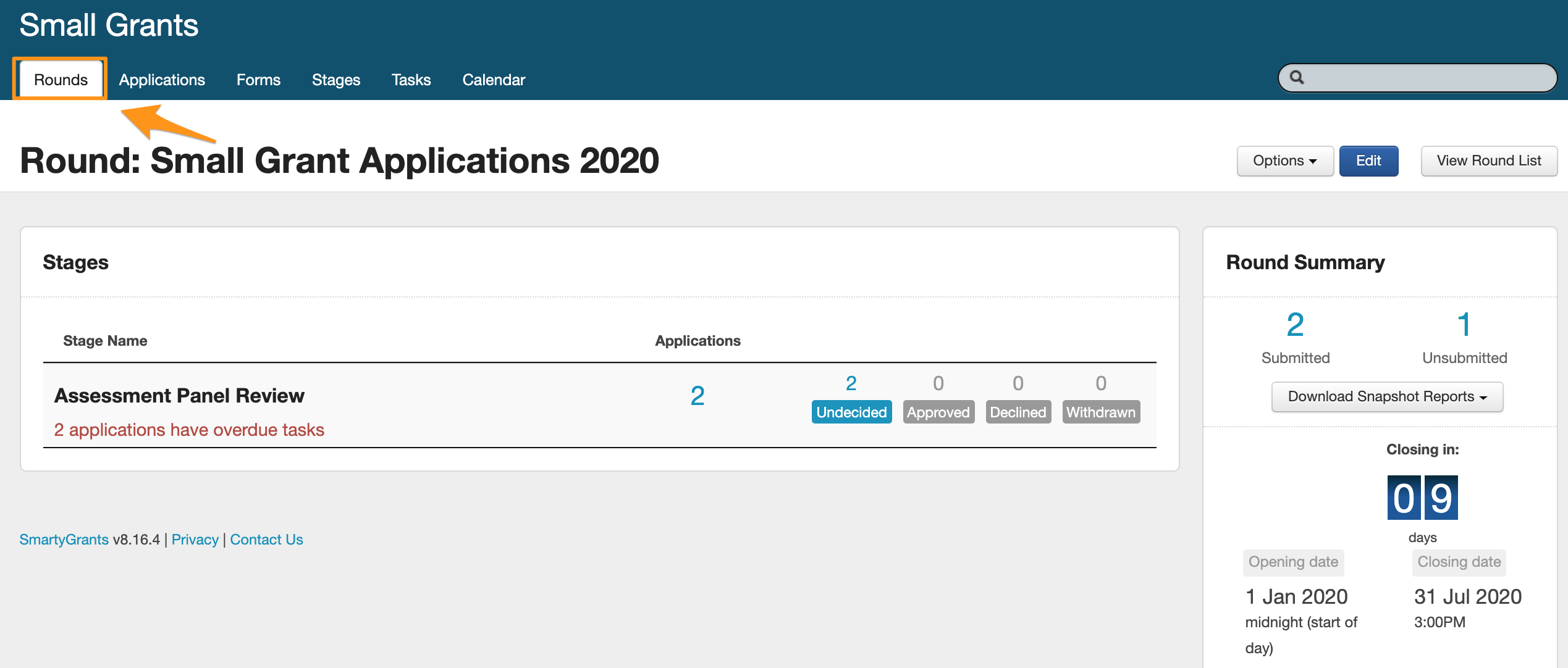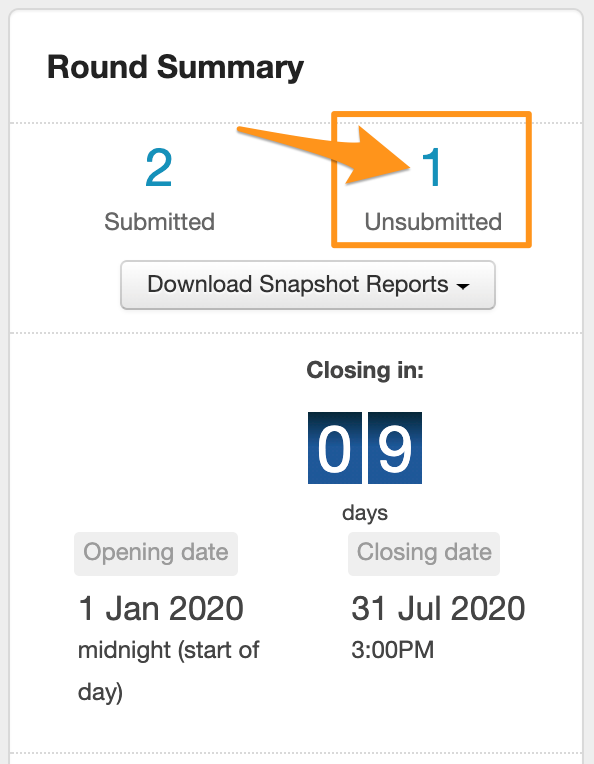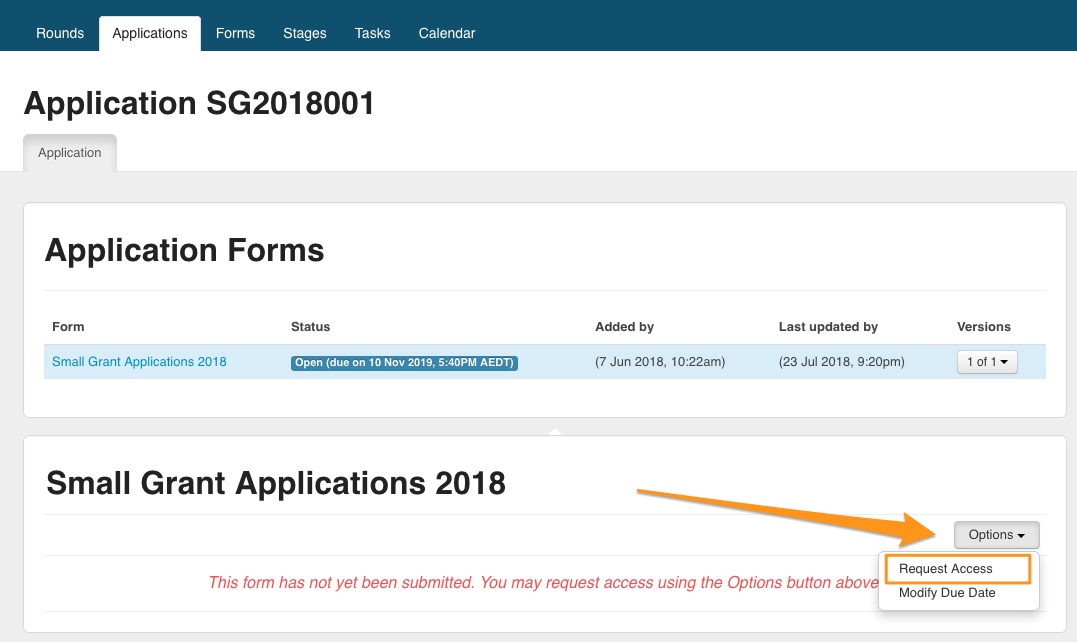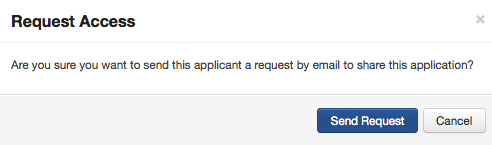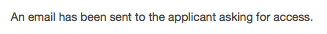View unsubmitted applications
Program administrators have the ability to view unsubmitted applications after an applicant gives permission to view it.
Looking for something more interactive?
Access SmartySkills
It is important to note that any data found on the unsubmitted application is owned by the applicant until they officially submit the application.
The idea behind a user being able to view an unsubmitted application is that the applicant and the user can discuss any issues surrounding the content if the applicant needs to.
Find unsubmitted applications
An unsubmitted application can be accessed through either of the options that you would use to find a submitted application.
Option 1: Use the Search bar
Click on the Search Bar located at the top right corner of screen.
Type in a search term and press Enter. This could be the Applicant's name, organisation name, or the Application Number. To search for an exact match, use double quotes in your search term: "John Anderson".
Your search may return more than one result. If you see the Application you are looking for, click it. If there are too many results, you can restrict the search using the green tabs on the left.
Option 2: Use the Applications tab
Click into the relevant Grant Program.
Click the blue Rounds tab.
Click on the relevant blue Round link.
In the Round summary box to the right of screen you will see number links at the top of the box for both submitted and unsubmitted applications. Click on the unsubmitted number link
You will be taken to a list of all of the unsubmitted applications for this round, click into the Unsubmitted application you are looking for.
View unsubmitted applications
The unsubmitted applications are shown with very limited information. Note that only the application ID, the name and email address of the user, the date/time created are available and the date and time the application was last updated*. It's not possible to assign administration or assessment forms until the application is submitted; there are no contacts until submitted; no tasks or milestones can be assigned; and no decision or funding can be made.
To obtain full access to all unsubmitted data, the applicant needs to grant you access
Request Access
Click into the relevant unsubmitted application you wish to view.
Click on the options button, and then request access.
A pop up window will appear, click on 'Send Request'. An e-mail will be sent to the applicant with an explanation & link, once the applicant clicks on this link you will be able to view the whole incomplete application.
Even though you, the grantmaker can now see it, the applicant can continue to work on their application and submit it as normal.