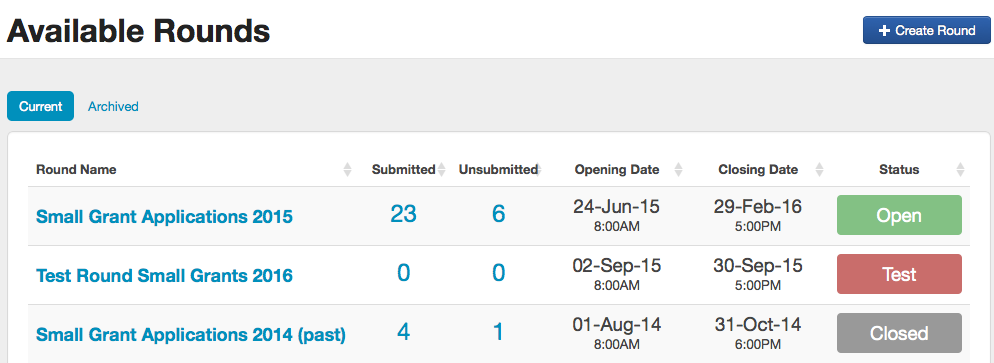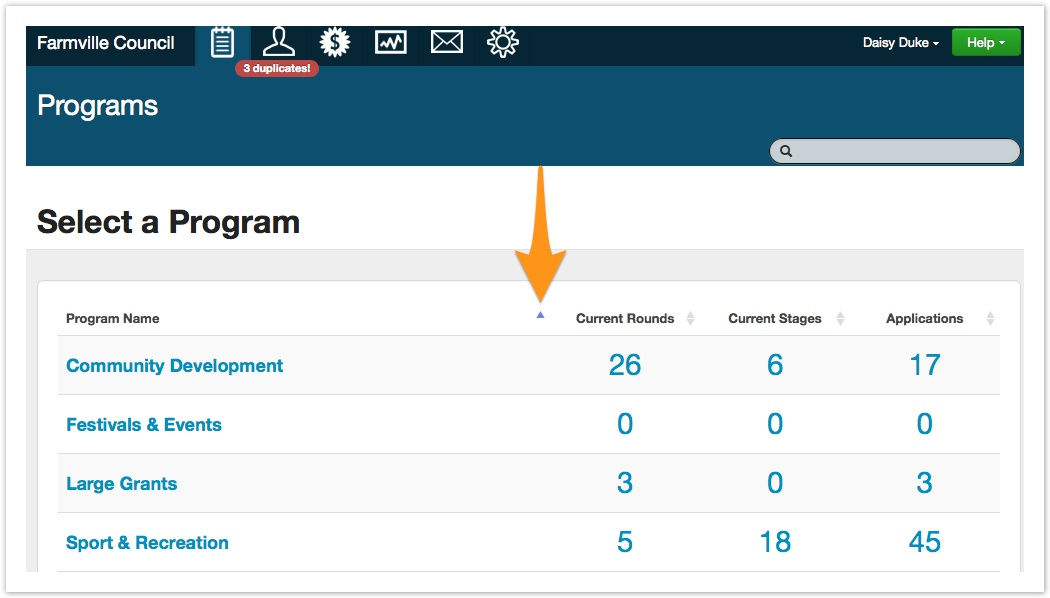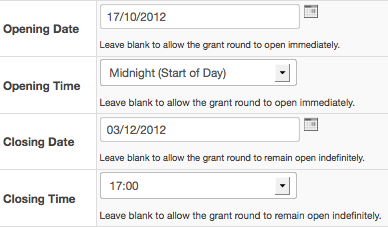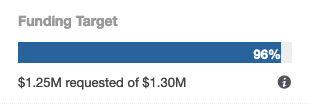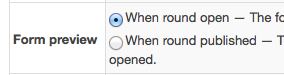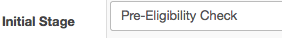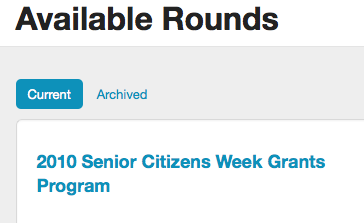Grant Rounds
A Grant Round is a period of time during which your community can apply for a grant in a given Grant Program. For example, you may accept Environmental Grants between April 1 and May 31.
Sorting Rounds
In Smartygrants you can sort your rounds by using the arrows in the title bar to adjust your preferences. Rounds are sorted numerically and only applied to current rounds ie: not those rounds that have been archived.
The up arrow indicates a sort ascending versus the down arrow with represents a sort descending.
The arrows become purple to indicate which is the active sort occurring on the screen.
Opening and closing dates and times
In SmartyGrants, you can define grant rounds with a start and finish date and time, or you can leave them open-ended. Applicants can only lodge online Applications during the specified period.
By default, one standard timezone (chosen when your account is created) is set for all of your rounds, for example AEST. If you would like the ability to set different timezones for different rounds within your account, please contact the SmartyGrants support team to have this option enabled.
Funding target
You are able to set a Funding Target for a round. Entering an amount in this field will allow you to select the option to have the round close automatically once this target has been reached. All submitted applications that have a status of 'Undecided' or 'Approved' will count towards the Funding Target total. Any submitted applications with a Withdrawn or Declined status will not count towards this target.
You can keep an eye on how the funding is tracking via the funding target widget on the round summary:
If a round uses this feature and is set to automatically close when the Funding Target is reached, the round closing date and time will update to when the Funding Target is exceeded and further submissions will not be able to be submitted.
Important
Applicants who are working on their application when the Round closes will see a notification that the Round is now closed when they click on a new page in their form or the 'Save' or 'Submit' button. They will be given the following notification on screen: 'The funding available for this round has now been exhausted and the round is now closed. Please contact the funder for more information.'
if you do use the automatically close option based on the funding target for the round, it is highly recommended that you are transparent within your round guidelines and information available to applicants that the round will close when this funding amount is reached. Please also ensure that relevant contact information is made available on your organisation website and applicant website to ensure applicants can easily find who to contact if they have any questions.
Web address for each grant round
Each Grant Round that you run has its own address on your SmartyGrants site. For example, you may have a Grant Round called the May-June 2012 Environment Grants Round, with the following web address (URL):
http://yourorganisation.smartygrants.com.au/EGMayJune2022
To apply, community members can go straight to that web address, or otherwise visit your SmartyGrants homepage at http://yourorganisation.smartygrants.com.au to see a list of all of your Grant Rounds.
Private round
Grant Rounds can be configured not to appear on your SmartyGrants homepage. To access these Grant Rounds, applicants need to know the exact URL address (for example, http://yourorganisation.smartygrants.com.au/EGMayJune2012). You might use this feature for running invitation only Grant Rounds, sending the URL address to the invited applicants only.
Form Preview
You can configure whether applicants can preview your form prior to the grant round actually opening. Your form can always be previewed once the round has opened; however, you may want to allow peope to preview the form from when you publish the round so that they have additional time to prepare a submission.
Numbering format
When an applicant starts an application they are provided with an application number. By default, this is a five digit number starting from 00001 and incrementing with each new application. You can specify a custom number format which will make it much easier to identify each application from round to round and across programs.
Initial Stage
When a grantseeker submits their Application, SmartyGrants assigns that Application to the first Stage and Tasks in your administrative process. This way, new Applications will never slip your attention.
Current vs Archived Rounds
Over time grant rounds will begin to accumulate in a grant program. For the old rounds that are not complete you can choose to archive these rounds. Archiving a round does not affect what you can do to any of the applications in the round.
Acquittals
While we recommend that you simply attach grant acquittal forms to existing applications in SmartyGrants; however, if you are still receiving acquittals for old grants that are not stored in SmartyGrants , a grant round can also be used to accept grant acquittals.
Extensions for individual Applicants
If ever an applicant requires additional time to complete their application, an extension can be granted.
Creating Grant Rounds
For detailed instructions on creating a Grant Round, see Create a Grant Round.
Expression of Interest Round
'Expression of Interest" rounds are created in the same way that any Round is created in SmartyGrants. The key consideration is that the Application form that is attached to the Round needs to be the 'Expression of Interest' form. Once these forms have been assessed, then the full Application form can be attached to the submitted Expression of Interest forms.