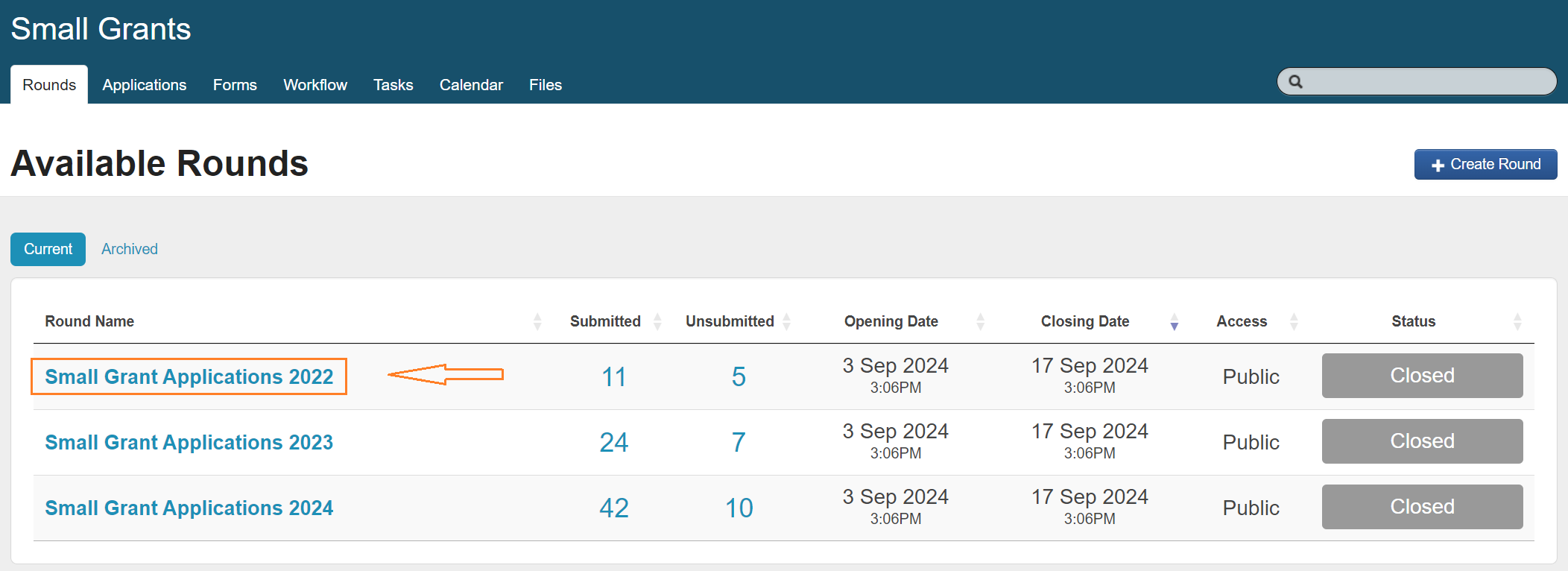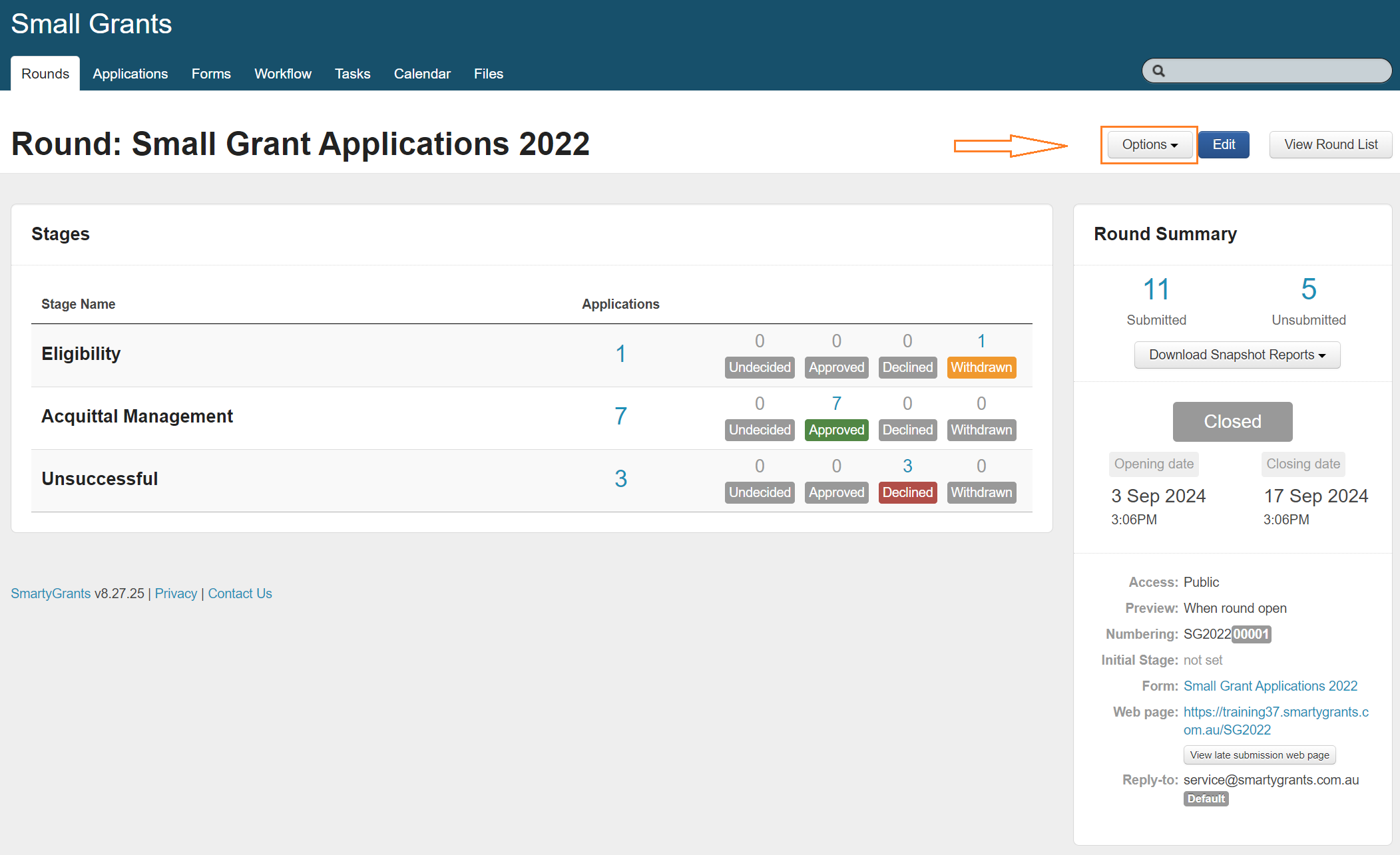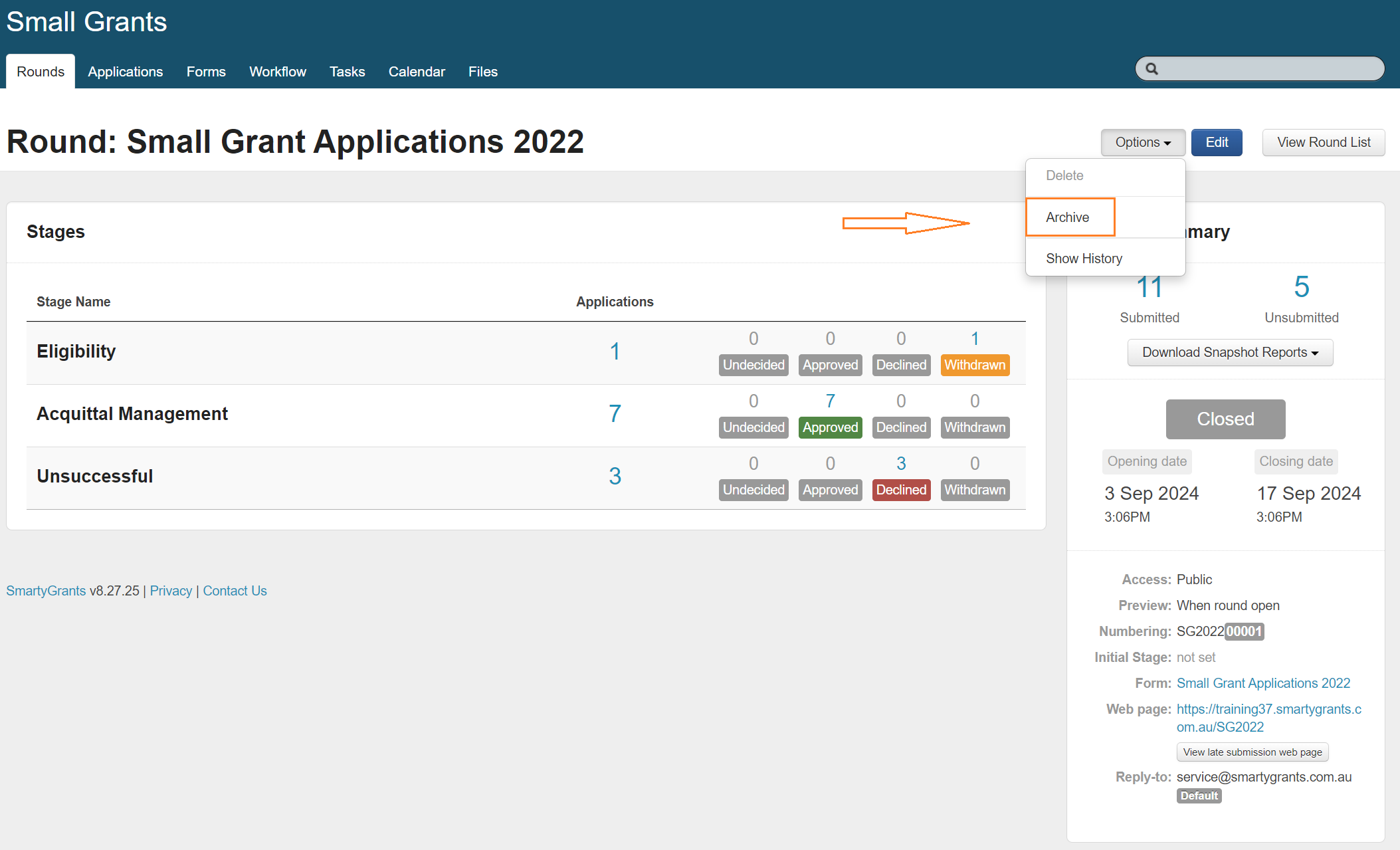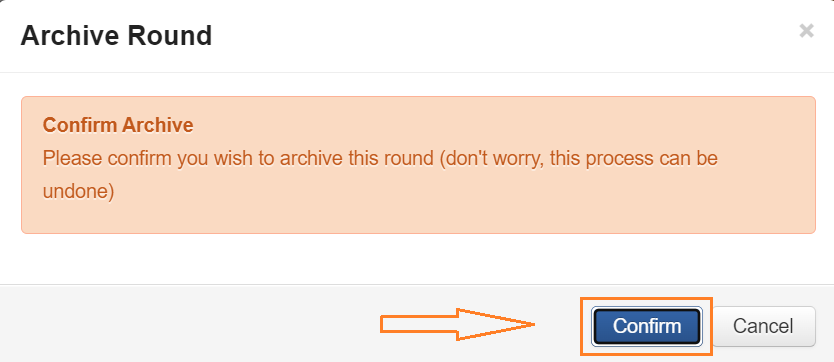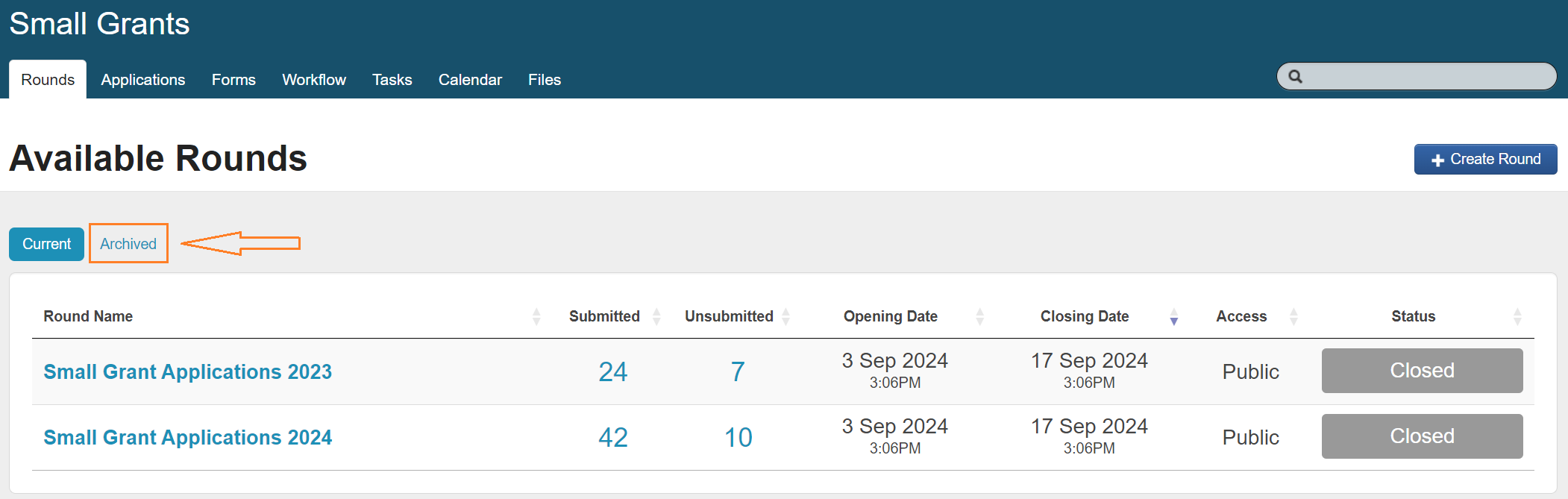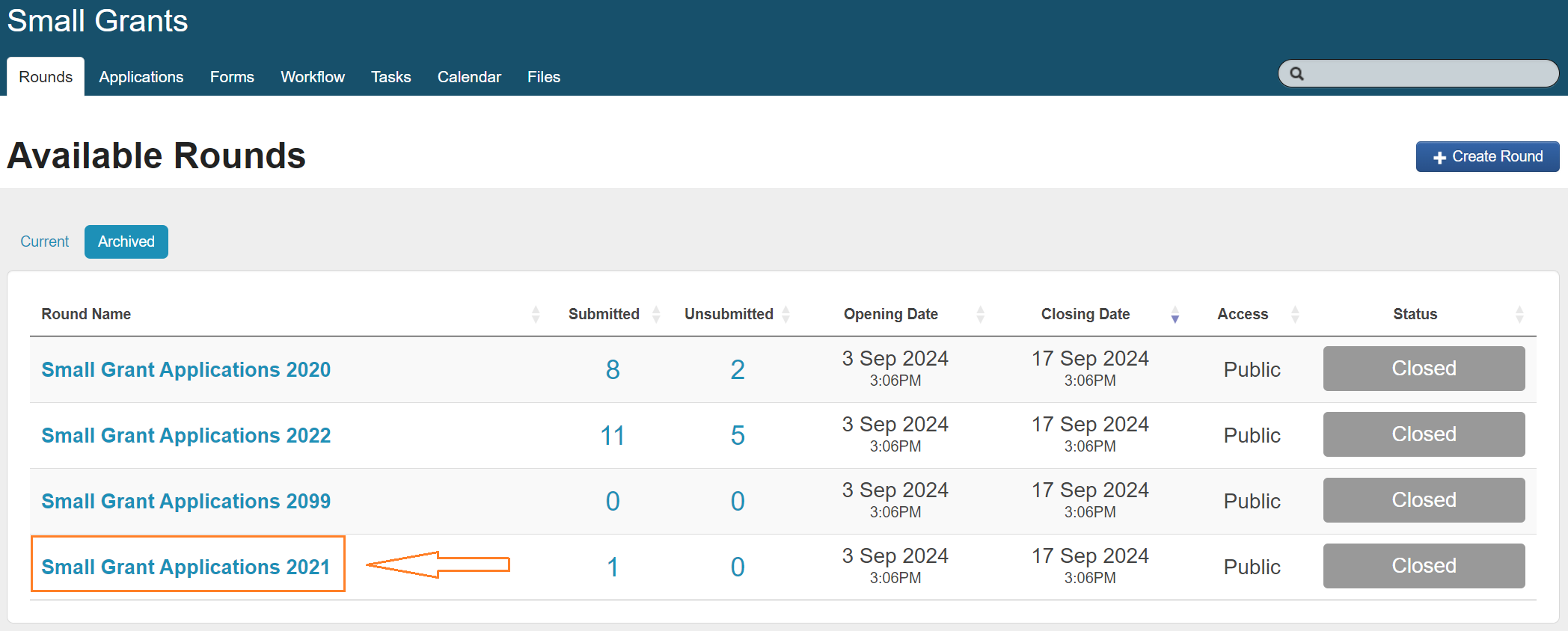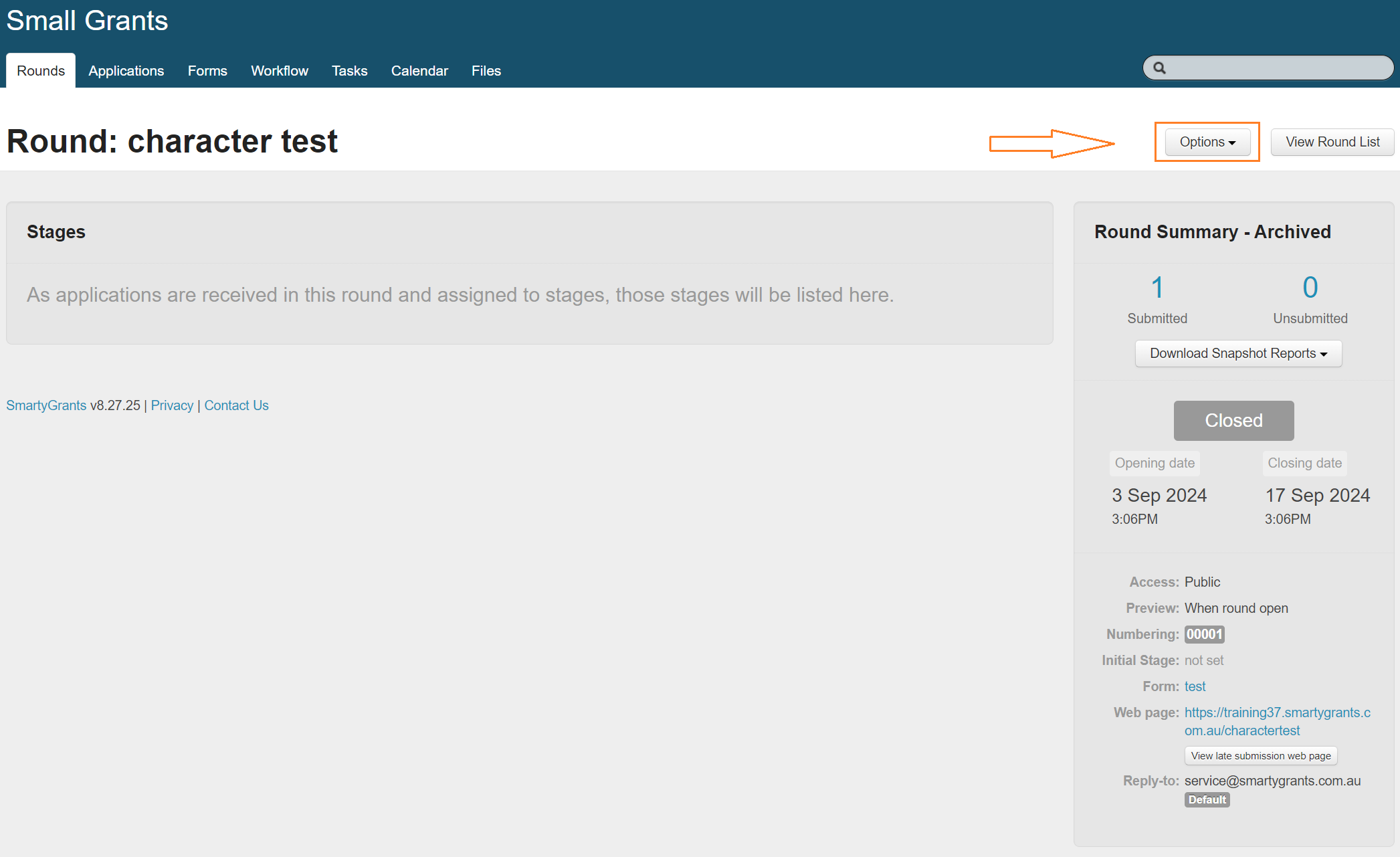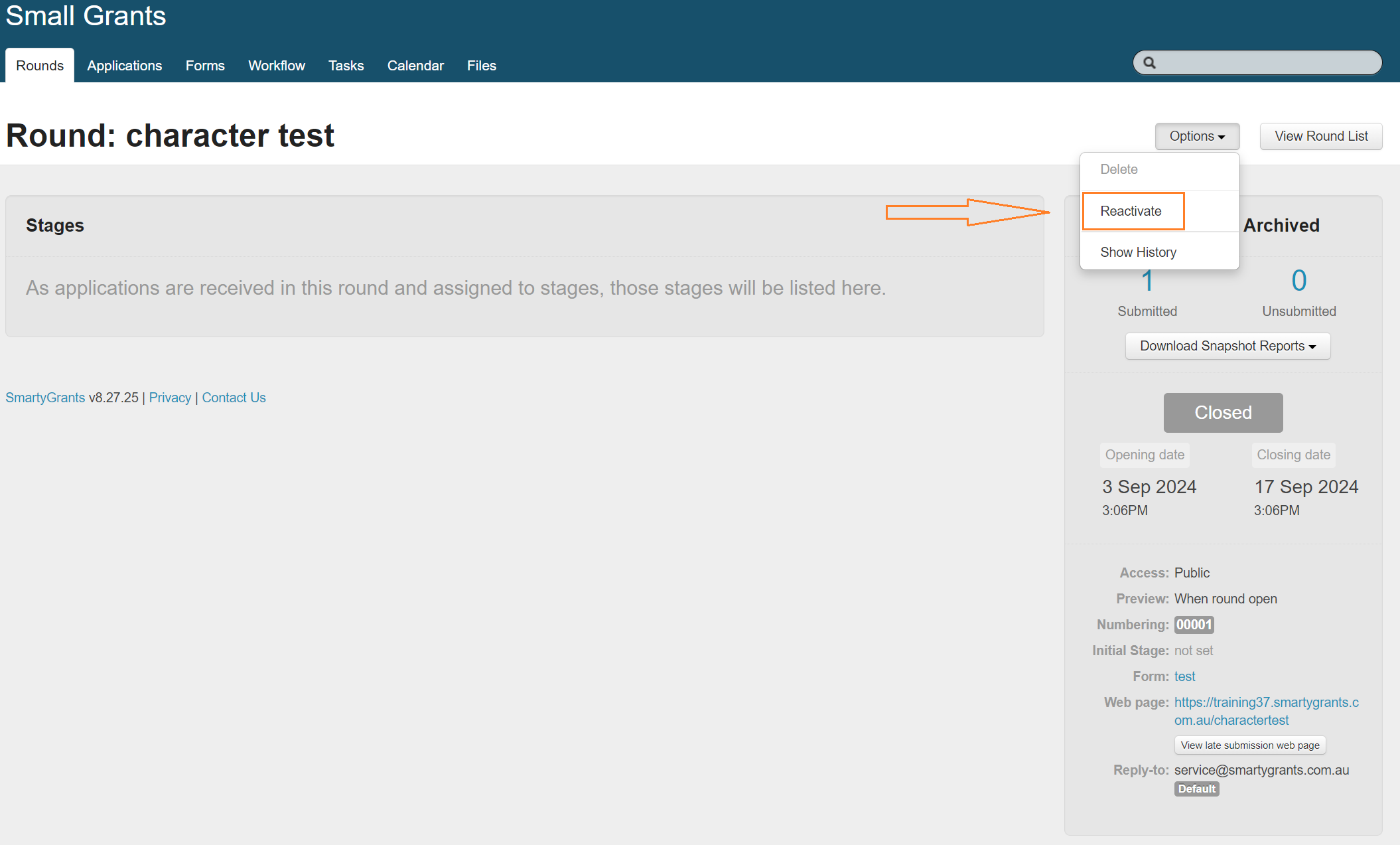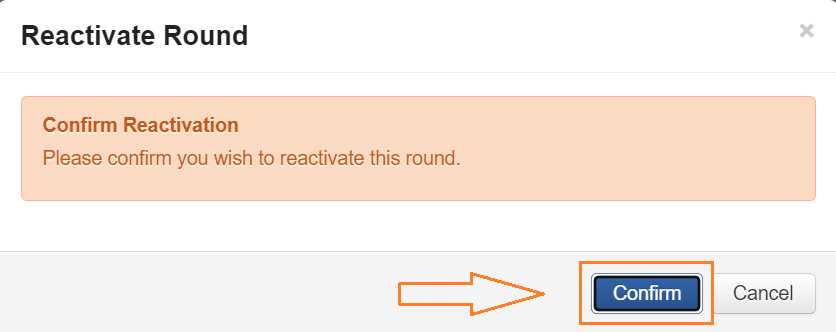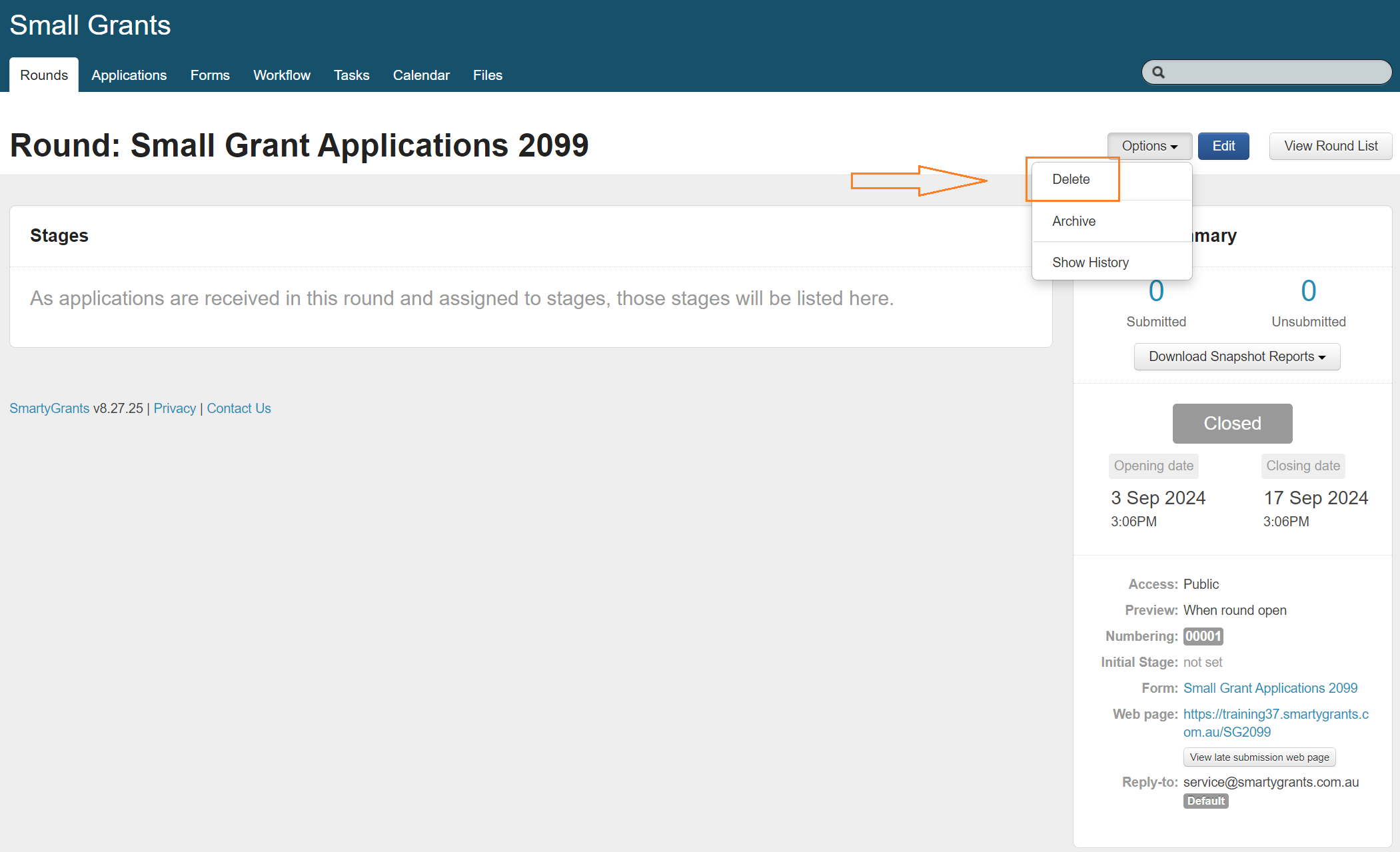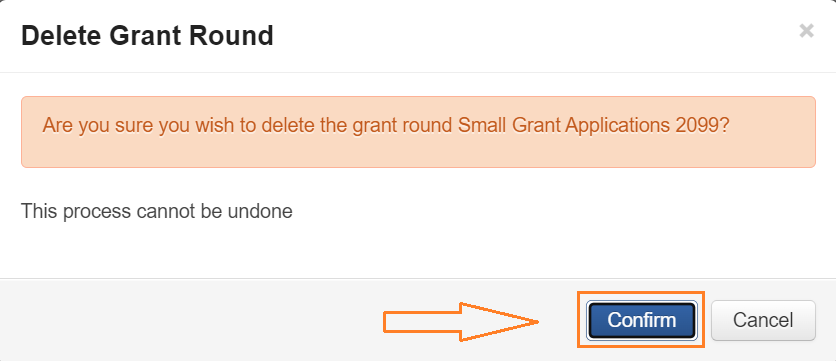Archive or Delete a Grant Round
Over time grant rounds will begin to accumulate in a grant program. Users have the ability to archive or delete grant rounds.
Archiving a round does not in any way affect what you can do to any of the applications in the round. Users also have the ability to reactivate a round at any point in time.
You are only able to delete a grant round that has no application submitted on it.
Looking for something more interactive?
Access SmartySkills
How do I archive a Grant Round?
Select Rounds under the relevant program.
Select the Round name you wish to archive.
Select Options.
Select Archive.
You will be prompted to confirm the action. Select Confim to continue.
How do I reactivate an archived round?
Select Rounds under the relevant program.
Select Archived.
Select the Round name for the round to be reactivated
Select Options.
Select Reactivate.
You will be prompted to confirm the action. Select Confim to continue.
How do I delete a round?
You have the ability to delete a round only if no applications have been received on that round or the round has been configured as a Test round.
Select Rounds under the relevant program.
Select the Round name for the round to be deleted.
Select Options
Select Delete
You will be prompted to confirm the action. Select Confim to continue.
Deletion of a round is permanent. Consider the archive option if you are not entirely sure the round needs to be deleted.