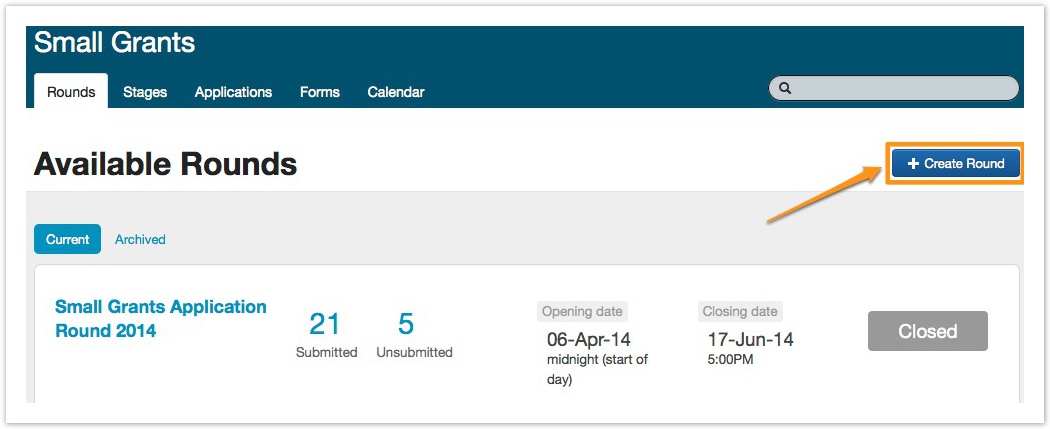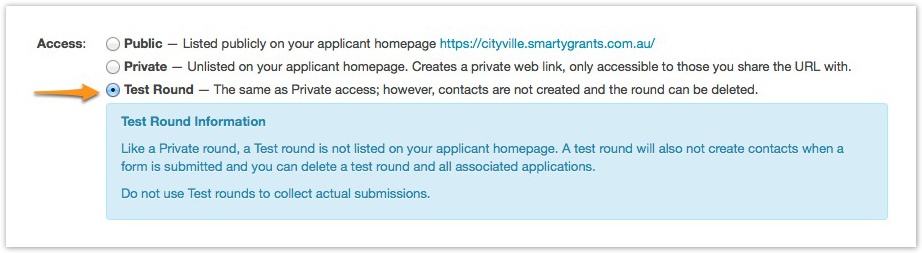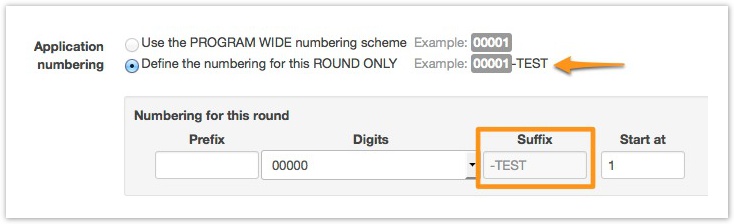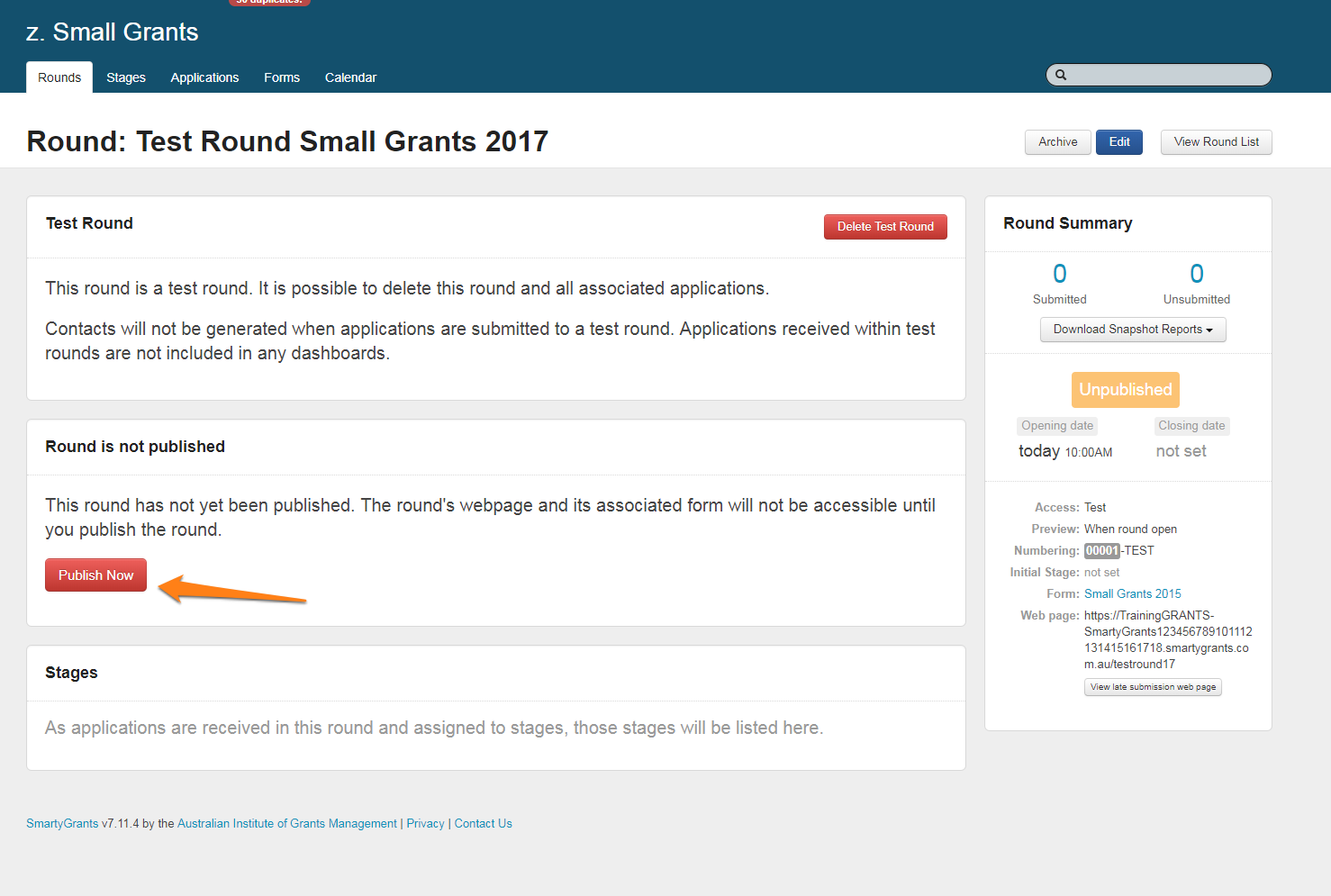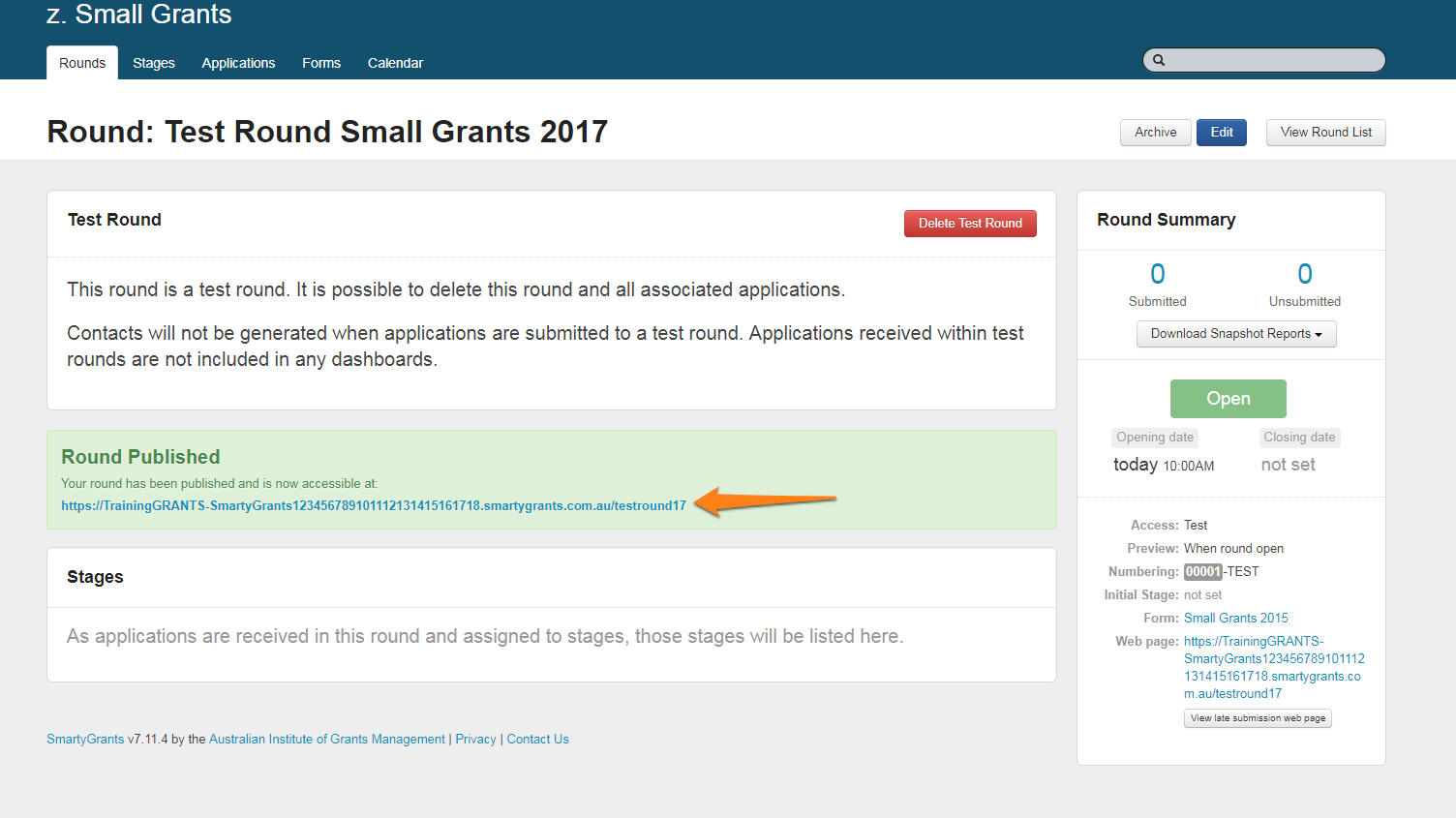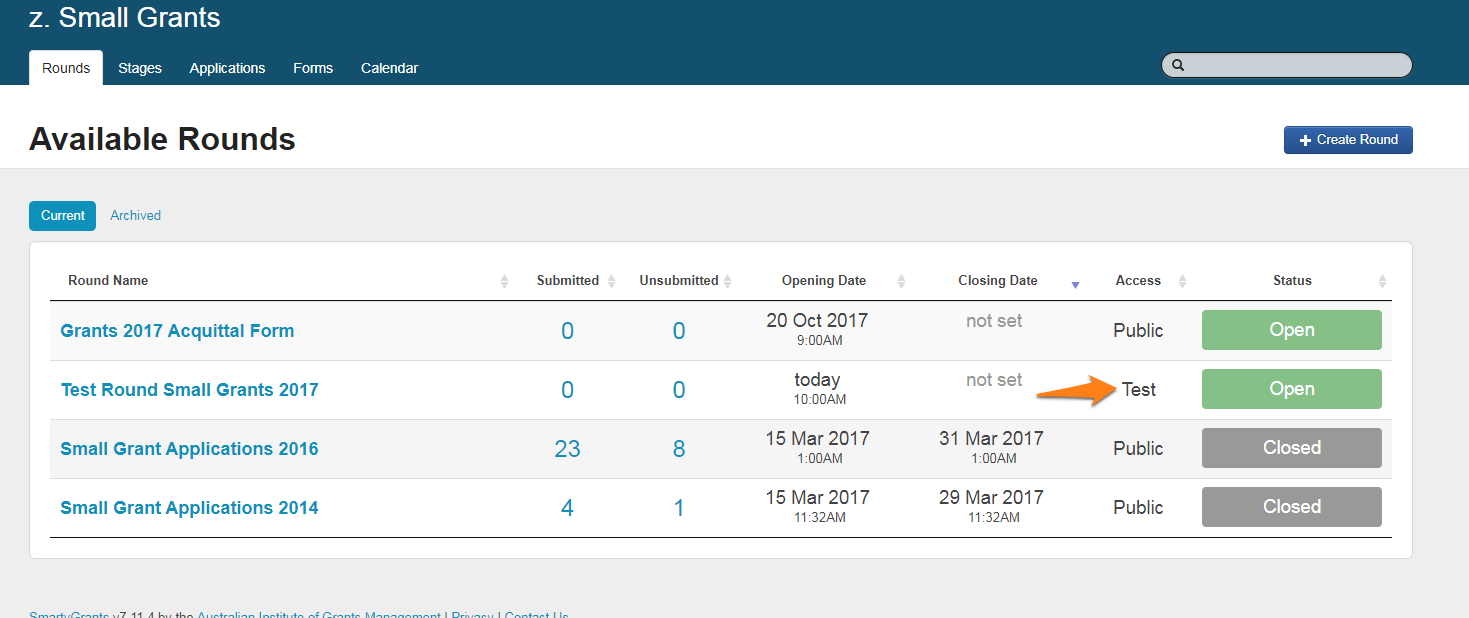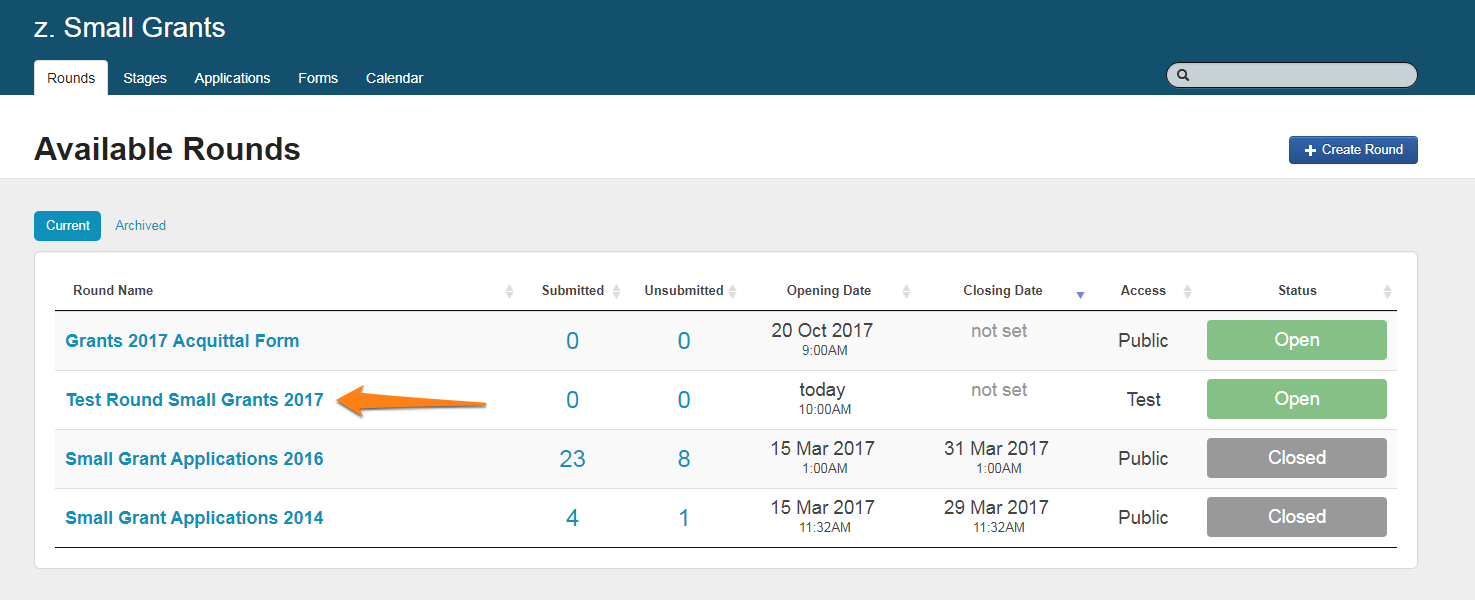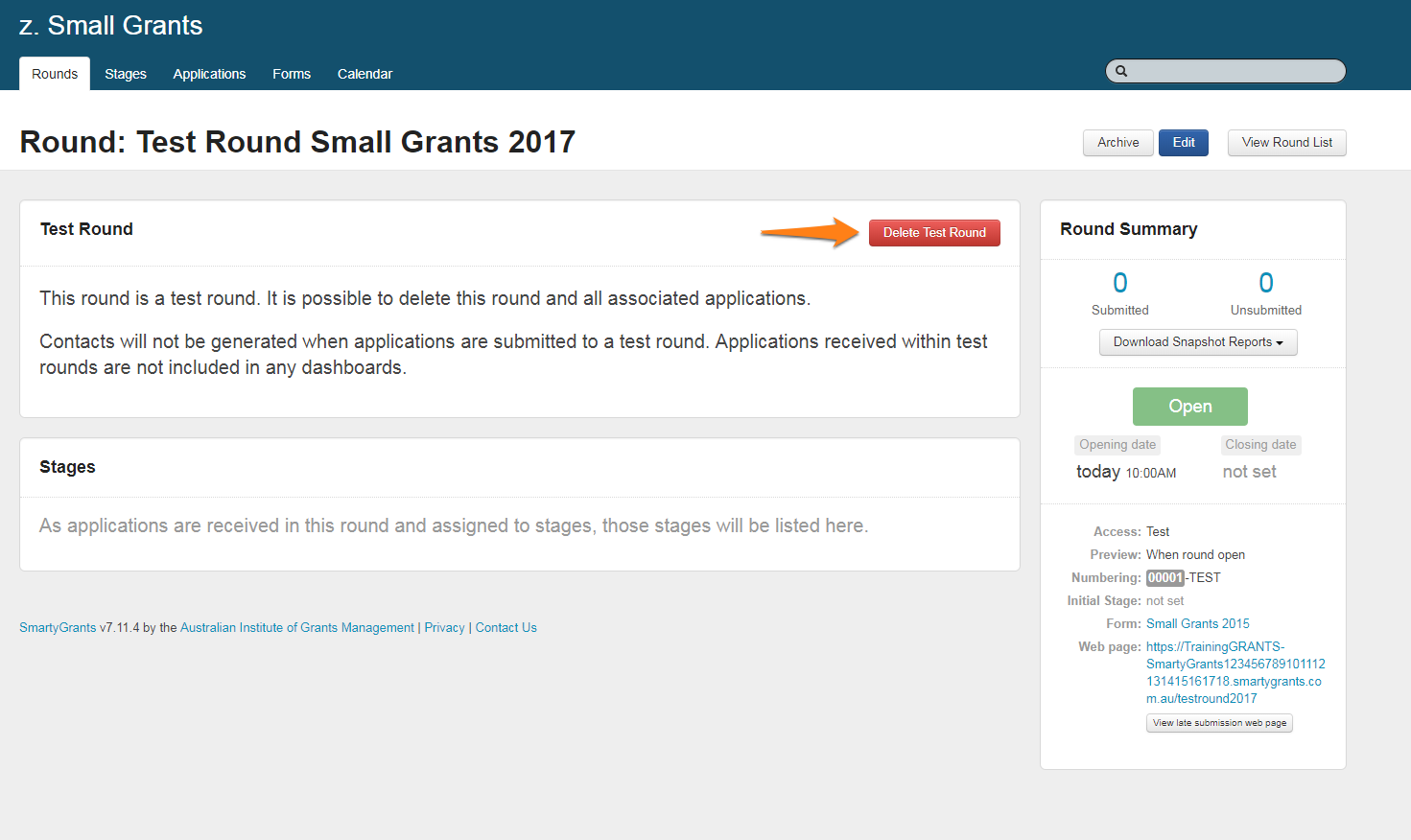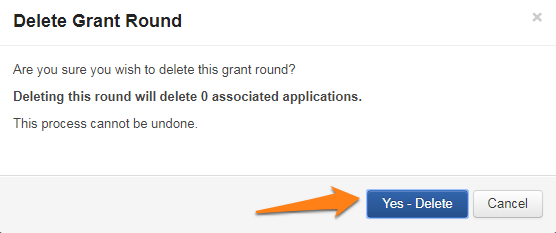Test Round / Testing a Form
As a grantmaker, you may want to test your form by running a 'Test Grant Round' before embarking on a new grant round and sending it live.
It is recommended that within your account you create a Program that is just used for testing and/or dummy data. You could create a Program and call it 'Test Playground' for example. This will ensure any test forms, rounds, dummy applications, etc, are all kept in the one program and are not mixed with real data. If you create a test/draft form in your test program, when you are ready you can always copy that form into your actual program.
We highly recommend you use the word 'test' or 'draft' in the name of your test grant round and the name of the test form - this will ensure you do not get confused between what is being tested and what is not.
Create a Test Round
Users can select 'test round' as the access option when creating a round. This ensures that Contacts are not created in the Contact Directory when a user submits an application to a test round. Test rounds and all the applications in them can also be deleted. All applications in test rounds have the suffix -TEST added to their Application ID.
Note: Questions in the test round form still cannot be deleted once an application is received on the test round; however, if the round is deleted then the form should be editable again.
Once your test round is published you can use the round URL to carry out completing and submitting an application form. You can send this link to anyone to test (if they are not already a SmartyGrants user they will need to register on the applicant site), if you are testing and you are already a user you can use your existing login and password that you use for the manage site.
- Click on the link to head to the test round page and test your form
- Test rounds will stand out on the rounds page as their level of access is now displayed as "Test"
Testing additional forms
Once an application has been submitted to the test round, you will then be able to use that submitted application to test additional forms. If you would like to test an acquittal form for example, you can add the acquittal form to the test application/s. If you would like to test an internal form, such as an assessment form, you are able to add internal forms to the submitted applications also.
Delete a Test Round
You are able to delete a test round once you no longer require any further testing. We do recommend that the test round is only deleted once all testing has been carried out. To delete a test round:
- Click on the 'Test Round' you wish to delete
- Click on the red 'Delete Test Round' button
- To confirm deletion, click on the 'Yes - Delete' button
Your Round will now be deleted. The form that was attached to the round can now be edited without restriction.