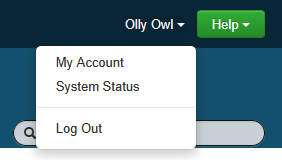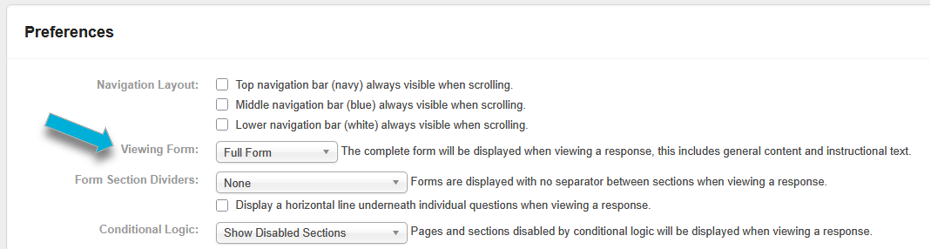View Responses Only
By default, when you view a form, you will see applicant/assessor responses and any general content/instruction that was given in the form template.
However, you can change your personal account setting so that you only see the responses given. This can be helpful as it saves you having to scroll through Not Applicable content, or content you do not need to read or view.
External Assessors can also edit this setting on their accounts.
View Responses Only setting
When logged in, click on your name in the top right hand corner of the screen and select My Account.
Next to the Viewing form option, click on the drop-down list.
By default, this is set to Full Form. To only see the form responses, select Responses Only and then select Save.
Once you’ve updated your preferences, it will default to these preferences whenever you log in. If you wish to change this, you can do so by re-completing the steps above.