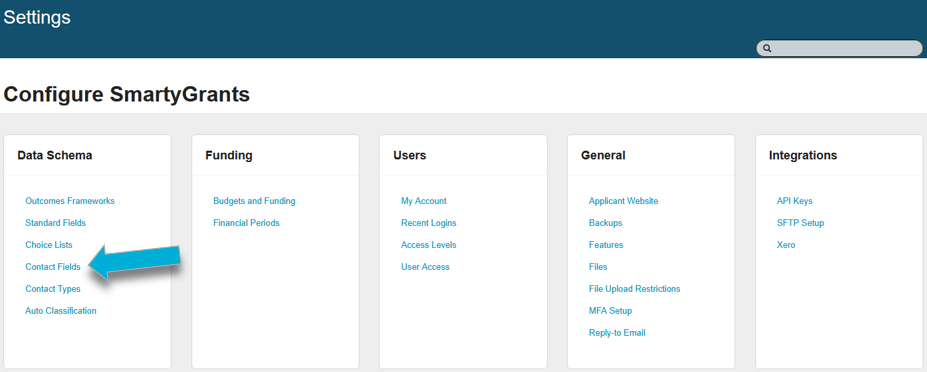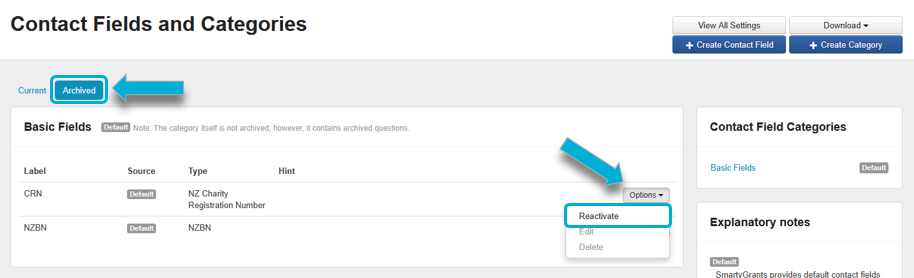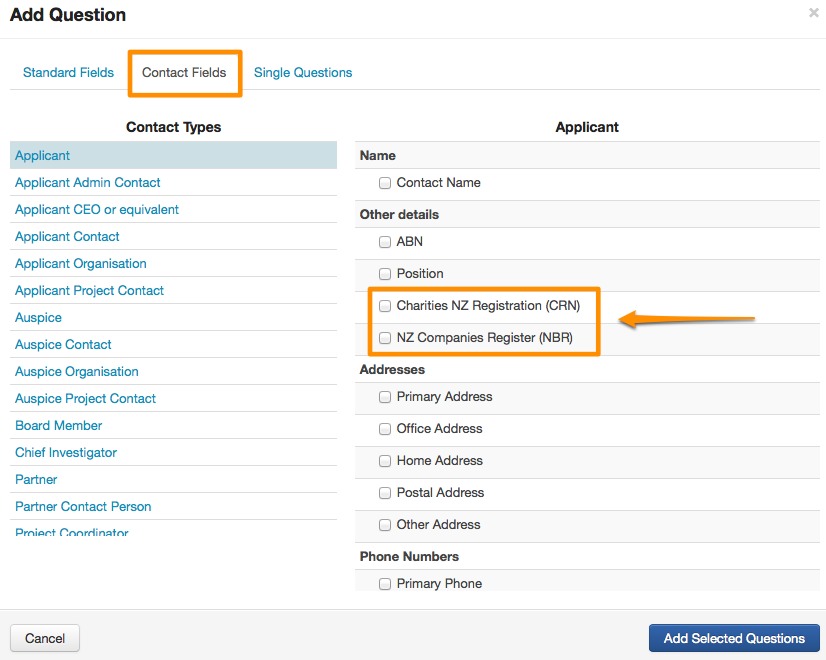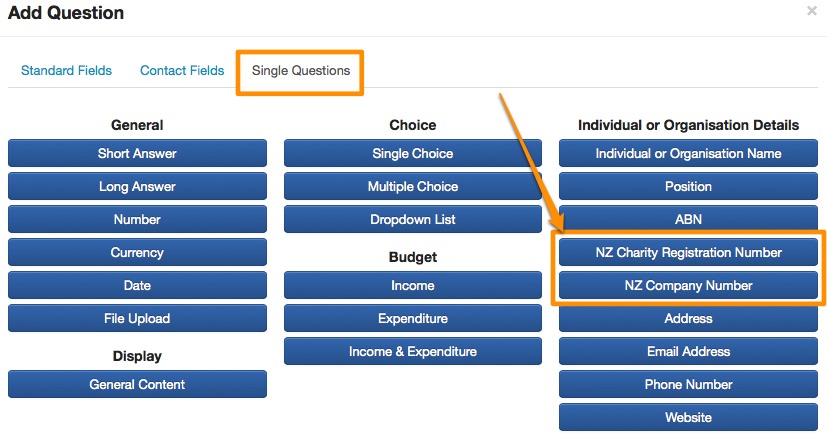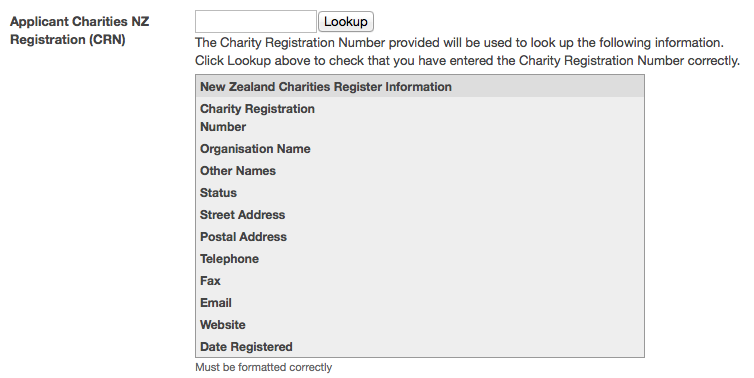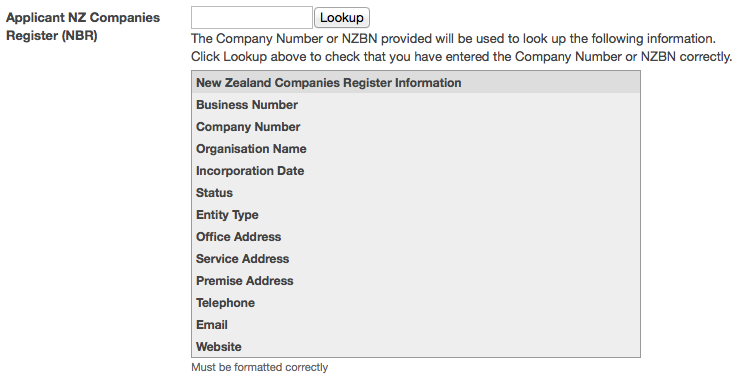New Zealand - Charities and Companies Register Lookups
This feature is relevant to New Zealand Accounts only.
These lookup fields are made available in all New Zealand accounts, however, the two lookup fields automatically sit as Archived under your Contact Fields. These fields need to be activated for them to be built into forms.
If NZ lookups are not turned on in your account and you would like them to be available, please contact service@smartygrants.com.au.
Activate Lookups
Only an Administrator level user can activate the lookups.
Go to Account Settings. Under Data Scheme, click on Contact Fields.
Select the Archive button. Click on Options next to the field/s you wish to activate, and then click on Reactivate.
These fields are now available to build into a form. To add these fields in the form builder, click on Add Question. The fields can be linked to any contact types, but can also be added as a Single Question which does not link them to any contact in the directory.
The lookups will pull through registered results included in the lookup function from either the Charities New Zealand Register or the New Zealand Companies Register: