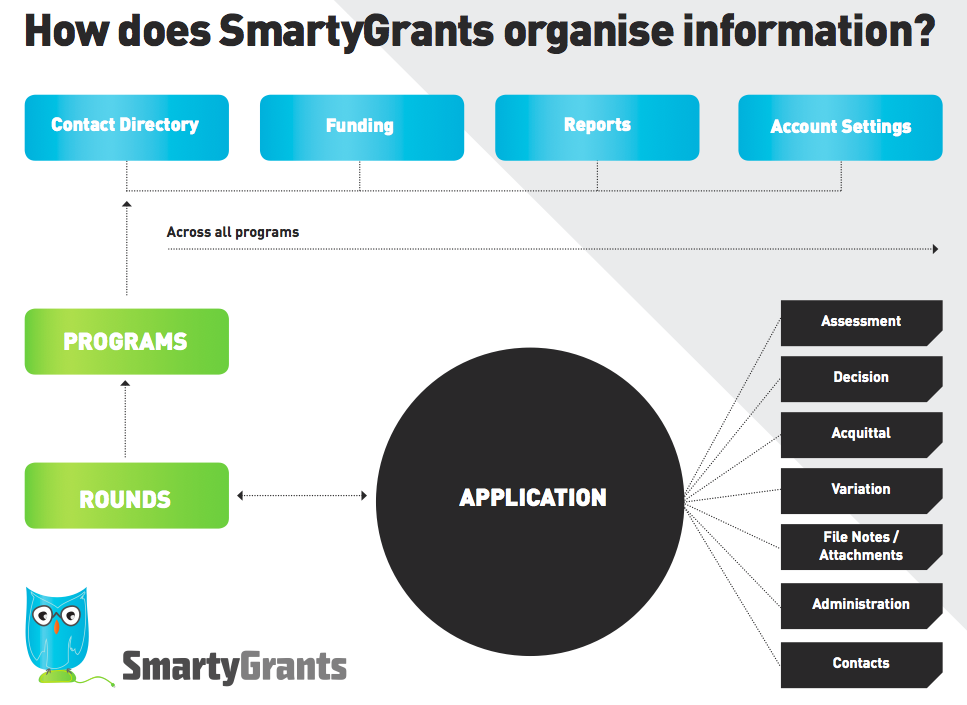Forms
SmartyGrants allows you to create your own online forms for a range of purposes. Forms are the key to you collecting information from your applicants and recording additional information like assessment or administrative information.
You build the forms. If there is a specific bit of information you need to collect or report on, you need to ask it, or create a field for it within a form which will enable you to record it.
Types of forms
The five form purposes are:
Application Forms (External)
Application forms are usually the primary form that your applicants lodge online. You create your own application forms based on the information you need from your applicants. The primary form first becomes available to applicants by attaching the form to a Grant Round.
External forms can also be used for collecting additional information post-submission, such as banking details, contract variation information and so on.
For detailed information on how Applicants use your online Application Forms, see Help for Applicants.
Acquittal Forms (External)
Acquittal Forms allow you to accept online acquittals. Like Application Forms, Acquittal Forms are publicly accessible through your SmartyGrants applicant website. You decide when and whom these forms are made available to, typically they are only available to applicants that already have an application submitted within SmartyGrants.
For more information, see Acquittal Forms.
For detailed information on allowing Applicants to submit Acquittal Forms, see Acquittals.
Assessment Forms (Internal)
Assessment forms are not available to applicants. They allow you to run your assessment process online. Each grant assessor, whether internal or external, can fill out their own copy of an Assessment Form. The Forms can later be used to steer discussion within assessment meetings, or as the basis for assessment Reports.
For more information, see Assessment Forms.
For detailed information on how an assessment process can be done in the system, see Assessment & Assessors.
Administration Forms (Internal)
Administration forms can be used for recording additional information internally.
For example, you could use an Administration Form to capture internal-use-only data to assist with record-keeping, e.g. vendor number, supplier code.
For more information, see Administration Forms.
Variation Forms (External)
The Variations feature, along with the Variation Form, are optional and can be enabled for your account upon request at no cost. Contact SmartyGrants support to have variations enabled on your account.
Variation forms are used to manage changes in the terms, conditions or purposes of an existing grant agreement. Modifications to the original agreement may be necessary due to changes in project scope, budgetary adjustments, shifts in project timelines, etc.
For detailed information on Variation forms, see Variations.
Attaching Assessment Forms to Applications
For detailed instructions on how assessors use Assessments Forms, see Help Guide for Assessors.
Example pages
We have set up a couple of examples that you may like to use and customise in your forms or round settings. There is an example for Instructions for applicants that you may want to provide on your grant round page when creating a round; and a few privacy and certification statements that may be helpful to include in your forms.
If you would like to check them out, visit our Example Pages.
How does SmartyGrants organise its information?
In the following diagram you can see that the primary form is the Application Form. The Application Form is attached to a Round. Any subsequent forms used for an application are then attached to the application that is created when the initial Application Form was received.