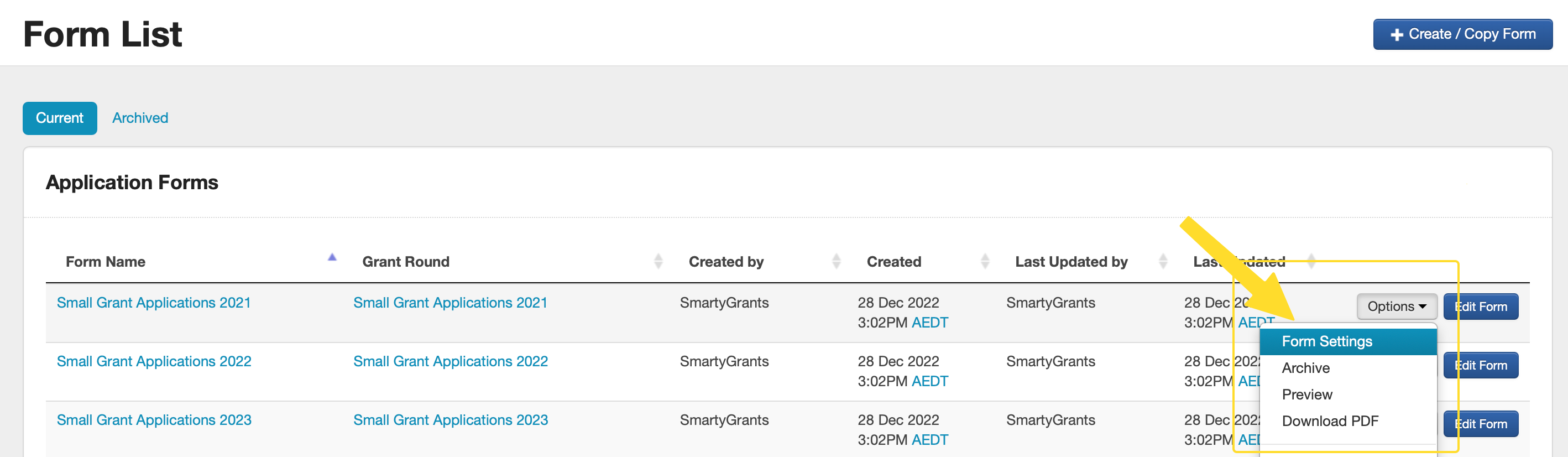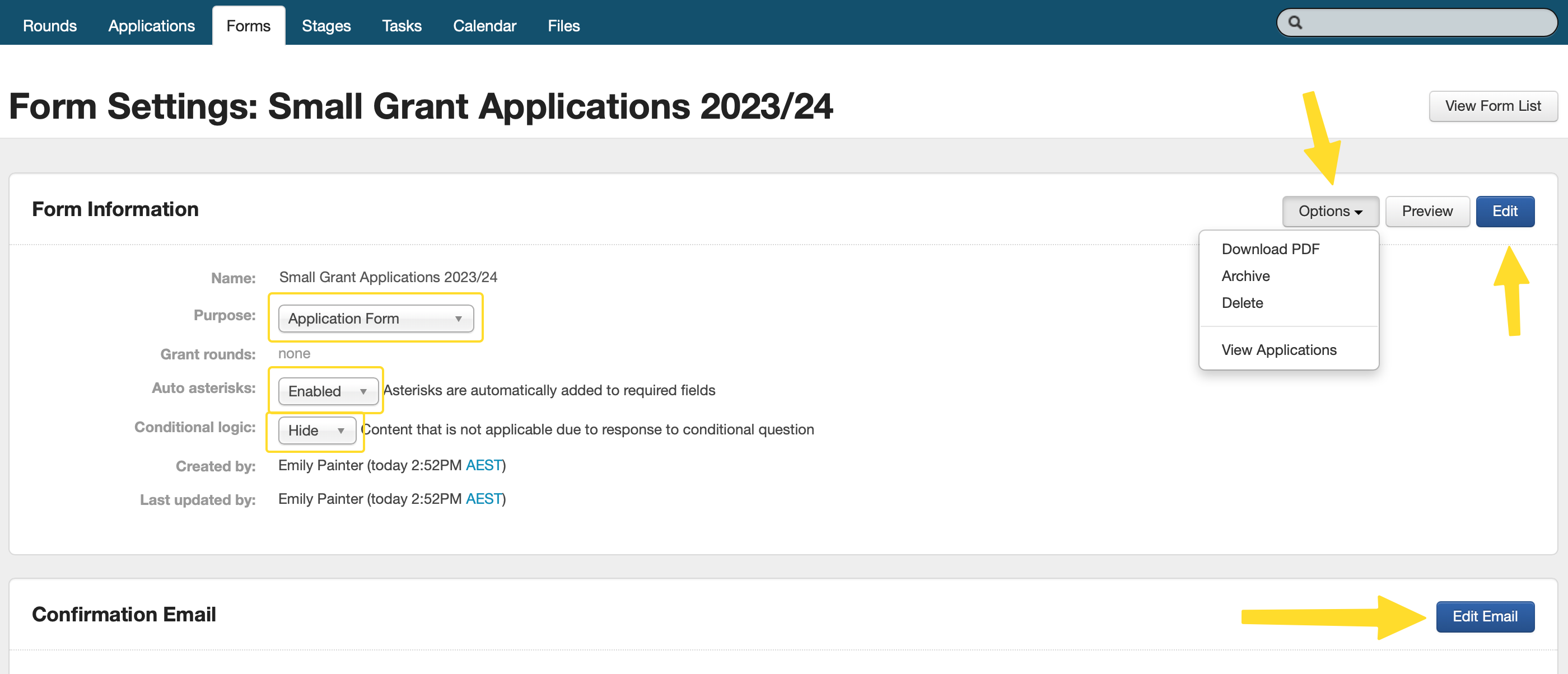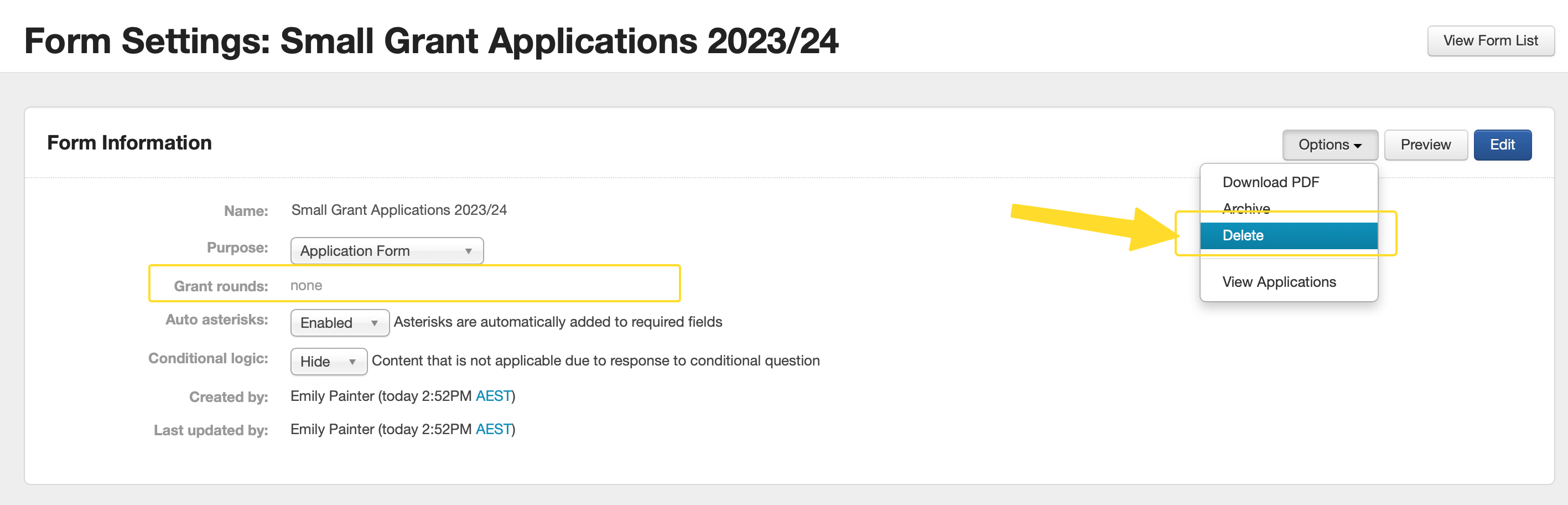Form Settings
Forms have the following form settings available:
Edit the form.
Archive the form.
Edit the confirmation email (confirmation of submission email notification).
Delete a form.
Edit the name of your form.
Edit the purpose of the form.
Enable or disable asterisks for required fields within forms.
Edit the conditional logic settings (show or hide content not applicable due to the response on a conditional question).
Download a PDF copy of the form.
Preview the form.
View applications (view any applications that have used this form).
Find the form settings
Once a form has been created in SmartyGrants you will see it listed on your programs Forms tab or page.
Click on the Options drop-down and select the Form Settings option.
From here, you can edit or select the relevant option or action. You may also simply click into the name field to edit the form name.
Delete a form
As a manage user, you may wish to clean up your forms list and delete a form that has been added in error, or a form that has no responses on it that is not attached to a round.
Warning: This action cannot be undone.
You can do this from Form Settings by selecting the Options drop-down and choosing Delete.
Note: Only program specific program managers and system wide program managers and administrators will be able to delete a form.