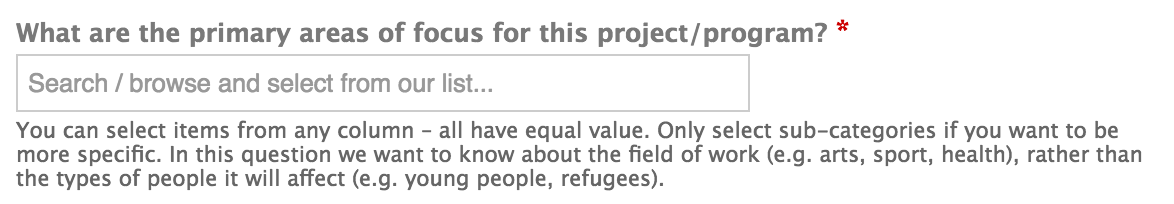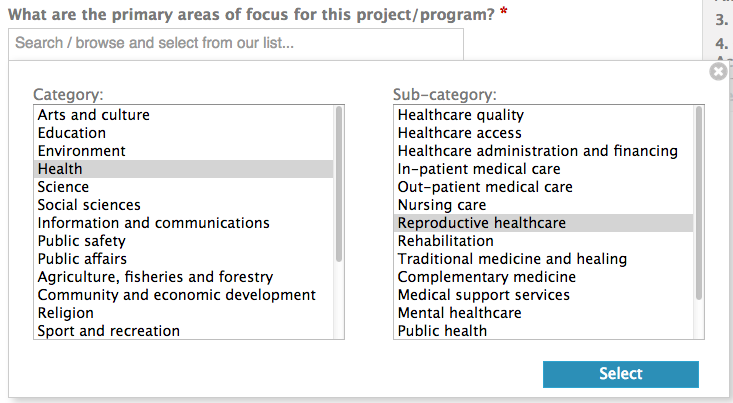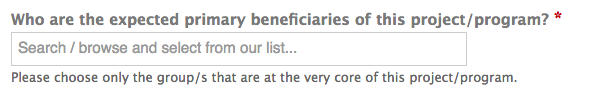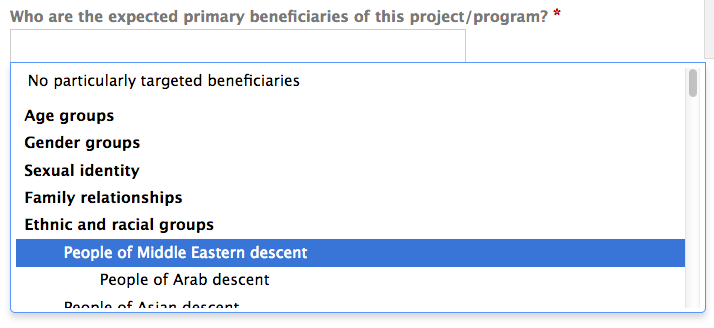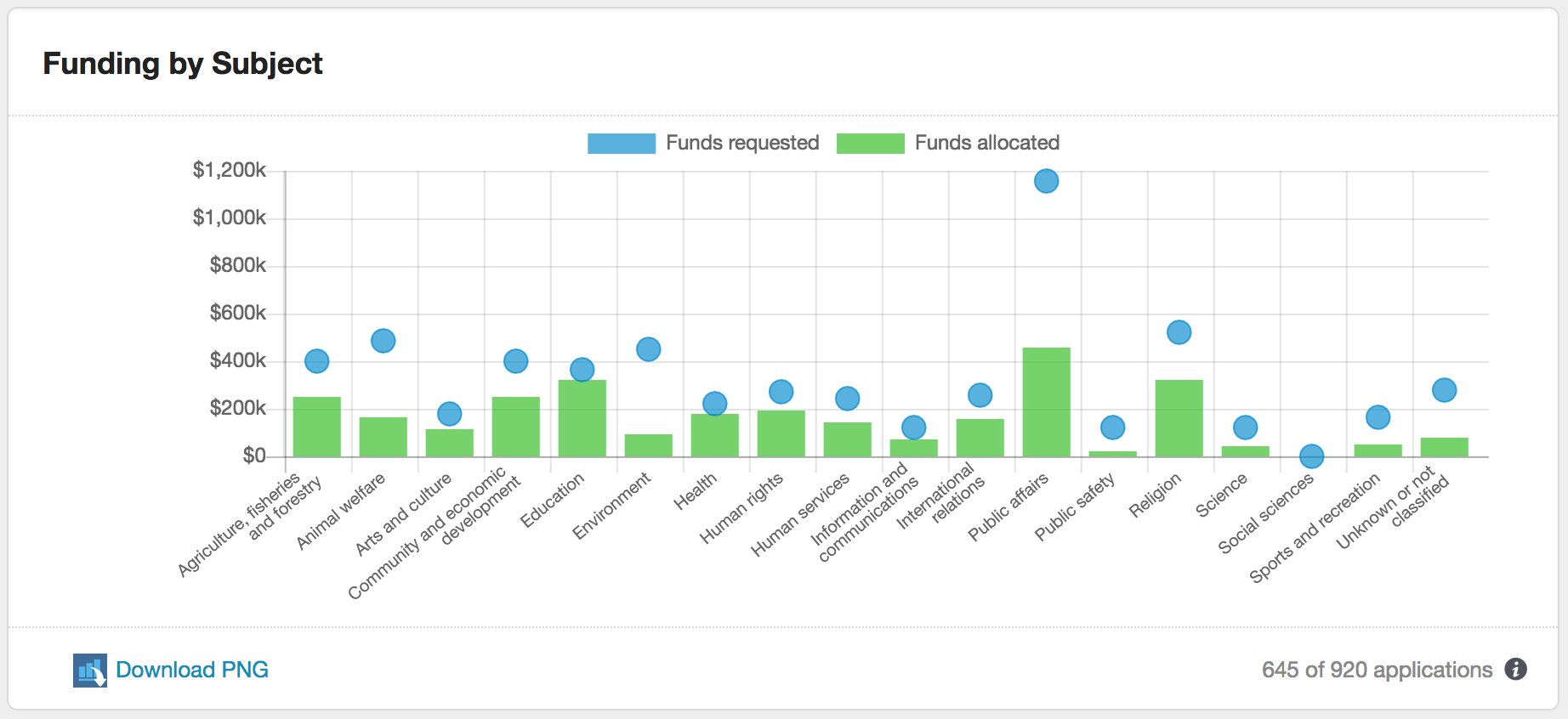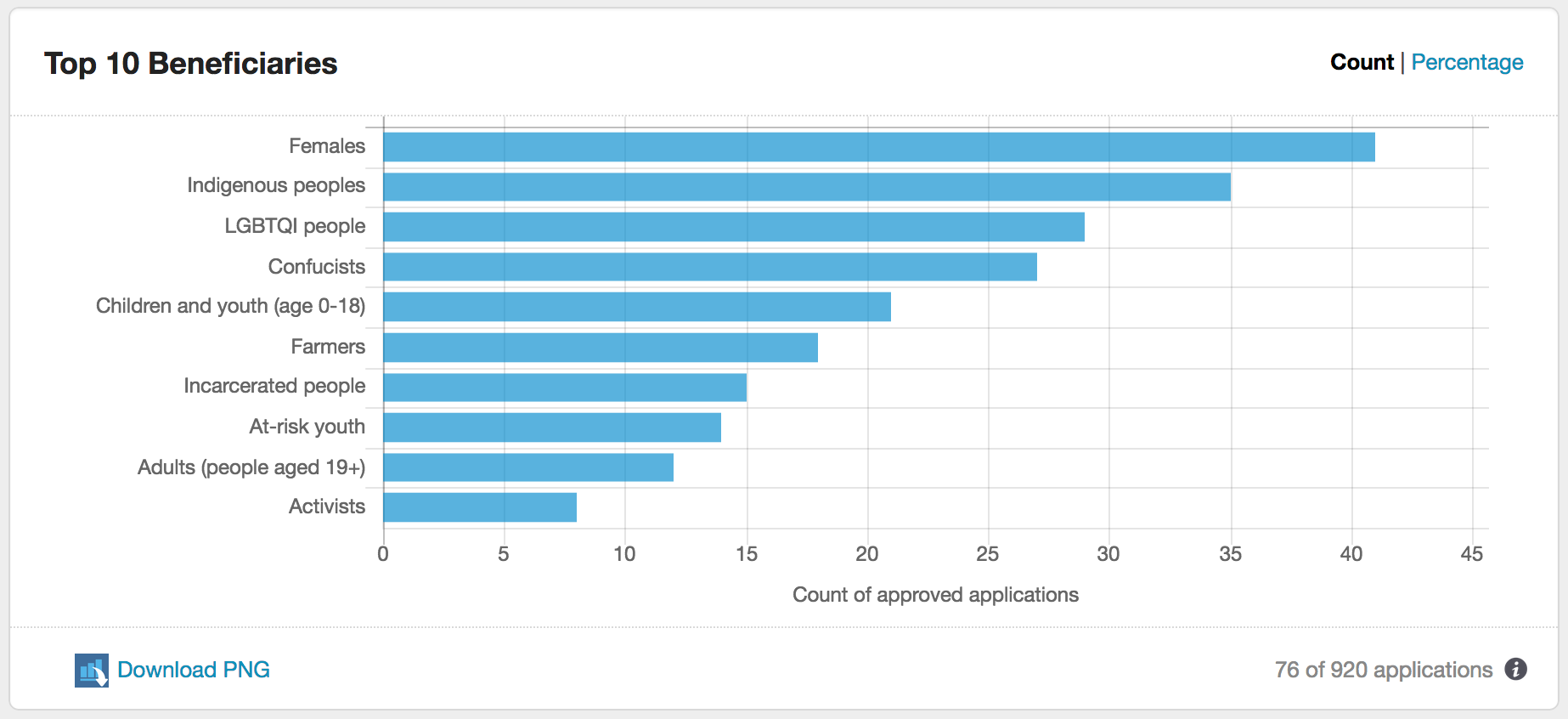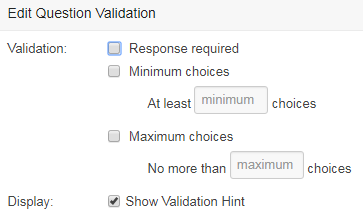CLASSIE
This feature is relevant to Australia and New Zealand Accounts only.
CLASSIE (Classification of Social Sector Initiatives and Entities) is a landmark initiative that enables systematic classification of social sector initiatives and entities - an Australian and New Zealand social change dictionary.
Using the American Foundation Center's well-respected Philanthropy Classification System as the spine of the system, and drawing on a well of local knowledge contributed by a voluntary team of more than 50 Australian and New Zealand subject matter experts, Our Community (through our Innovation Lab) has led the project to create a taxonomy suitable for all Australian and New Zealand not-for-profit organisations, grantmakers, and social sector initiatives.
In SmartyGrants, CLASSIE is delivered through a series of standard questions that come "pre-loaded" with standard responses derived from the relevant section of the taxonomy (for details of these fields - see below). Our Community's other platforms have CLASSIE baked in to database fields.
SmartyGrants users can read more about CLASSIE, including, why the taxonomy was developed, why you should use it, next steps, a version change register and further information at: https://www.ourcommunity.com.au/classie.
How can you use CLASSIE in SmartyGrants?
CLASSIE Fields
The first two sections of CLASSIE – Subject and Beneficiaries – are available to grantmakers and grantseekers through the use of standard fields in SmartyGrants.
Subject Classification
Describes the sector/segment of the sector that an organisation or project fits into – arts, health, education, etc.
One SmartyGrants standard field is currently linked to this classification list: https://www.ourcommunity.com.au/classie
Project Subject
Beneficiary classification
Describes the beneficiaries of an organisation’s overall focus or specific project or program – young people, older people, people with disabilities, refugees, etc.
One SmartyGrants standard fields is currently linked to this classification list: https://www.ourcommunity.com.au/classie
Project Beneficiaries
This is just the first step to embedding standard classifications into SmartyGrants – more standard fields (drawing on the Subject and Beneficiary classifications, and additional classification listings) will follow soon.
The classifications come to life through the data display available in the dashboard of the reporting section of SmartyGrants.
Important: Unlike other standard fields, CLASSIE fields come “pre-loaded” with standard choice lists that are connected to the master listing and therefore cannot be altered. To ensure data integrity, the question labels and question text are also locked for both CLASSIE and Gender Lens standard fields.
You will also find that some of these fields come with their own in-built conditional logic, smart search that can be carried out using keywords and synonyms, and step-through navigation.
Project Essential Details | |
|---|---|
Project Subject
| Type: Layered Multiple Choice Text: What are the primary areas of focus for this project/program? Hint: You may select up to five items. You can select items from any area of the list – all have equal value. Only select sub-categories if you want to be more specific. In this question we want to know about the field of work (e.g. arts, sport, health), rather than the types of people it will affect (e.g. young people, refugees). Applicants can start to type their answer to reveal possible matches, or they can browse the full list. To view the full list of subject choices available in Excel format go to: https://www.ourcommunity.com.au/classie |
Project Beneficiaries
| Type: Layered Multiple Choice Text: Who are the expected primary beneficiaries of this project/program? Hint: Please choose only the group/s that are at the very core of this project/program. If your initiative is open to everyone, choose the first item, 'Universal – no particularly targeted beneficiaries'. Applicants can type and search for their beneficiaries or browse through the categories. There is no limit on the how many choices can be selected. To view the full list of beneficiary choices available in Excel format go to: https://www.ourcommunity.com.au/classie |
Dashboard Visualisations
The SmartyGrants dashboard delivers instant insights to help grantmakers visualise your data and to help you interrogate and think more strategically about your funding patterns.
The widgets allow you to see at a glance which rounds are getting the most traction, and to monitor your approval and submission rates. You will also see which subject areas and beneficiary groups are benefiting most from your funds, and how gender-aware your applicants are.
Data is drawn from a mixture of common fields across the system, as well as CLASSIE standard fields (the information icon at the bottom of each widget explains precisely which data is being represented).
Learn more about the Dashboard and widgets available here.
CLASSIE reporting
Several pre-built reporting templates are available for your convenience. Use these to analyse trends and gain insights from the subject and beneficiary classifications of your applications.
Select a template to download it, then upload it as a new multi-program report template in your account. Once the template is saved in your account, you can run it against your applications.
Applications by beneficiary:
Funding by beneficiary:
Funding split by beneficiary:
Applications by subject:
Funding by subject:
Funding split by subject:
Each template presents the data in different way. Example reports run on sample data are also available. These allow you to take a look at what the output of each would look like before downloading the templates and uploading them into your account. To access all examples, download the compressed folder below:
FAQ's
Can I customise the 'Subject' or 'Beneficiaries' sections of the taxonomy?
Can I use specific parts of the 'Subject' or 'Beneficiaries' sections of the taxonomy on my forms?
What is the sense behind the ordering of the "subject" taxonomy?
Why does the 'Beneficiary' question look a bit different to the 'Subject' question?
Do New Zealand and Australian users see the same taxonomy lists?
https://help.smartygrants.com.au/using-smartygrants/grant-programs/edit-program-settings/
Can I customise the 'Subject' or 'Beneficiaries' sections of the taxonomy?
Because CLASSIE is a common taxonomy, you can't change the wording or ordering (if everyone uses a different version of the taxonomy, we lose out on opportunities for data sharing and benchmarking). Note, though, that we welcome feedback on aspects of the taxonomy that don't work for you and your communities. We will be regularly releasing new versions of CLASSIE to incorporate user feedback. You can provide feedback by emailing classie@ourcommunity.com.au and you can be notified of updates by signing up to the CLASSIE list at www.ourcommunity.com.au/classie
Can I use specific parts of the ‘Subject' or ‘Beneficiaries' sections of the taxonomy on my forms?
You can not edit the taxonomy as it sits in the system. However, you are able to edit the options that are available to people answering the CLASSIE 'Subject’ and 'Benificiaries’ questions. These edits can be made either at Program level or when creating a Round. If these edits are made, only the selected choices from the CLASSIE taxonomy will be made available as options when completing these Standard Fields. If you think that the size and comprehensiveness of the taxonomy is creating difficulties for people filling in your forms, please let us know – email classie@ourcommunity.com.au
Can I change the labels/question text?
You cannot change the labels or the question text for CLASSIE standard questions. To protect the integrity of the data it's important that all users be shown the same text. You can, however, customise the hints you show to your users (do so with caution, however, as some crucial instructions and clarifications are embedded in the default hints we have supplied). If your inability to alter the question text is causing you difficulties, please do let us know – email classie@ourcommunity.com.au. If there is a great demand for it, we may later add functionality to allow question text to be altered (however, it's likely that any data resulting from this would need to be excluded from any benchmarking/shared data reports or dashboards).
What is the sense behind the ordering of the "subject" taxonomy?
CLASSIE is ordered alphabetically, except where a chronological order (e.g. 'undergraduate education' before 'post-graduate education') or some other order (e.g. 'other' coming first or last) makes more sense.
Can I limit the number of items an applicant can select?
Yes, you can. When building your form, you can set a minimum or maximum number of choices to the CLASSIE standard questions. See validation for more information.
Why does the 'Beneficiary' question look a bit different to the 'Subject' question?
While these two questions may seem similar, the answers are drawn from lists that are different in structure, and therefore require unique functionality. To view the two lists, download the Excel spreadsheets from www.ourcommunity.com.au/classie
Do New Zealand and Australian users see the same taxonomy lists?
No they do not. The questions built in are the same, however, the choice lists available to select from are specific for Australia and New Zealand. So if you are an Australian user or applicant you will see the Australian version, if you are a New Zealand user or applicant you will see the New Zealand version. You can download the lists and view both Australian and New Zealand versions here.