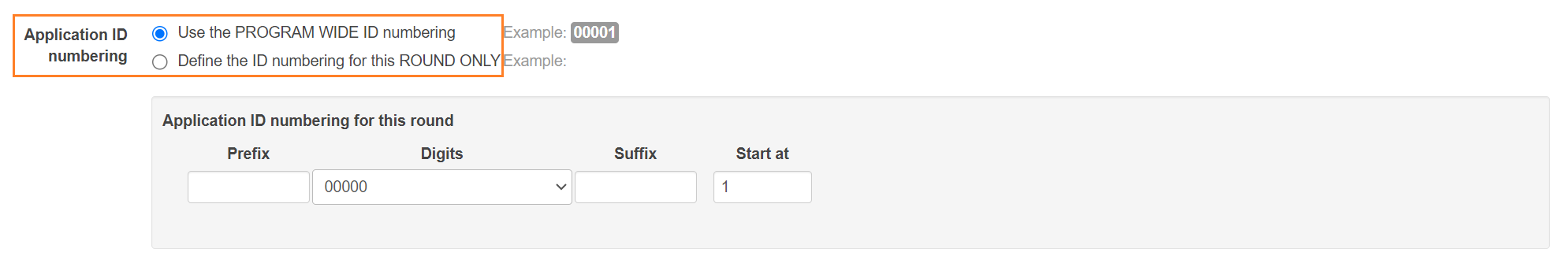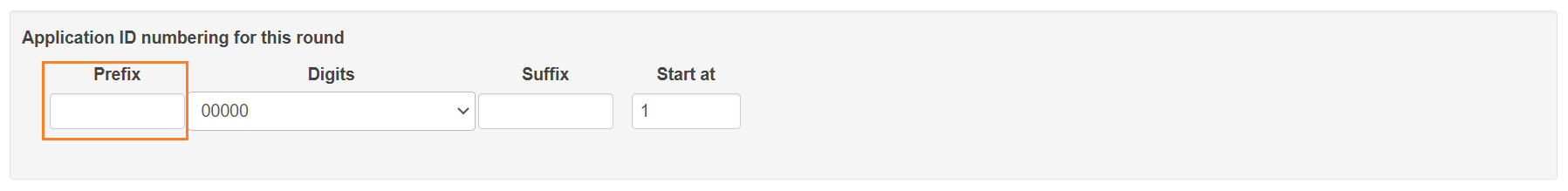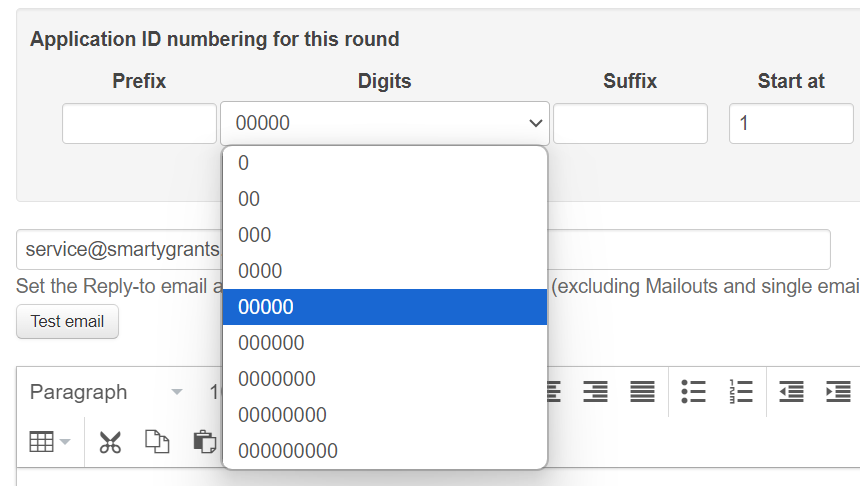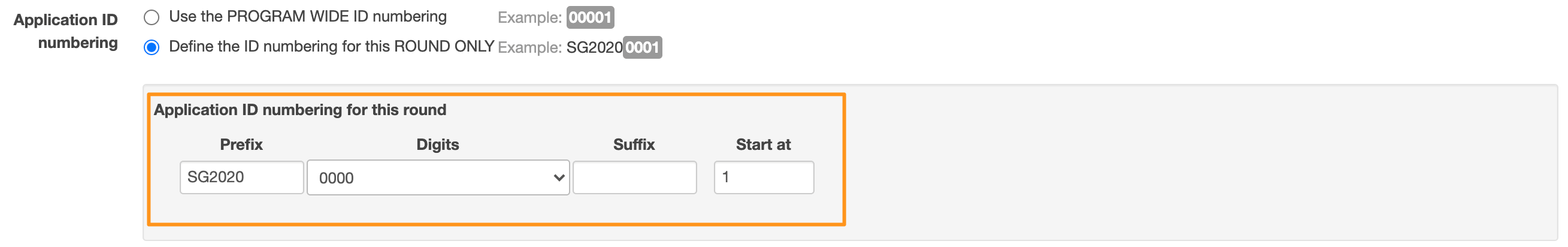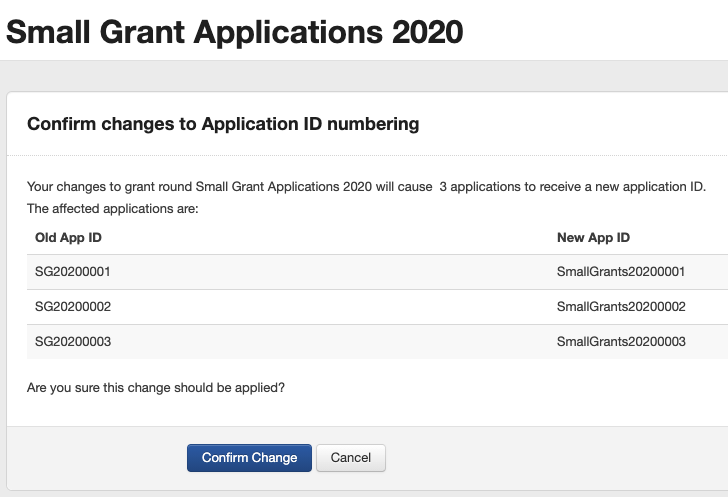Set Round Application ID
When an applicant starts an application, they are provided with an Application ID. By default, this is a five digit number starting from 00001 and increasing by 1 with each new application.
Prefixes, suffixes and the number of significant figures available in the Application ID can be defined when creating or editing a round. A strong numbering format can make it simple to identify the round and program an application was submitted into at a glance.
Table of Contents
Set the application number format at round level
When creating a new round, you will be prompted to set the Application ID numbering using one of two options. The options available are:
Use the PROGRAM WIDE ID numbering
Define the ID numbering for this ROUND ONLY
If Option 1 is selected, applications submitted into the round will have the Application ID numbering format set at Program level applied to them.
Important: If using the PROGRAM WIDE ID format, it is important that the Start at value is set to be the next number in the sequence considering any previously submitted applications that used the PROGRAM WIDE numbering option.
For example, if a round used the PROGRAM WIDE option, and 50 applications were started under that round, then there will already be applications 1 to 50 in existence. The next round to use the PROGRAM WIDE option should have the Start at value set to 51 via Account Settings. If this is ignored, it is possible to generate duplicate Application IDs.
If Option 2 is selected, the Application ID numbering format will only be applied to applications created in the round. To set the Application ID numbering for a round:
Select the field you would like to populate. If you intend to use a prefix, select the Prefix field. Enter the required prefix value in the Prefix field (max 15 characters).
If you would like to edit the number of digits in the Application ID number, select the Digits field.
Select the required number of digits from the drop-down.
Example - Different numbering formats and sequence for each Round
You run a Grants Program called Environment Awareness Grants. You run two Grant Rounds each year, one in March and the other in October. You may decide on the following numbering scheme:
Applications in the March 20XX Grant Round:
EAG-Mar20XX-001
EAG-Mar20XX-002
etc...
Applications in the October 20XX Grant Round:
EAG-Oct20XX-001
EAG-Oct20XX-002
etc...
Updating the Application ID Numbering
It is possible to retrospectively apply a new Application ID numbering scheme on an existing round.
To change the ID numbering, edit the round settings with the new numbering scheme and save the round:
A confirmation page similar to the one below will appear showing both the old and new application ID numbers:
Clicking Confirm Change will apply the new numbering scheme.
Important: Applicants will not be automatically notified of changes to the Application ID numbering scheme. A mailout should be sent to applicants to notify them of their new Application ID.
Once you have edited the numbering scheme, the system will change all of the existing numbers in the round to reflect that change (as shown above) and then continue on with the numerical sequence. In the example above, the next submission started by an applicant will be numbered SmallGrants20200004.
Any changes to the application number will also be reflected in the history tab of the application.