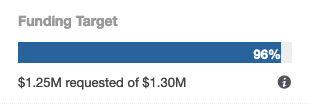Funding Target
Within the Round settings, you are able to set up a Funding Target. Entering an amount in this field will allow you to select the option to have the round close automatically once this target has been reached.
All submitted applications that have a status of Undecided or Approved will count towards the Funding Target total. Any submitted applications with a Withdrawn or Declined status will not count towards this target.
You can keep an eye on how the funding is tracking via the funding target widget on the round summary:
If a round uses this feature and is set to automatically close when the Funding Target is reached, the round closing date and time will update to when the Funding Target is exceeded and further submissions will not be able to be submitted.
Warning: Applicants who are working on their application when the Round closes will see a notification that the Round is now closed when they click on a new page in their form or the 'Save' or 'Submit' button. They will be given the following notification on screen: 'The funding available for this round has now been exhausted and the round is now closed. Please contact the funder for more information'.
If you do use the automatically close option based on the funding target for the round, it is highly recommended that you are transparent within your round guidelines and information available to applicants that the round will close when this funding amount is reached. Please also ensure that relevant contact information is made available on your organisation website and applicant website to ensure applicants can easily find who to contact if they have any questions.