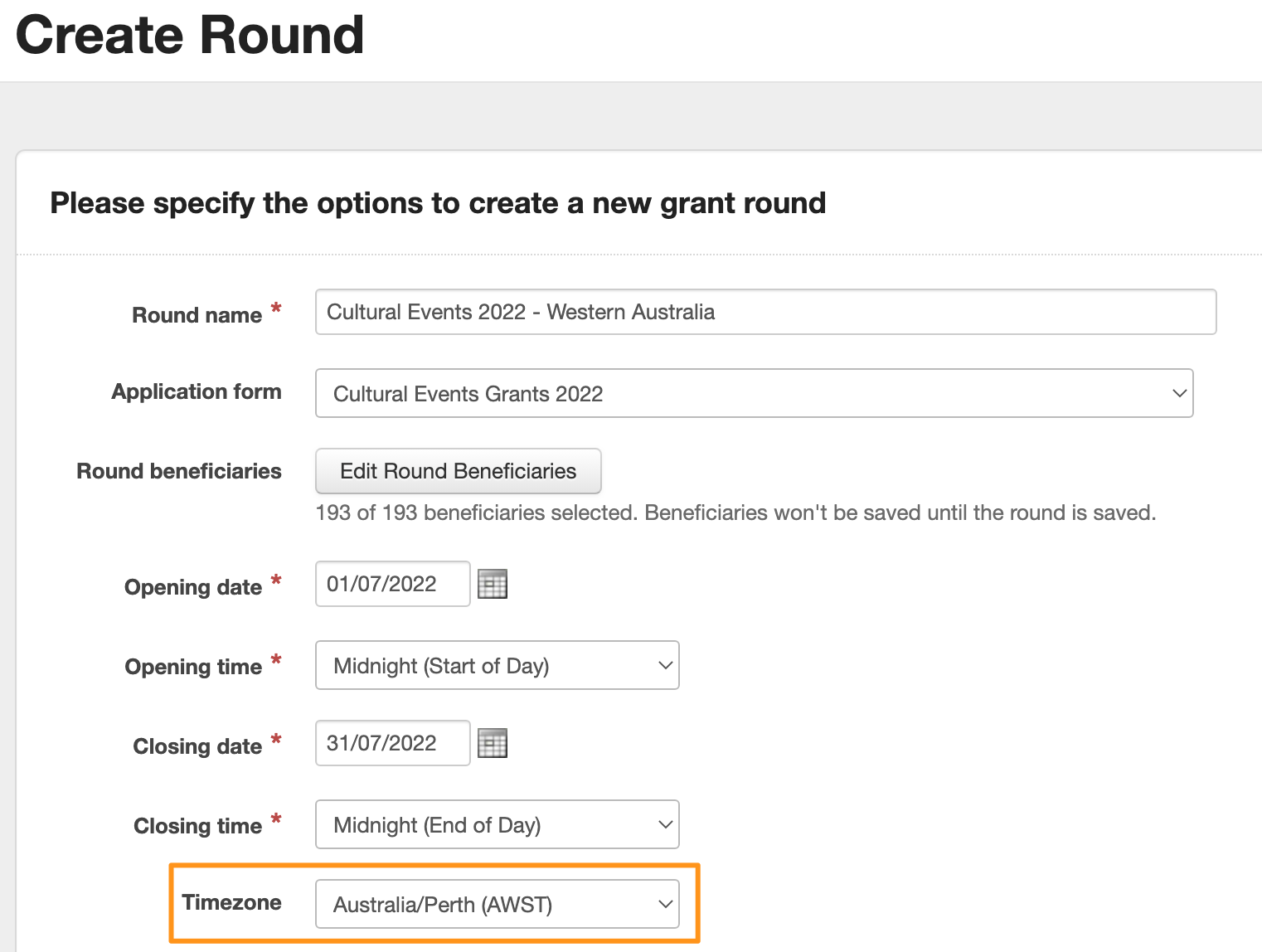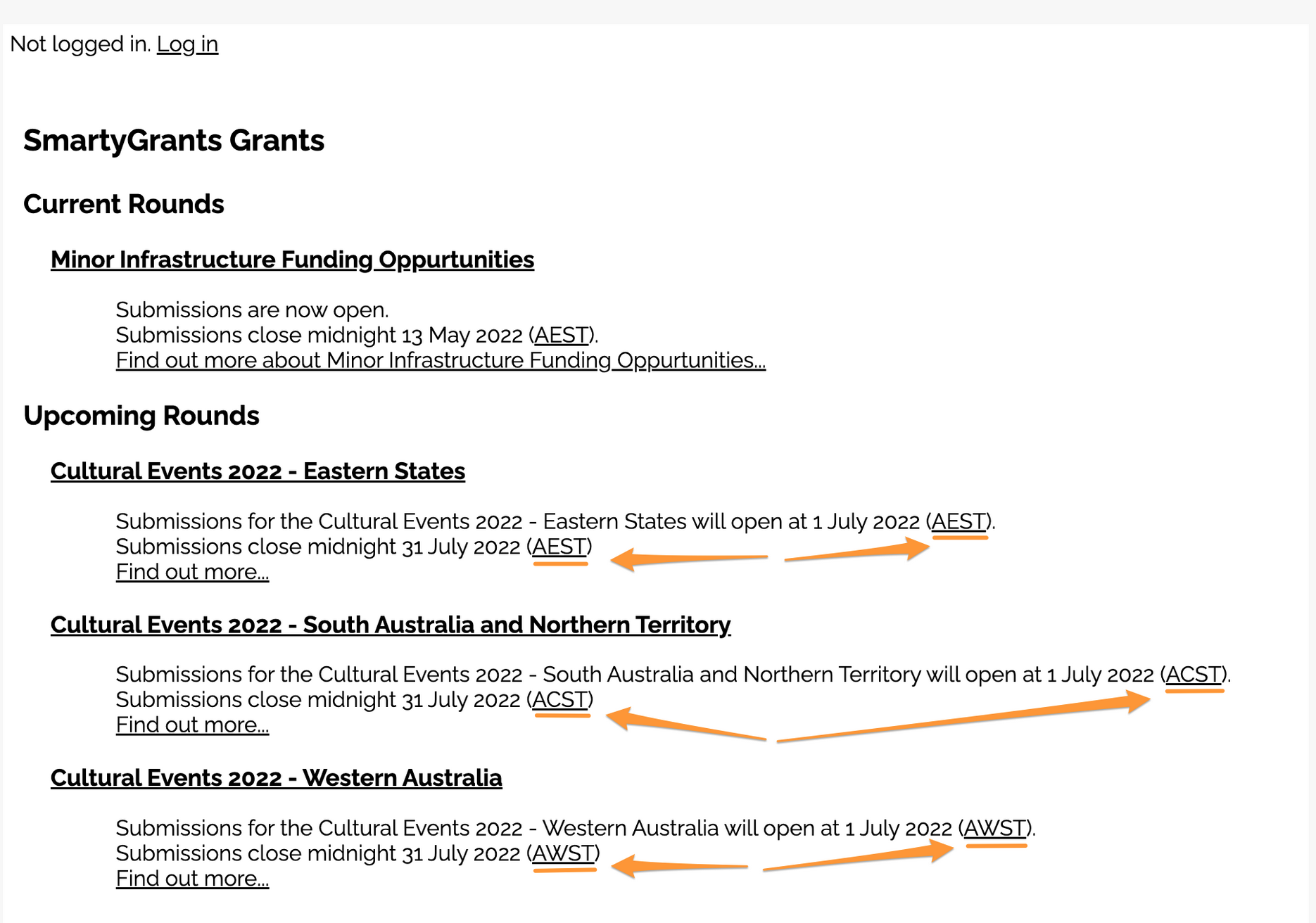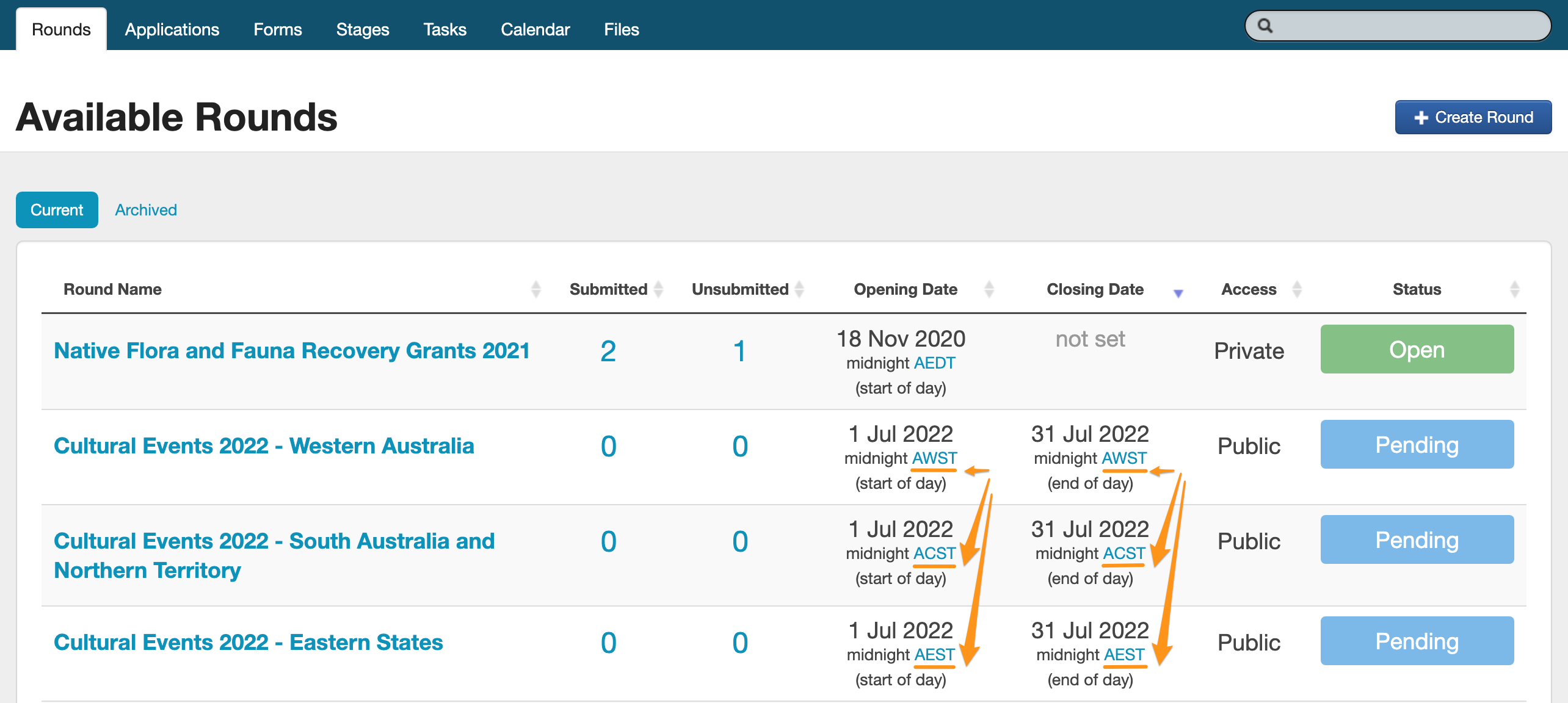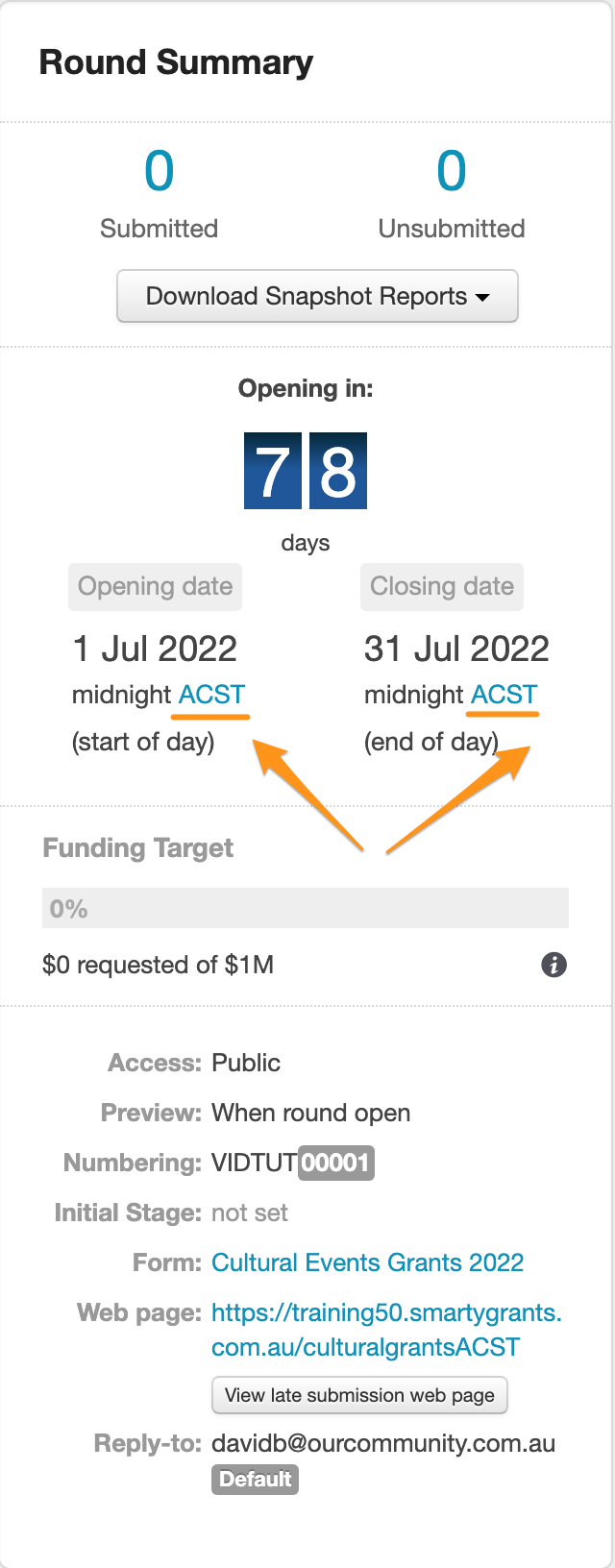Multiple round time zones
By default, one standard timezone (chosen when your account is created) is set for all of your rounds, for example AEST. If you would like the ability to set different timezones for rounds within your account, please contact the SmartyGrants support team to have this option enabled.
If you are offering funding to applicants across country or internationally, and would like the ability to set different time zones for different rounds within your account, then this option will allow you to do so.
With this option enabled, you will be able to create rounds that operate on the timezone selected. Any deadlines that are set on any forms for applications within that round will reflect the timezone set for that round.
Info: If you would like to enable this feature on your SmartyGrants account, please contact the SmartyGrants Support Team.
How it works
We are running a Cultural Events grant round in Australia. We will set up a round for each of the three most populated timezones that are in effect across the country. When creating the round we will select the relevant time zone option from the ‘Create Round’ screen.
The round above is now set to operate on Australian Western Standard Time (AWST).
Once the round has been published, the Applicant Site will display the timezone the round has been assigned.
The screenshot below shows and account with the default timezone set to Australian Eastern Standard Time (AEST). The three Cultural Events rounds are showing the timezones that have been set for them.
The Available Rounds screen (Rounds tab at the Program level) will display the timezone that has been set for the round.
In the round setting screen, the summary sidebar will also show the timezone that has been set for the round.