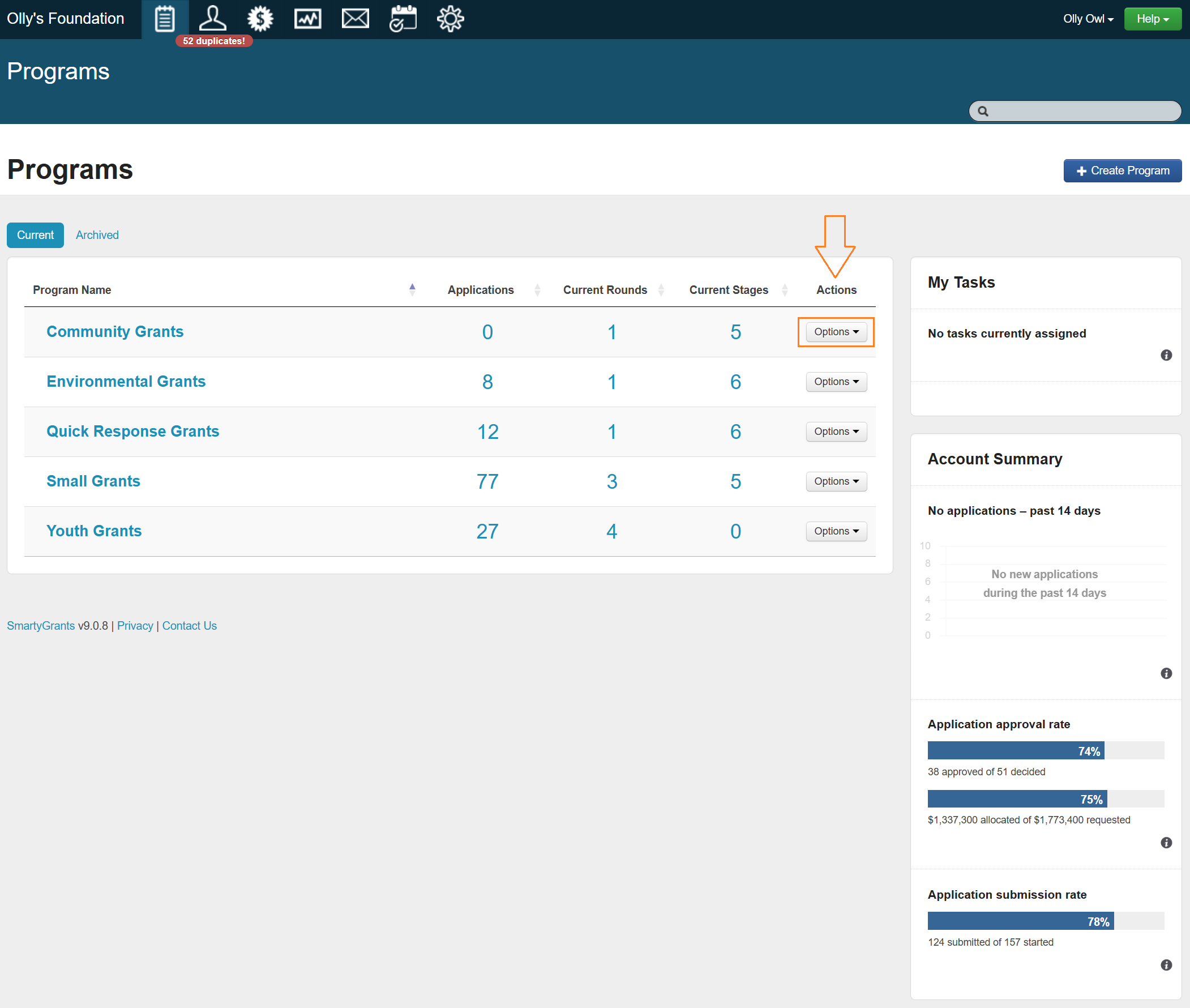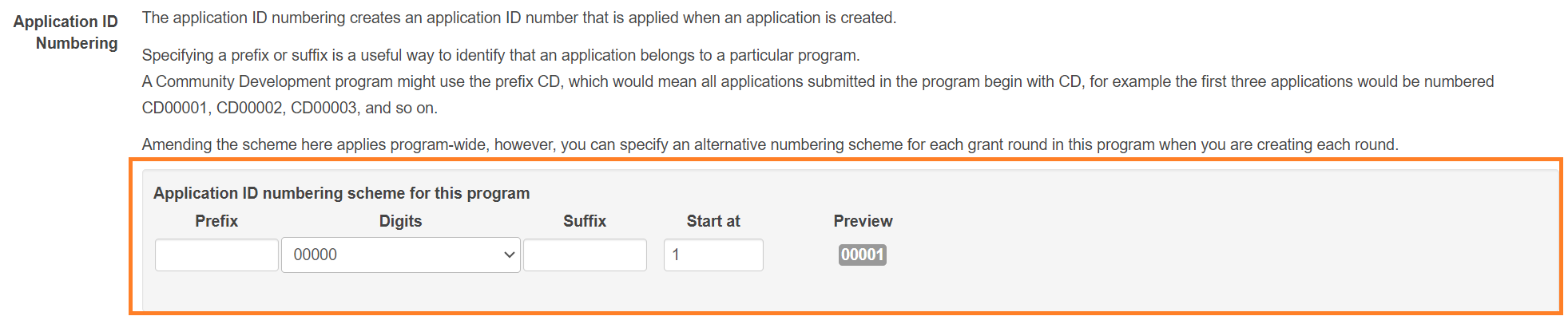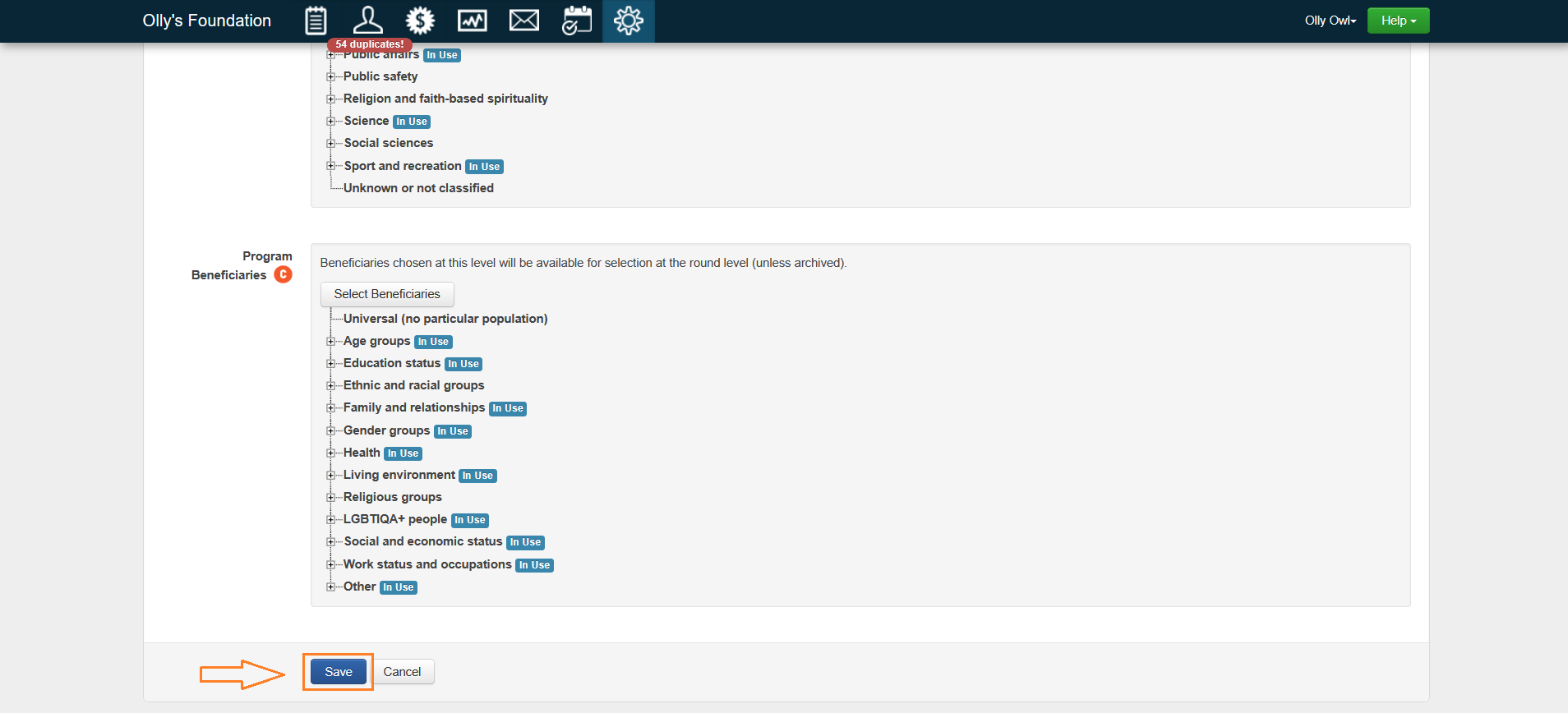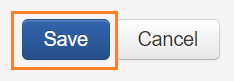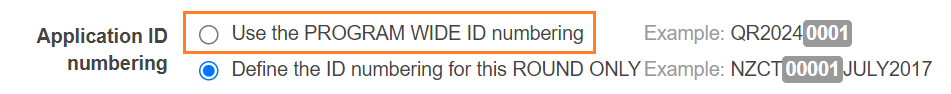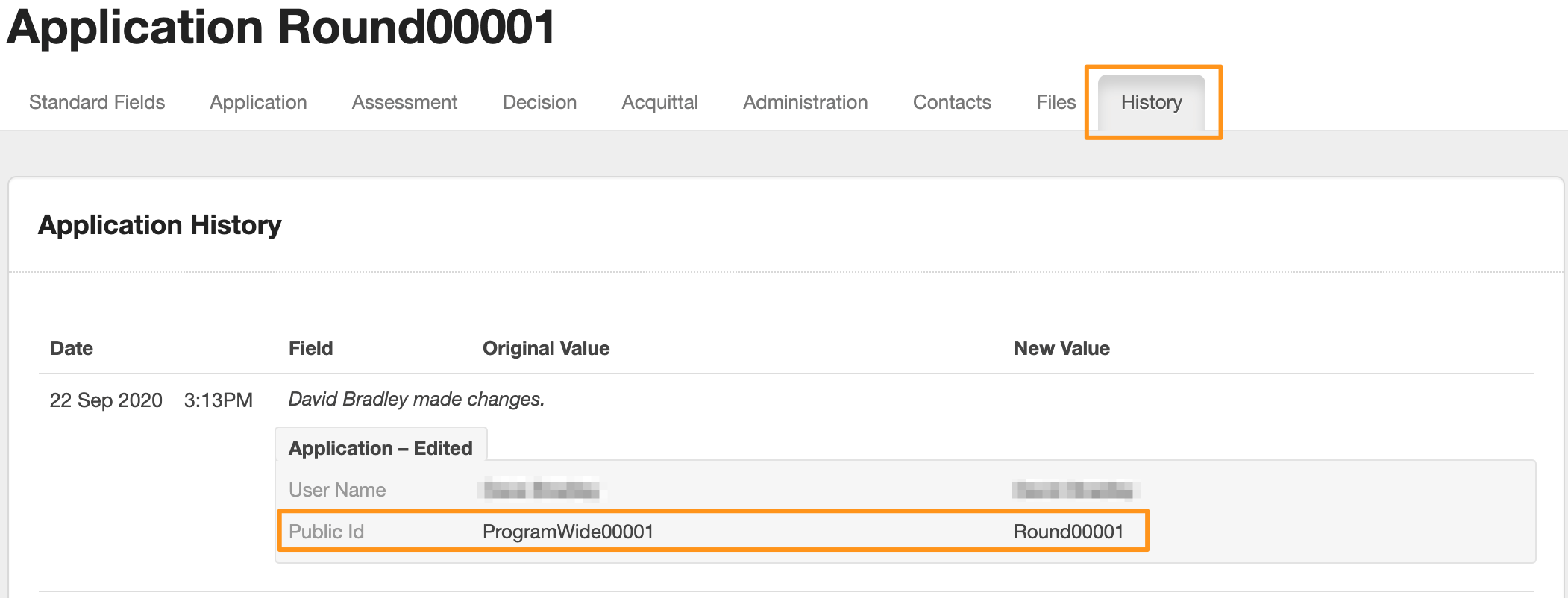Set program application numbers
When an applicant starts an application, they are provided with an application number. By default, this is a five digit number starting from 00001 and increasing with each new application.
To more easily distinguish between applications, they can instead be numbered in accordance with the grant Program or grant Round that they belong to.
There are really two parts to a numbering form:
Number format: the prefix and suffix like the 'GR' in GR0123, as well as the number of digits to display.
Number sequence: the number allocated to new applications, e.g. the '123' in GR0123 means that the next application will get '124' GR0124.
Set the application number format at Program level
Setting the number format at the Program level will impact all rounds and applications within the program. Application number formats can be applied to only those application within a particular round. This is configured or edited when creating or editing a round.
To set the number format at program level:
Select Edit next to the Program Name you would like to edit.
Enter the required prefix, suffix, digits and start at values in the relevant fields.
Select Save.
Field Definitions
Prefix - Are placed before the application number. It is often useful to use the initials of the grant program or grant as a prefix. For example the 'Community Development Program' might have the prefix CDP
Digits - Are the number of zeros placed in the number. You need to ensure that you have sufficient space for the number of applications you expect. For example you should only select three zeros if you are certain you will receive less than 1000 applications in your grant program or round.
Suffix - Are placed after the application number. A round and year identifier can sometimes be a useful suffix (or can be placed in the prefix as you see fit). For example round 2 for 2012 might have the suffix -R2-2012
Start at - Allows you to change the starting number for the number sequence. NOTE: this won't affect the number allocated to any existing application.
Example: Default numbering sequence and numbering format for a grant program
If you make no changes to the numbering format for a program, the sequence of numbers applied to an application when it is started will continue to grow. The sequence will also continue across grant rounds.
For Example:
Applications in the March Grant Round:
00001
00002
etc...
00065
Applications in the October Grant Round:
00066
00067
etc...
Updating the Application ID Numbering
It is possible to retrospectively apply a new application ID number format in an existing program. To edit the application number format at program level:
Navigate to the Program and select Edit as shown above.
Enter the new number format as shown above.
Select Save.
Important: Once the number format at program level has been edited, the system will change all of the existing numbers of any application within the program that were submitted into a round using the Use the PROGRAM WIDE ID numbering option at round level.
Important: Applicants will not be automatically notified of changes to the application ID numbering scheme. A mailout should be sent to applicants to notify them of their new application ID.
Any changes to the application number will also be reflected in the history tab of the application.