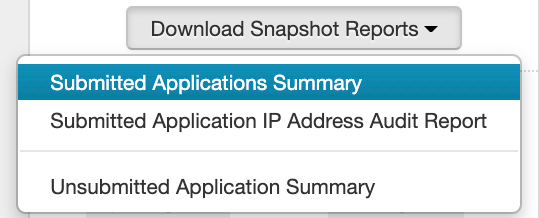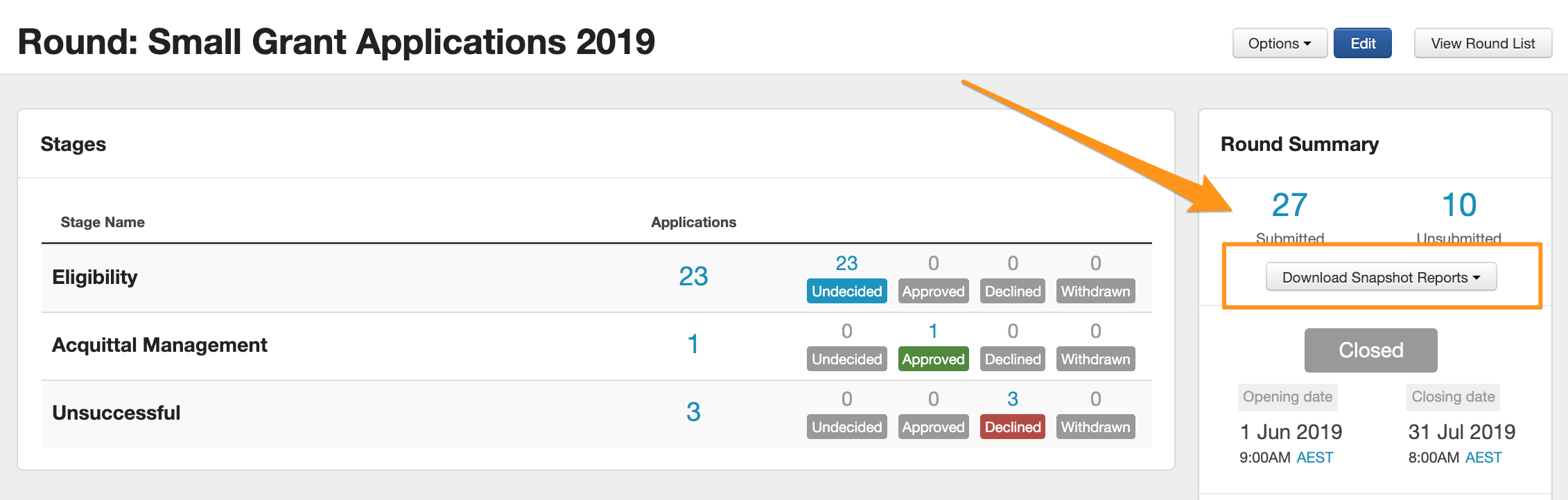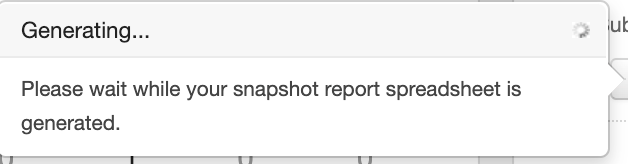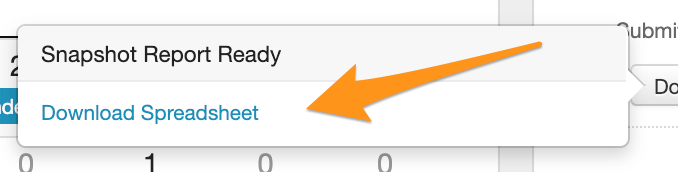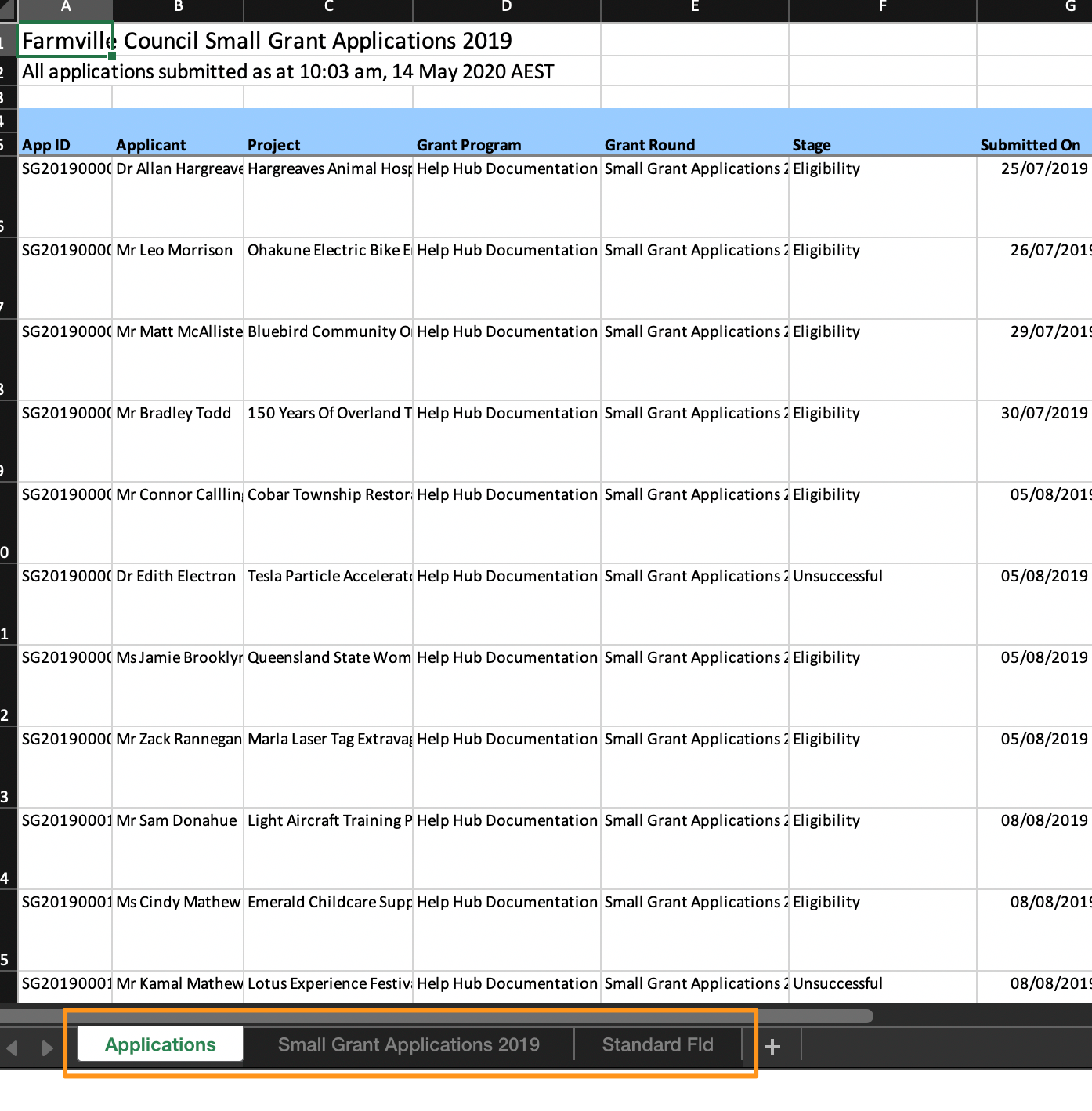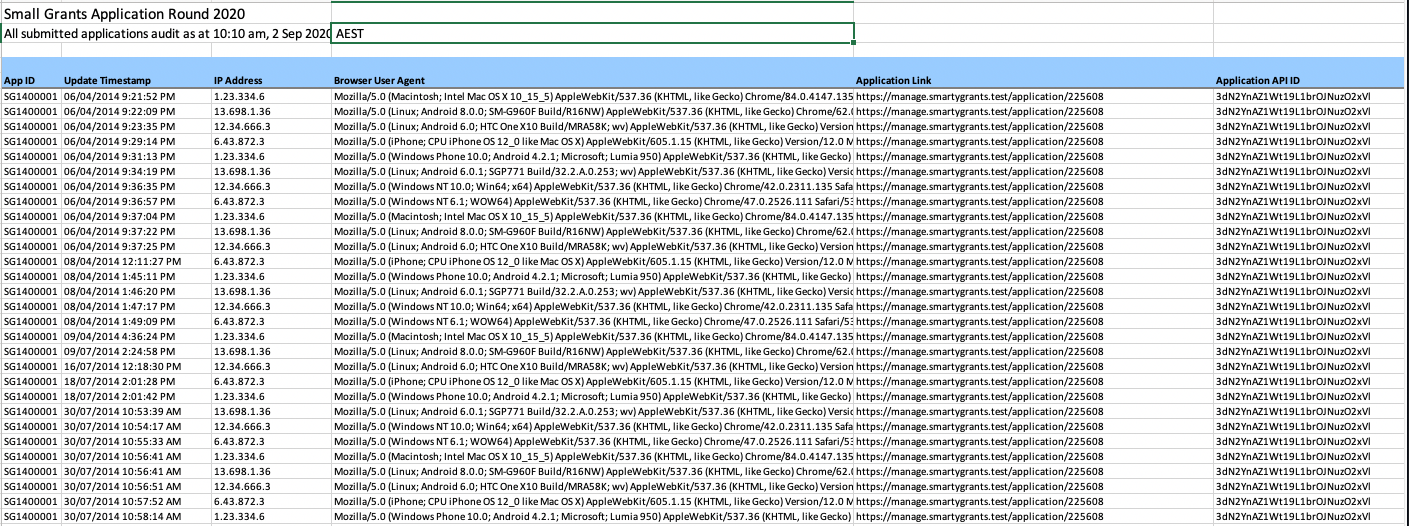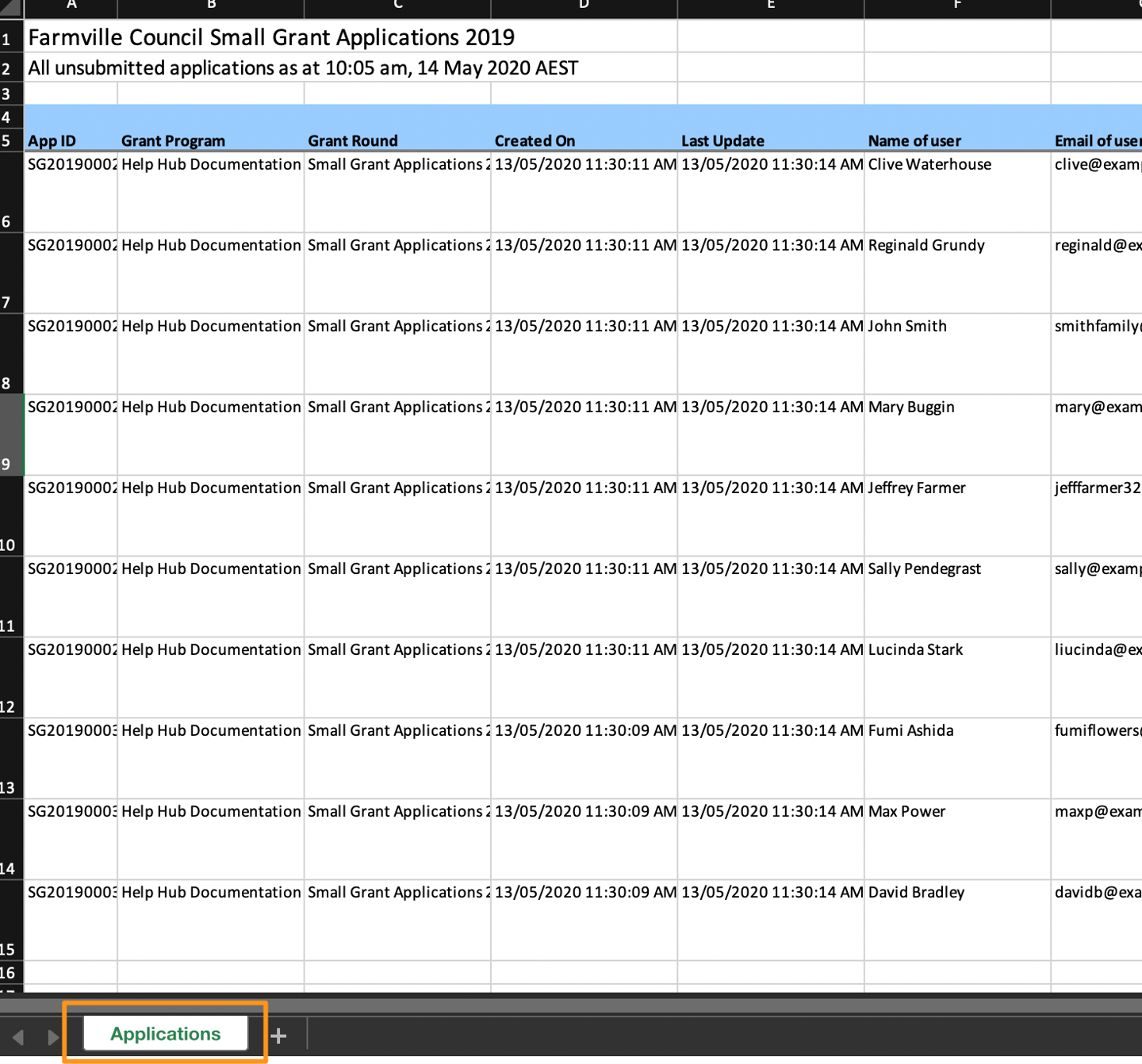Round Snapshot Reports
There is a quick round snapshot available from your specific Round page. This report is designed as a quick snapshot, and will only provide data attached to that particular round.
There are three snapshot reports available here, one for submitted applications, one for application IP address audit and one for unsubmitted.
Submitted: includes all submitted Application Form data, and will also include any other data for forms that may also be attached to these applications, for example assessment or acquittal.
Application IP Address: includes IP address and User details, as well as response information for both application and form.
Unsubmitted: only includes basic information about the user and the application ID.
Tip: If these snapshot reports don’t suit your needs and you would like a customised report, you can create your own report template.
To download a snapshot report, go to the rounds tab and click on the specific round you would like a report on.
In the right hand side panel you will see a 'download snapshot reports' button, click here and select either Submitted Applications Summary, Submitted Applications IP Address Report, or Unsubmitted Application Summary.
The report will begin to generate. Once the report has finished, click on Download Spreadsheet.
Submitted Applications:
When you open the spreadsheet you may see several sheets within the workbook. The first 'Applications' sheet is simply a summary of the applications. For each sheet after that will instead represent data from each different form type that may be attached to your applications.
Submitted Applications IP Address Audit Report
When opening your applications IP address audit report you will have one sheet showing App ID (Application ID), update timestamp, IP address, browser user agent, application link, application API ID, form name, and the Response ID.
Note: The IP Address Audit Report was made available on 28/07/2020. Therefore, only data captured since 28/07/2020 will be available for download via this report.
Unsubmitted Applications:
When you open your unsubmitted applications snapshot you will only see one sheet within the workbook and this will include some summary information, including Application ID, Program, Round, user email address, name, creation date, and organisation name.
This is a quick round snapshot available from your specific Round page. This report is designed as a quick snapshot, and will only provide data attached to that particular round.
There are two snapshot reports available here, one for submitted applications and one for unsubmitted.
Submitted: Includes all submitted Application Form data, and will also include any other data for forms that may also be attached to these applications, for example Assessment or Acquittal forms.
Unsubmitted: Only includes basic information about the user and the Application ID.