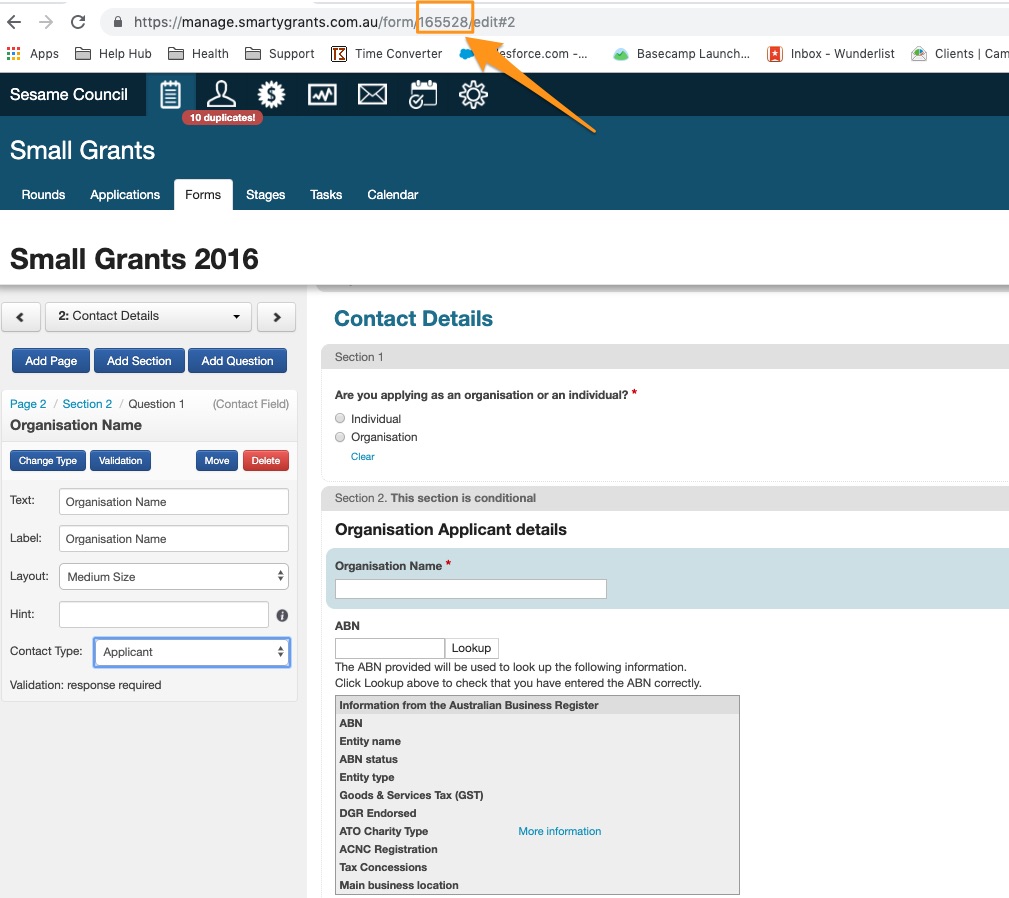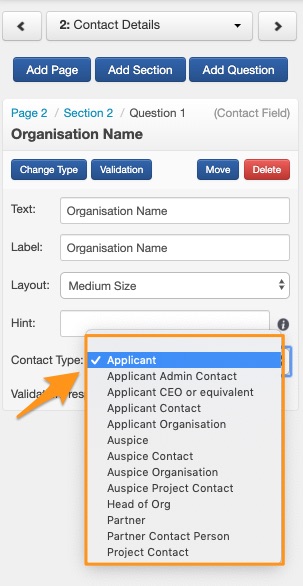Importing or exporting contacts
Importing contacts from existing applications
If you have existing applications in the system that have not had the contact records added to the Contact Directory, when the application form was submitted, because you did not use ‘contact fields’ when you were building you application form, it may still be possible for these records to be generated after the fact. As we are talking about submitted applications form/s, you will need to contact the SmartyGrants Service team to help facilitate these changes. Contact the SmartyGrants Support Team - the team will need to know the exact form/s that needs to be amended.
You can help them by providing the form id (see below) and asking for "enable override" to be applied to that form.
Once the service team have "enabled override" on your form/s, you need to edit the existing application form/s attached to the grant round/s.
To edit these forms you will need to select the question in the canvas area of the form select each of the contact questions you wish to create contact records for and select which ‘contact type’ you want it. Ensure you save the form as you edit.
There may be some occasions, for example, where you may have used a short text question instead of using the Name single question type, this conversion is not possible. If something like this has occurred, or you are not sure how to change your form to reflect correctly, talk to the service team about any other potential manual options.
Once you have selected a contact type for each of the contact questions you wish to create contact records for, and have saved your form, you will see an orange warning at the top of the screen. This explains that the form has now become a working copy (this is because there are applications submitted using this form). To officially apply these changes you need to 'Review & Apply' the changes. It is important that you are 100% happy with the changes made as this change will effect all applications that have been submitted using the existing form.
Warning: Please ensure you have linked all the fields you wish to be imported before you request service for this data to be linked.
Contact the Service Team again to advise you have now made the amendments, reviewed and applied your changes and the team can manually generate the contact records.
Note: Custom Contact Fields are not retrospective. You can use them in new forms/rounds going forward, but you cannot go back and upgrade old forms to use custom contact fields.
Export contacts
To export a list of contacts, you can either:
Download a Contact Snapshot report,
Run one of our SmartyGrants default contact reports, or
Create a custom contact report.