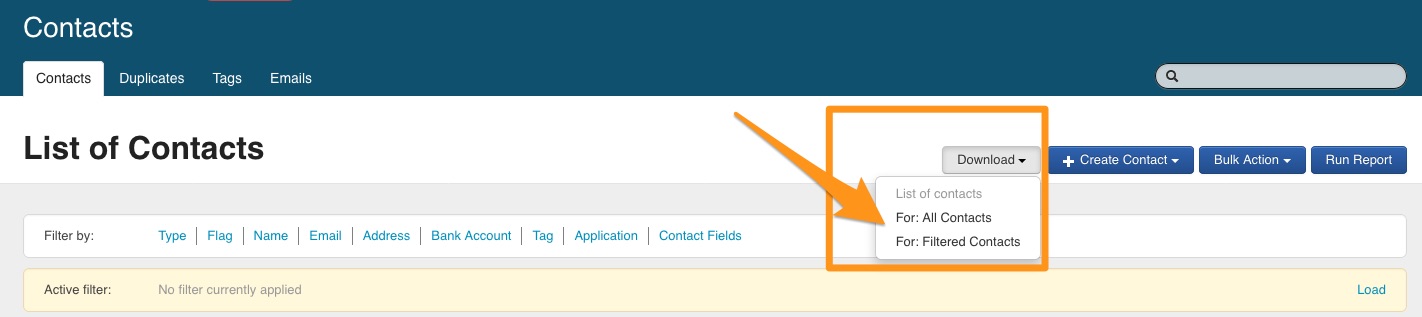Contact Snapshot report
Contact Snapshot Export
You can generate a quick snapshot export of your contacts at any time. Apply any necessary filters in the Contact Directory first, select Download, then select either All Contacts or Filtered Contacts. When the report is ready, it will produce an Excel spreadsheet of the contacts you’ve specified using the filters.
Note: The snapshot report of your contacts is just that - a simple, quick snapshot of your filtered contacts. If you need something more granular or specific, you can customise and create your own contact templates and export reports based on contacts. You could also see if the default contact templates the SmartyGrants team provides may also assist. See Create a template and Default Templates Available for more information.