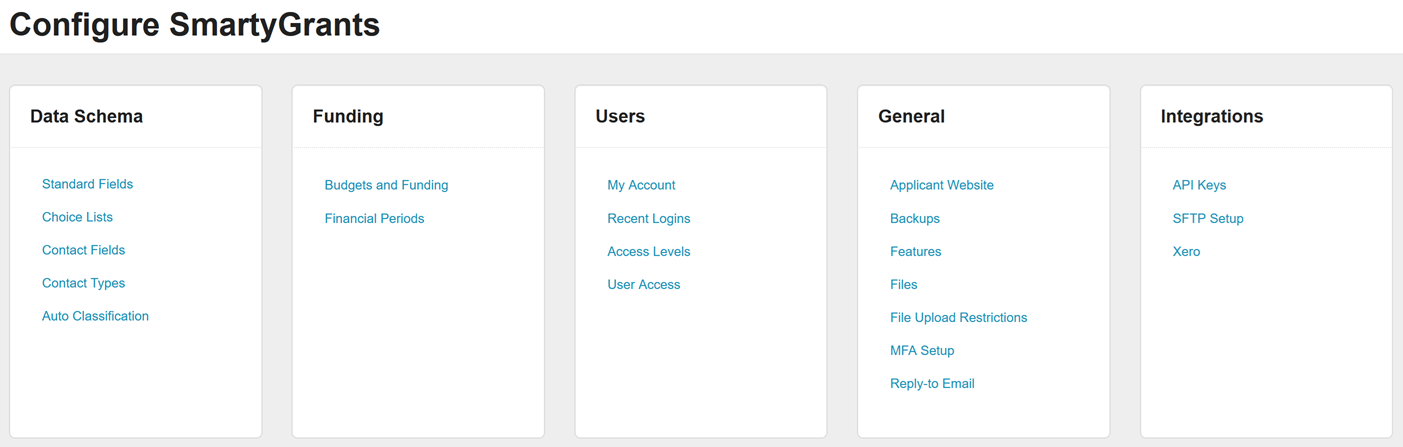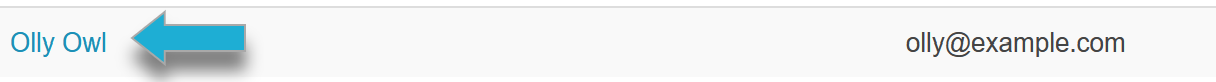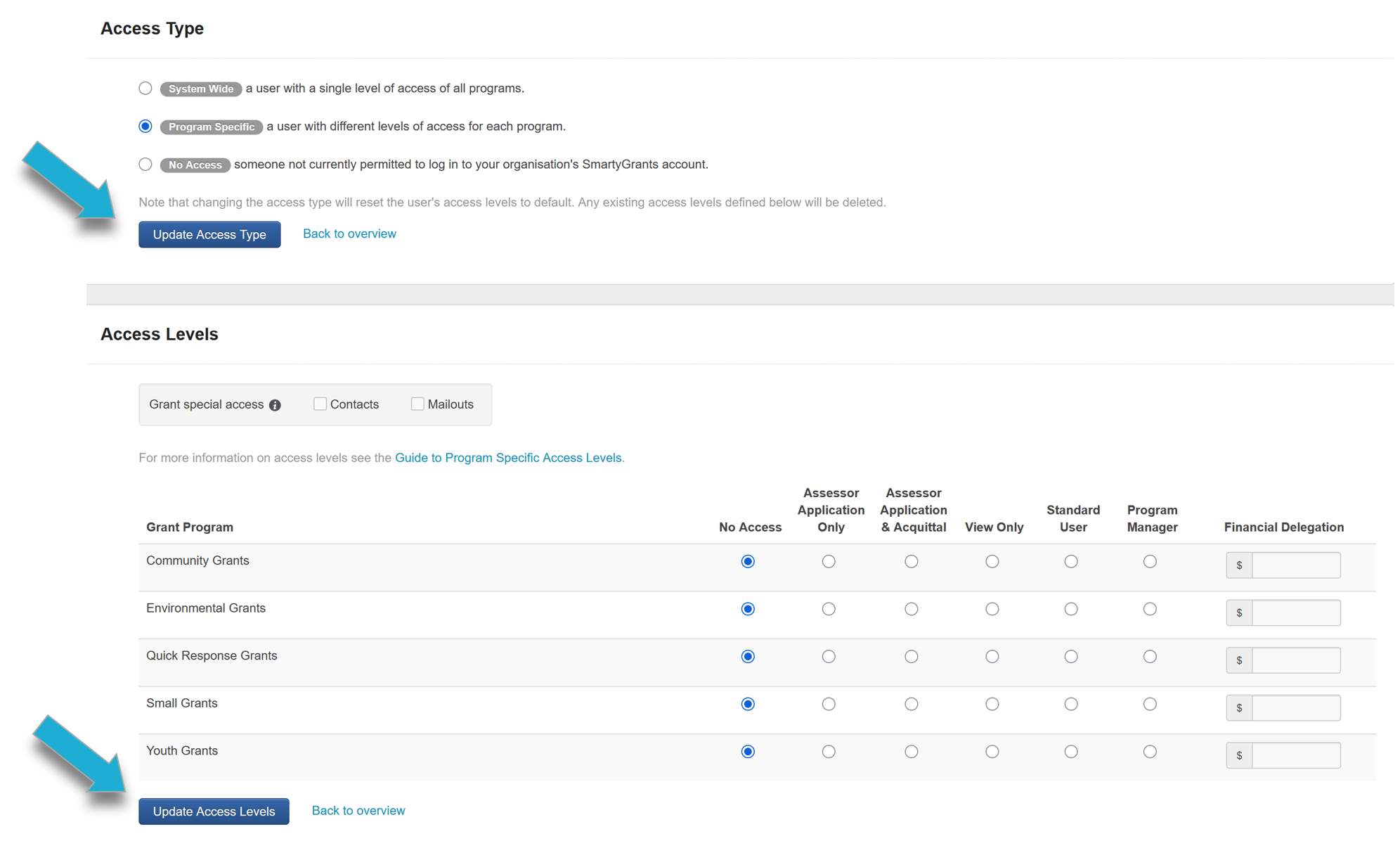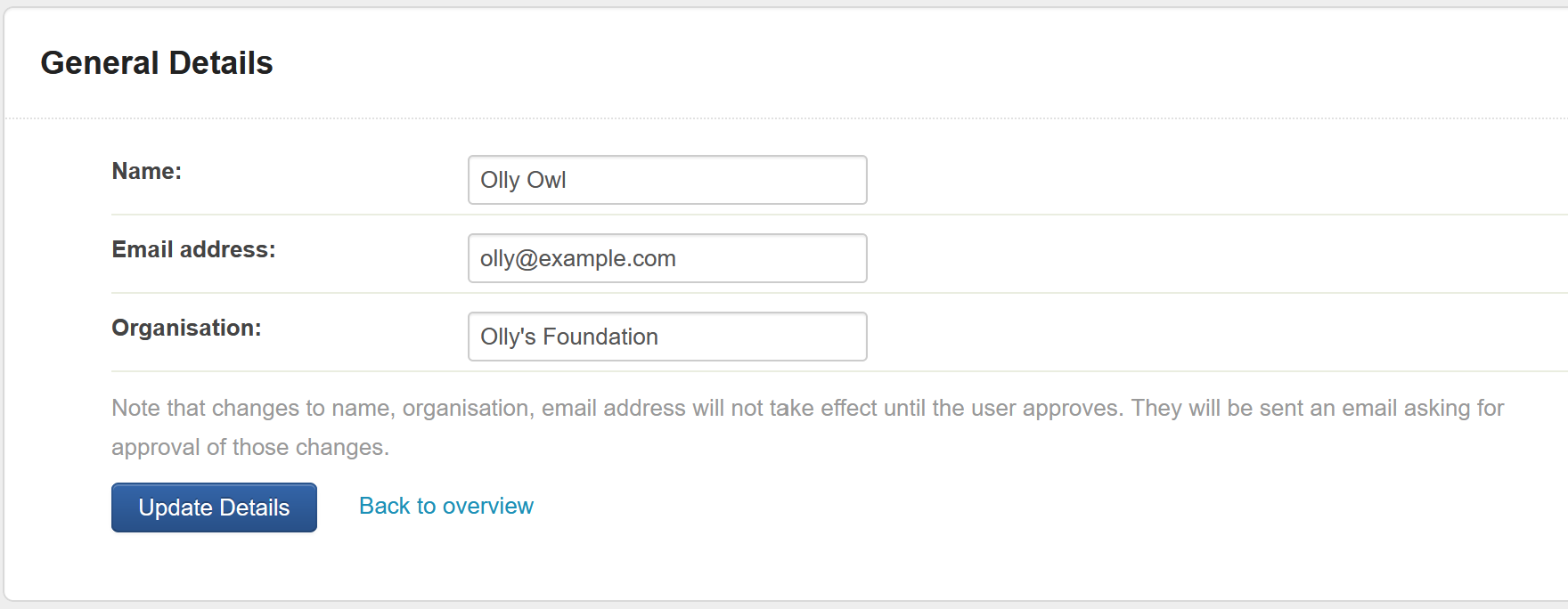Edit User Details
Info: Only Administrators, or Program Managers who have been granted user permissions, can update other user's details. For more information, see User Access.
Update Access Type or Access Levels
Click the 'Account Settings' icon in the navigation panel at the top of screen.
Click the blue 'Users Access' tab.
Click the name of the User you wish to edit.
Click the 'Edit User' button.
Make any necessary changes to Types or Levels and click on the Update buttons.
Update a user’s email address, name or organisation
Click the 'Account Settings' icon in the navigation panel at the top of screen.
Click the blue 'Users Access' tab.
Click the name of the User you wish to edit.
Make any changes to their details, and then select the Update Details button.
Note: Any changes to a user’s details (name, email address or organisation) will not take effect until the user approves those changes. They will be sent an email to confirm the changes. For those users who need a change of email address, the email to approve the change will be sent to their original email address on record. If this email address cannot be accessed, please contact the SmartyGrants support team for assistance.