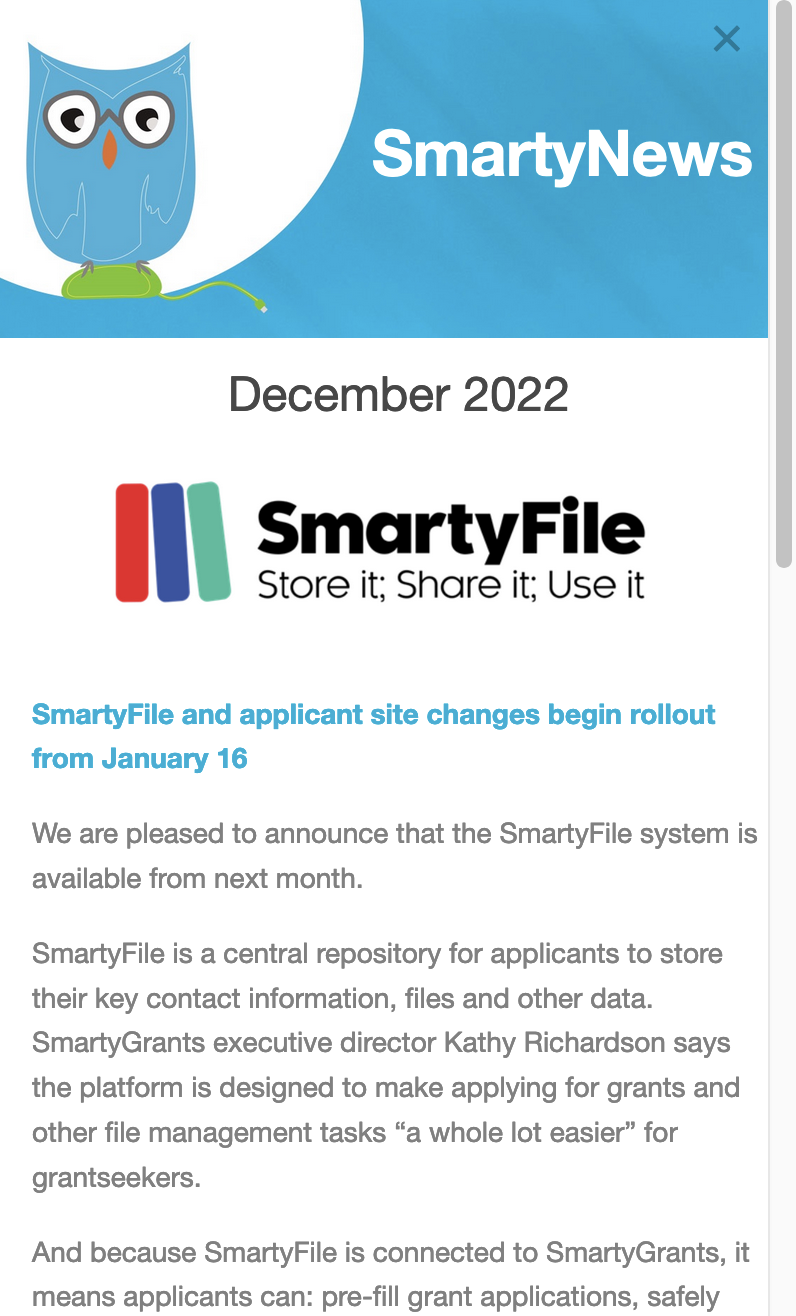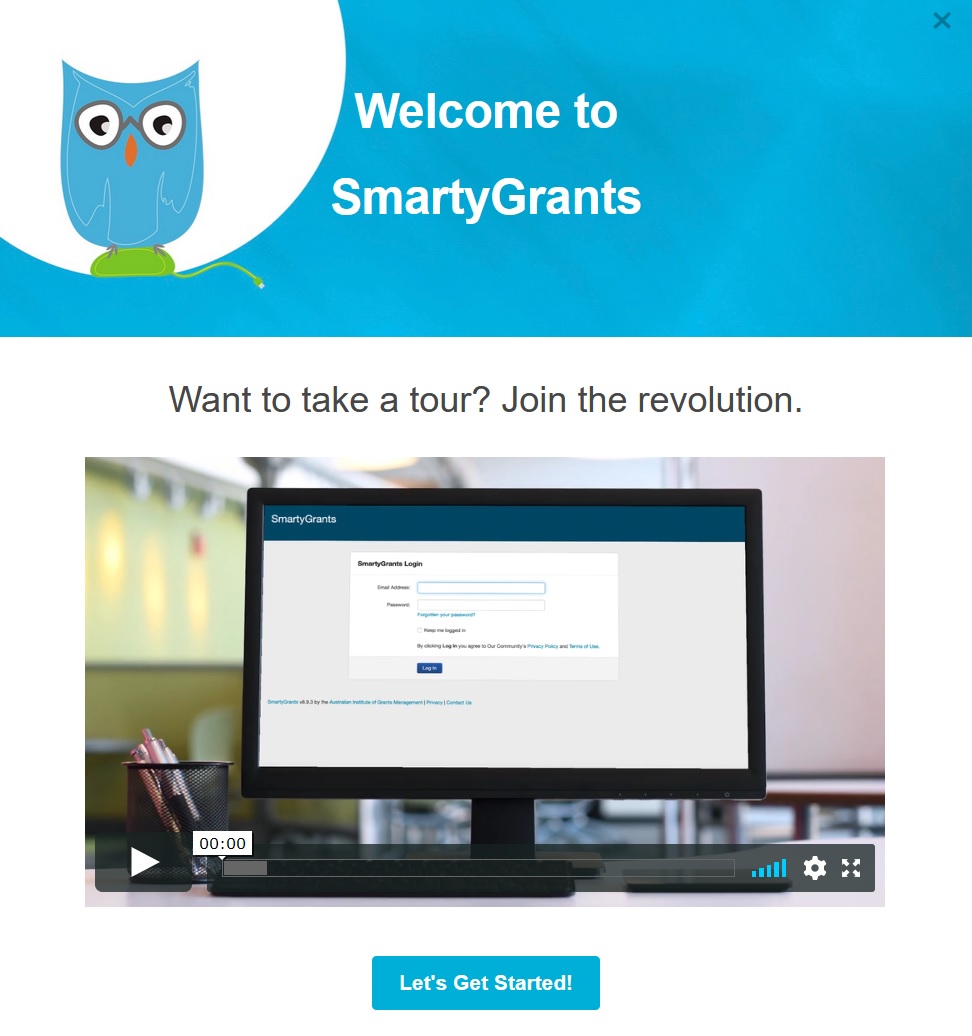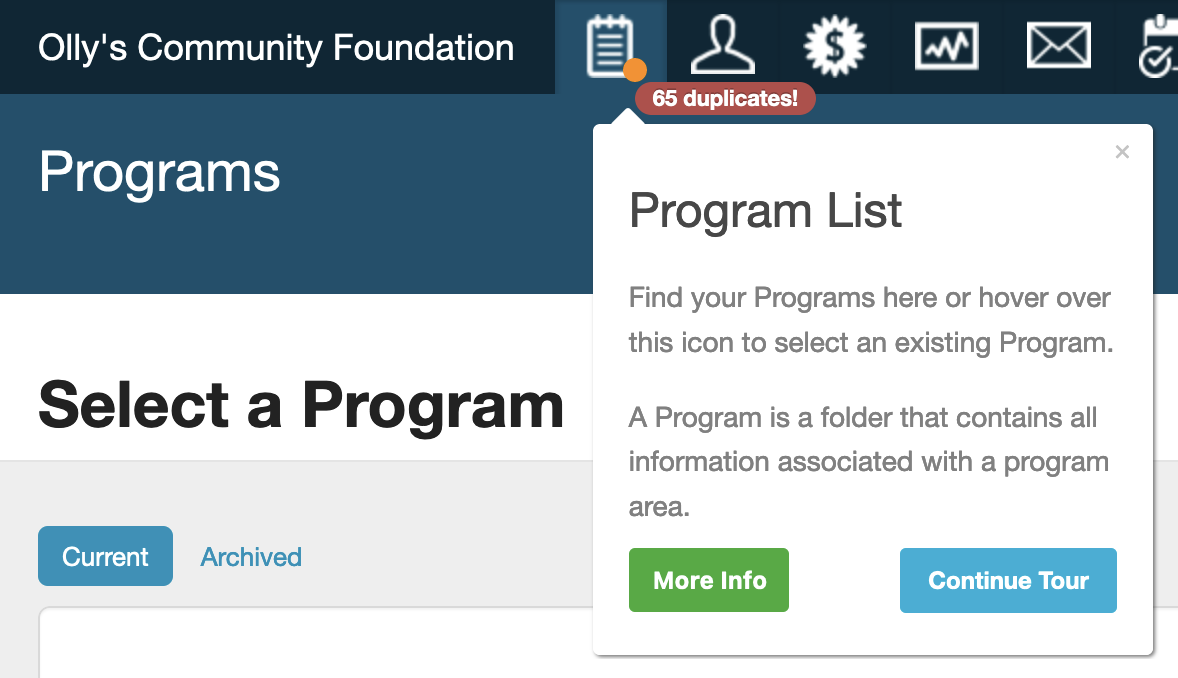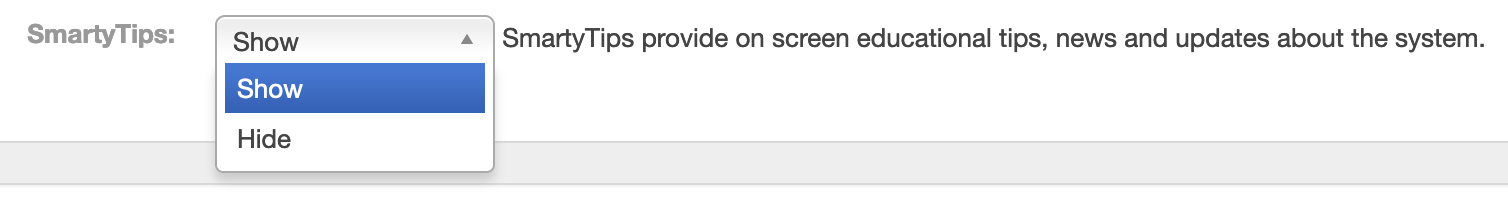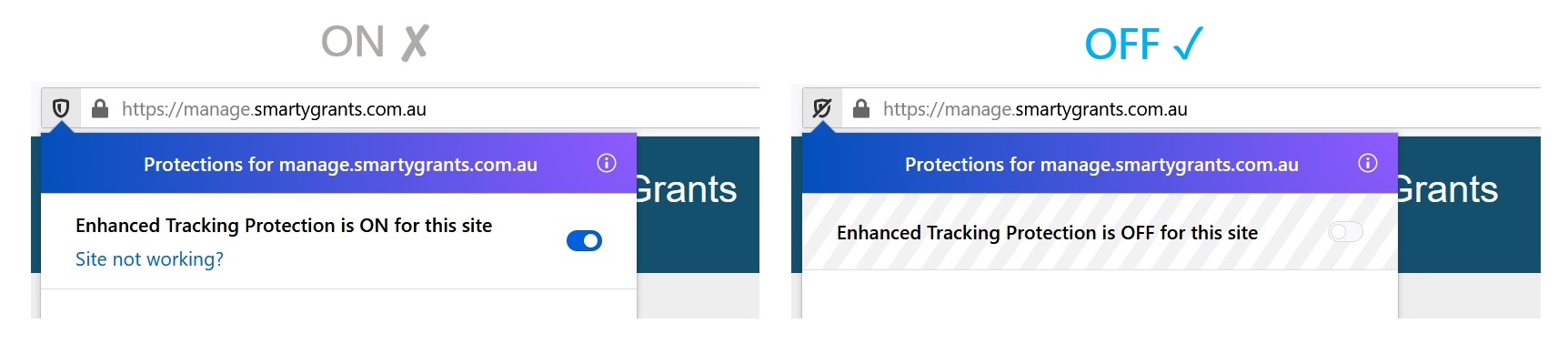SmartyTips
What are SmartyTips?
SmartyTips are experiential overlays embedded throughout SmartyGrants designed to show targeted information based on the function, page or tab being accessed. They are the missing link between the manage site and the Help Hub and point to all sorts of useful resources. SmartyTips have two main purposes:
Their primary purpose is to assist trial users to navigate through SmartyGrants on logging into the system for the first time. Users are met by a welcome video followed by a series of instructional tips.
Their secondary purpose is to educate users who have moved to a full subscription, providing them with news and system updates or other helpful information based on their scenario.
What are they used for?
SmartyTips are used for information sharing, not for training. Our Help Hub and LMS already provide a wealth of resources and our SmartyTips will point users toward these on a regular basis. SmartyTips are currently used for:
SmartyNews | Tours and tips |
SmartyTips are also used for:
Reminding users to rename the trial program once their account is converted to a full subscription.
Providing assessors with guidance on what action to take with respect to an overdue task.
How can SmartyTips be recalled?
At the moment there is no ability to access SmartyTips that have been viewed or closed more than once. The information contained in SmartyTips is also available on the Help Hub.
How can SmartyTips be disabled?
Users have the ability to disable SmartyTips in their my account settings:
Known Firefox limitations
Videos embedded in SmartyTips do not autoplay in Firefox. Simply select the play button to view the video.
If you are using Firefox to access SmartyGrants and would also like to see SmartyTips, please turn the following setting off by the search bar to ensure they appear: